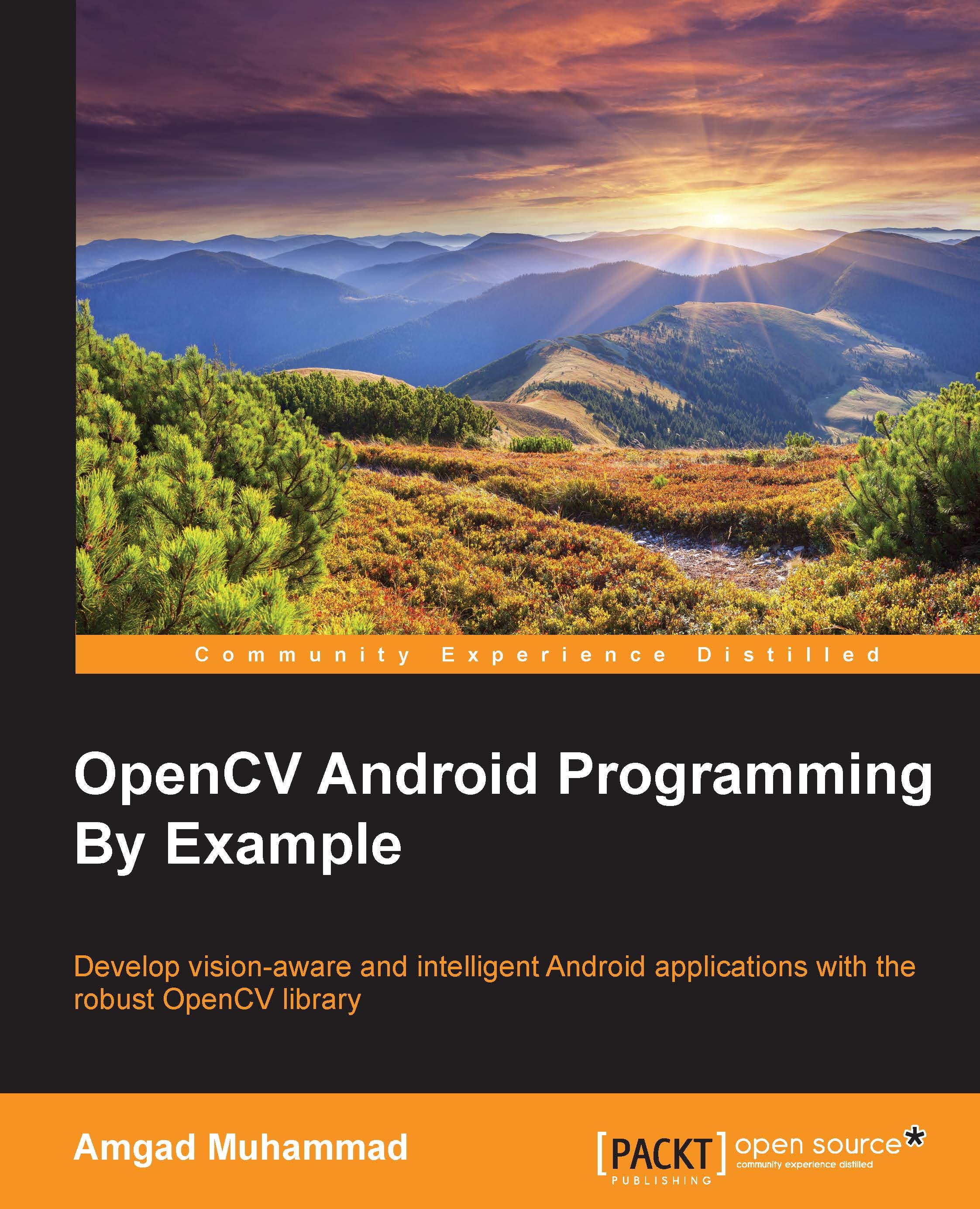What this book covers
Chapter 1, Getting Yourself Ready, explains how to start using OpenCV to develop vision-aware Android applications in a step-by-step fashion.
Chapter 2, App 1 - Building Your Own Darkroom, shows you how images are stored and represented in OpenCV, and how to utilize this representation to implement interesting algorithms that will enhance the way your images look.
Chapter 3, App 2 - Software Scanner, explains how to implement your next application, a software scanner. It allows people to take a photo of, let's say, a receipt, and apply some transformations to make it look as if it was scanned. In this chapter, we will introduce two important topics that will help us to reach our final goal.
The first topic will be about spatial filtering and its definition and applications. The second topic will be about a famous shape analysis technique called the Hough transform. You will learn about the basic idea behind this technique that has made it very popular and widely used, and we will use the OpenCV implementation to start fitting lines and circles to a set of edge pixels.
Chapter 4, App 2 - Applying Perspective Correction, continues to build on the application that we started in Chapter 3. We will use the concepts that you've learned, namely, the edge detection and Hough line transform, to do perspective correction to a quadrilateral object. Applying perspective transformation to an object will change the way that we see it; this idea will come in handy when you take pictures of documents, receipts, and so on, and you want to a have better view of the captured image or a scan-like copy.
Chapter 5, App 3 - Panoramic Viewer, starts working on a new application. The goal of the application is to stitch two images together in order to form a panoramic view, and in this chapter, we will introduce the concept of image features and why they are important, and we will see them in action.
Chapter 6, App 4 – Automatic Selfie, introduces a new application. The goal of the application is to be able to take a selfie without touching your phone's screen. Your application will be able to detect a certain hand gesture that will trigger the process of saving the current camera frame.