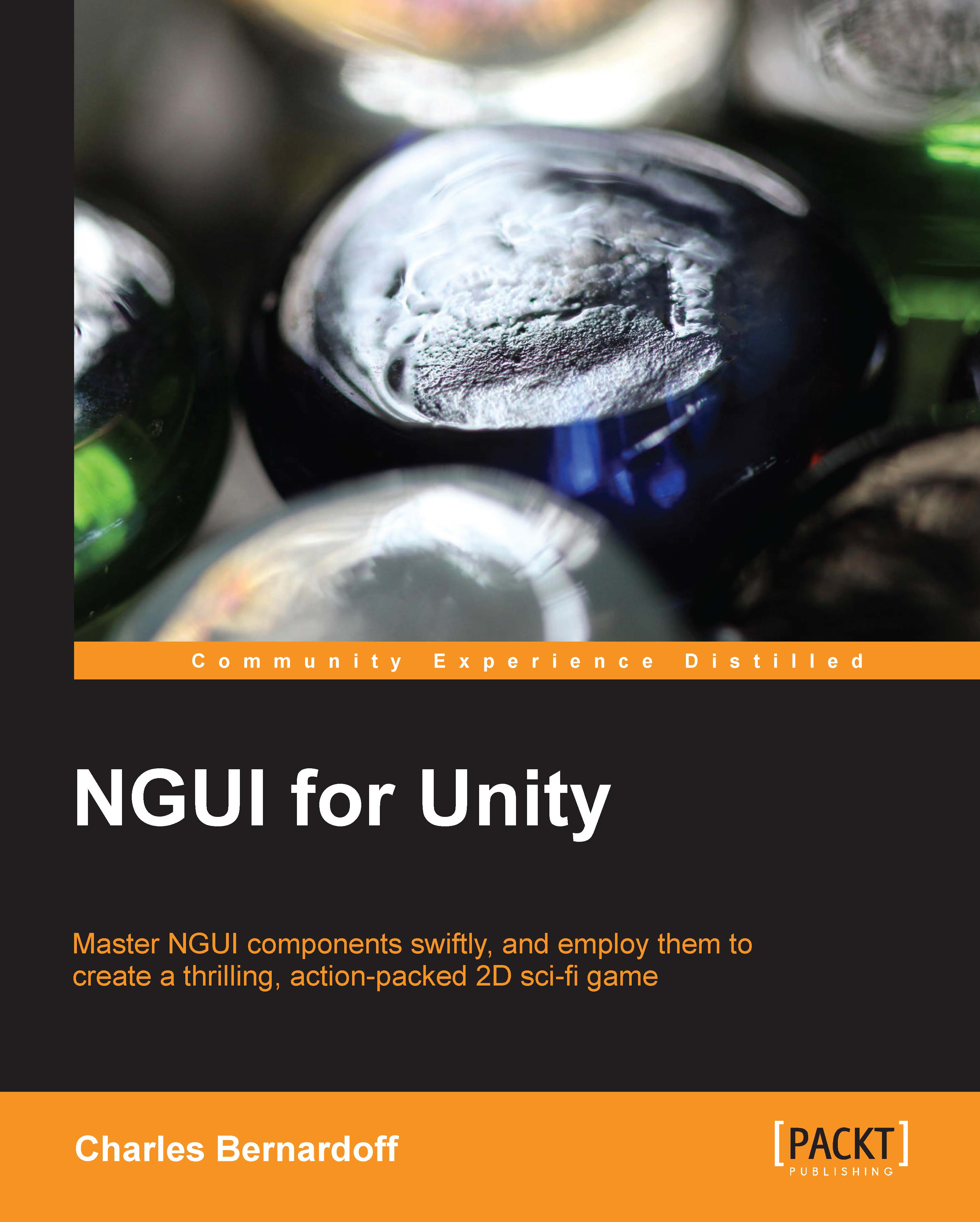Animations with NGUI
One great aspect of NGUI is that you can use Unity's animation system on any kind of widget. There also are some Tween components that let you modify most values over time, such as dimensions, color, and scale. For example, you can change an object's color from color A to color B in 5 seconds.
We have a nice main menu. But we actually have our options that are constantly displayed. That is not very user friendly.
We will use animations and tweens to hide our options and show them only when the user clicks on the Options button. With options hidden, our menu will look as shown in the following screenshot:

But first, let's make our powers' apparition smoother.
Smooth powers apparition
Let's add Scale Tweens on our prefabs to make them appear smoothly by performing the following steps:
In the Project view, select our SelectedBomb prefab.
Attach a Scale Tween component by navigating to Component | NGUI | Tween and perform the following steps:
Set its From parameter to {
0,0,0...