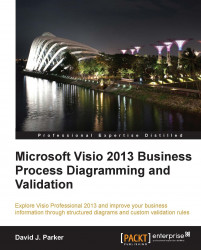Reviewing Visio Process Management capabilities
Microsoft Visio now sits at the top of the Microsoft Process Management Product Stack, providing a Business Process Analysis (BPA) or Business Process Modeling (BPM) tool for business analysts, process owners/participants, and line of business software architects/developers.

Of course, your particular business may not have all, or parts, of the stack, but you will see in later chapters how Visio 2013 can be used in isolation for business process management to a certain depth.
Understanding the Visio BMP Maturity Model
If we look at the Visio BPM Maturity Model that Microsoft has previously presented to its partners, then we can see that Visio 2013 has filled some of the gaps that were still there after Visio 2010. However, we can also see that there are plenty of opportunities for partners to provide solutions on top of the Visio platform. The maturity model shows how Visio initially provided the means to capture paper-drawn business processes into electronic format, and included the ability to encapsulate data into each shape and infer the relationship and order between elements through connectors. Visio 2007 Professional added the ability to easily link shapes, which represent processes, tasks, decisions, gateways, and so on with a data source. Along with that, data graphics were provided to enable shape data to be displayed simply as icons, data bars, text, or to be colored by value. This enriched the user experience and provided quicker visual representation of data, thus increasing the comprehension of the data in the diagrams. Generic templates for specific types of business modeling were provided.
Visio had a built-in report writer for many versions, which provided the ability to export to Excel or XML, but Visio 2010 Premium introduced the concept of validation and structured diagrams, which meant that the information could be verified before exporting. Some templates for specific types of business modeling were provided.
Visio 2010 Premium also saw the introduction of Visio Services on SharePoint that provided the automatic (without involving the Visio client) refreshing of data graphics that were linked to specific types of data sources.

Throughout this book we will be going into detail about Level 5 (Validation) in Visio 2013, because it is important to understand the core capabilities provided in Visio 2013. We will then be able to take the opportunity to provide custom Business Rule Modeling and Visualization.