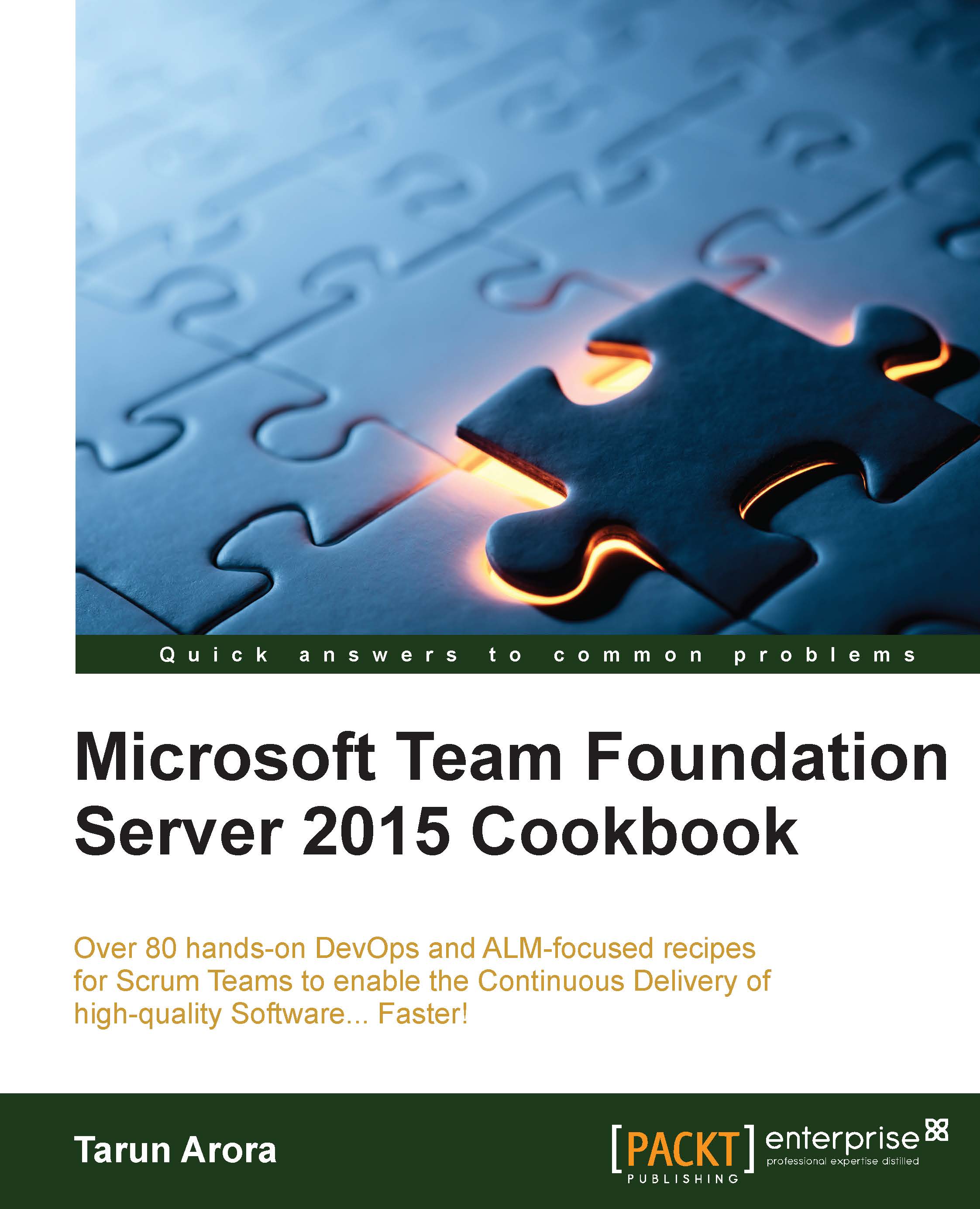Getting the Process Template name for a Team Project programmatically
In this recipe, you'll learn how to get the name of the Process Template used to create a Team Project.
Getting ready
Follow the steps in the Acquiring TFS object model from the NuGet Gallery recipe to create a project in Visual Studio and add the TFS NuGet packages to this project.
How to do it...
First, connect to TFS programmatically. As a first step, a connection to the TFS needs to be established. This can be done using the following snippet:
var tfs = TfsTeamProjectCollectionFactory .GetTeamProjectCollection(new Uri("http://tfs2015:8080/tfs")); tfs.EnsureAuthenticated();To obtain the Process Template details for a Team Project, we need an instance of the
VersionControlServerservice and theNowinstance to getICommonServerService. TheVersionControlServerservice is used to get the project details, specifically, it isAbsoluteUrithat we are after.AbsoluteUrifor the Team Project is used byICommonServerService...