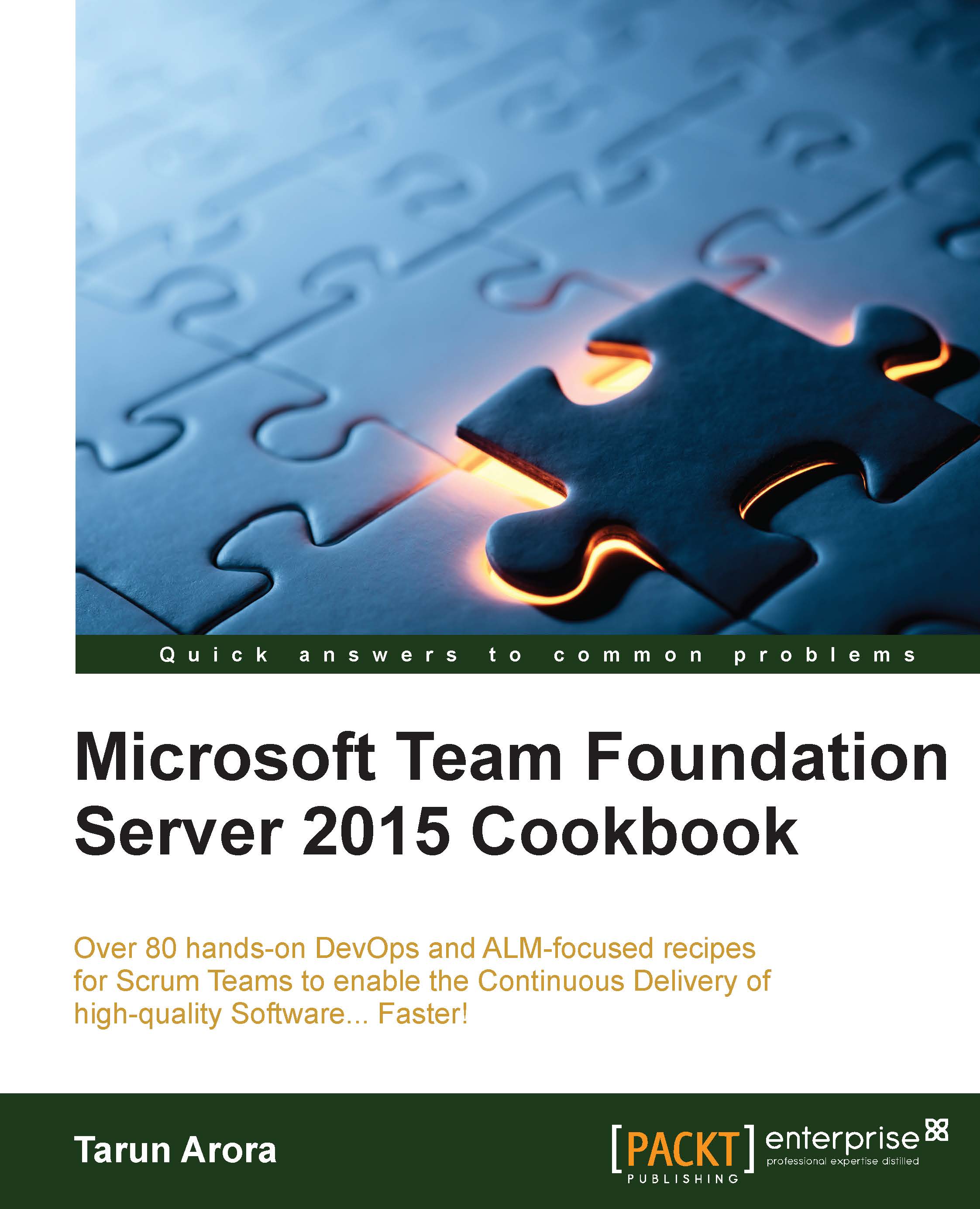Configuring TFS Cache settings
The TFS application tier maintains a file cache in order to speed up the file download process to the end user by serving the files from the cache, rather than getting them afresh from the database each time. The cache grows over time and can start to dent the available storage space on the application tier. The cache uses a good percentage of the available space; in case your main drive does not have a lot of available space, you will ignorantly not benefit from the caching facility. Moving the TFS Cache to a separate directory enables you to free up the storage on the main drive and plan a more relaxed backup or recovery procedure for the new drive. It is possible that you may see some performance gains by changing the cache directory to its own directory. In this recipe, you'll learn how to change the TFS Cache directory to a different directory.
Getting ready
You need permission to log into the TFS application tier.
How to do it...
Log into the TFS application...