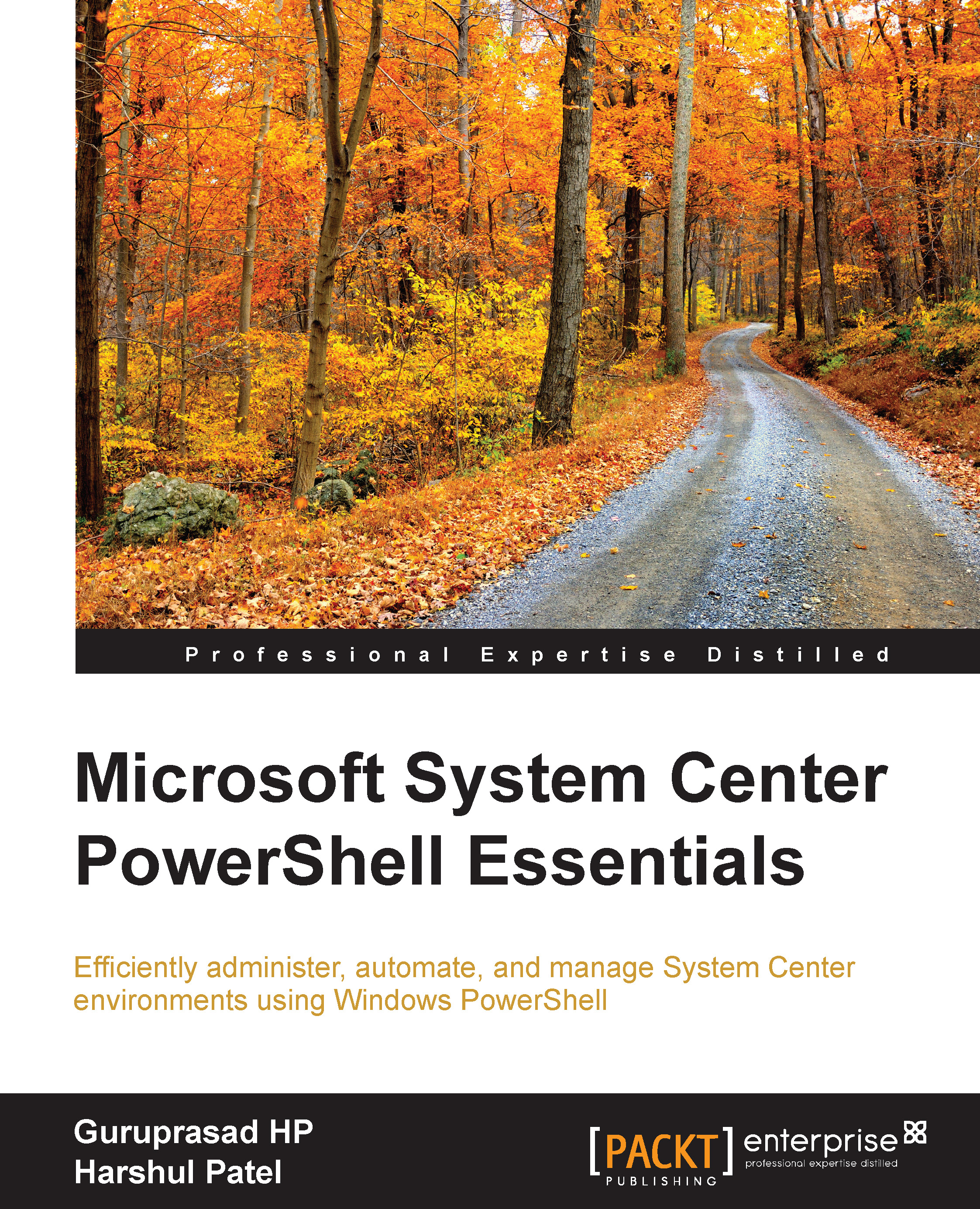Hierarchy details
This section will concentrate on how to get the Configuration Manager site details and how to craft our own custom hierarchy configurations using PowerShell cmdlets. This involves knowing and configuring the site details, user and device discovery, boundary configurations, and installation of various site roles.
Site details
First and foremost, get to know the Configuration Manager architecture details. You can use the Get-CMSite cmdlet to know the details of the Configuration Manager site. This cmdlet without any parameters will give the details of the site installed locally. To get the details of the remote site, you are required to give the site name or the site code of the remote site:
Get-CMSite Get-CMSIte –SiteName "India Site" Get-CMSite –SiteCode P01
Discovery details
It is important to get the discovery details before proceeding, as it decides the computer and the users that Configuration Manager will manage. PowerShell provides the Get-CMDiscoveryMethod cmdlet to...