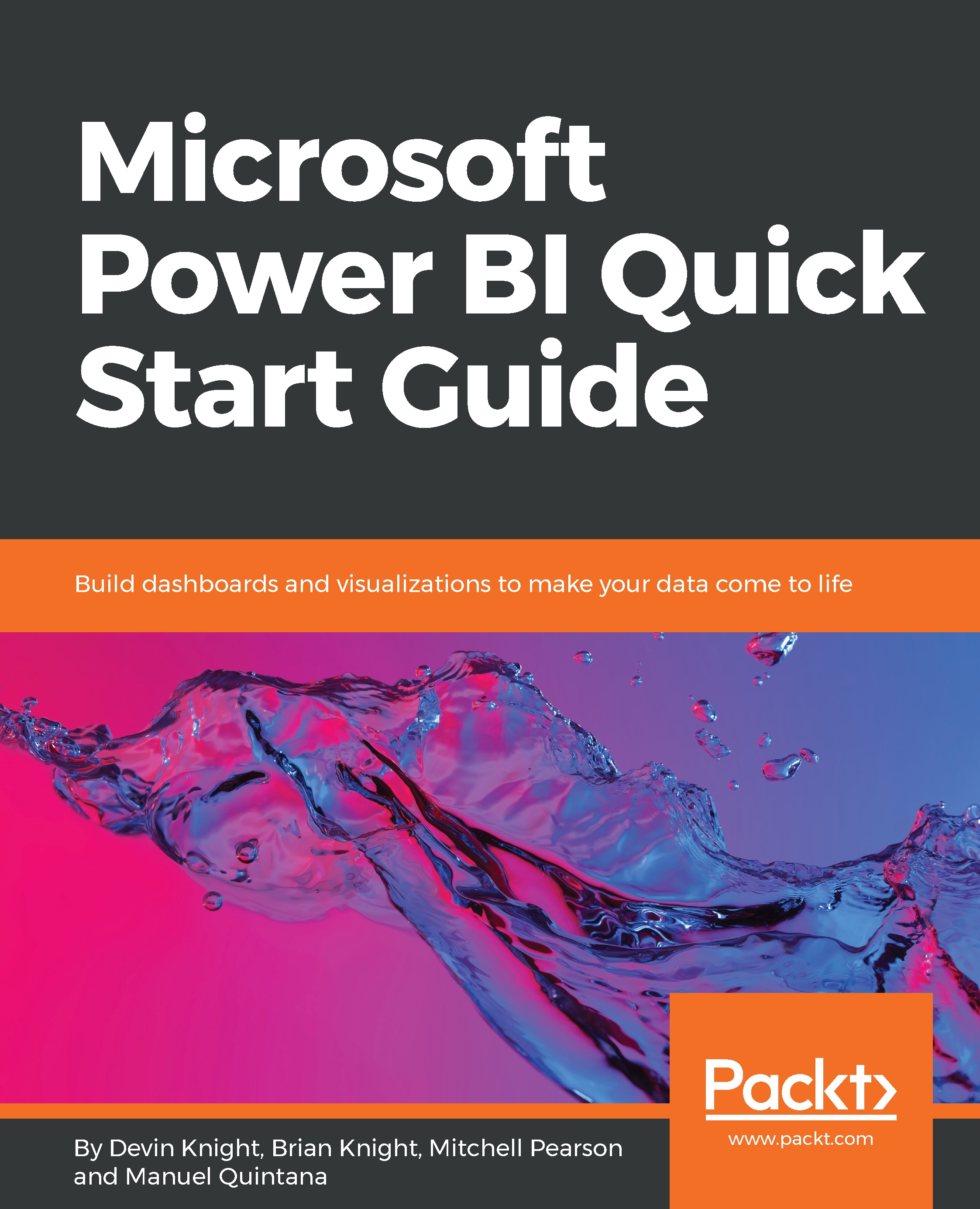Power BI may very well be one of the most aptly named tools ever developed by Microsoft, giving analysts and developers a powerful business intelligence and analytics playground while still packaging it in a surprisingly lightweight application. Using Microsoft Power BI, the processes of data discovery, data modeling, data visualization, and sharing are made elegantly simple using a single product. These processes are so commonplace when developing Power BI solutions that this book has adopted sections that follow this pattern. However, from your perspective, the really exciting thing may be that development problems that would previously take you weeks to solve in a corporate BI solution can now be accomplished in only hours.
Power BI is a Software as a Service (SaaS) offering in the Azure cloud, and, as such, the Microsoft product team follows a strategy of cloud first as they develop and add new features to the product. However, this does not mean that Power BI is only available in the cloud. Microsoft presents two options for sharing your results with others. The first, most often-utilized method is the cloud-hosted Power BI Service, which is available to users for a low monthly subscription fee. The second option is the on-premises Power BI Report Server, which can be obtained through either your SQL Server licensing with Software Assurance, or a subscription level known as Power BI Premium. Both solutions require a development tool called Power BI Desktop, which is available for free, and is where you must start to design your solutions.
Using the Power BI Desktop application enables you to define your data discovery and data preparation steps, organize your data model, and design engaging data visualizations on your reports. In this first chapter, the development environment will be introduced, and the data discovery process will be explored in depth. The topics detailed in this chapter include the following:
- Getting started
- Importing data
- Direct query
- Live Connection