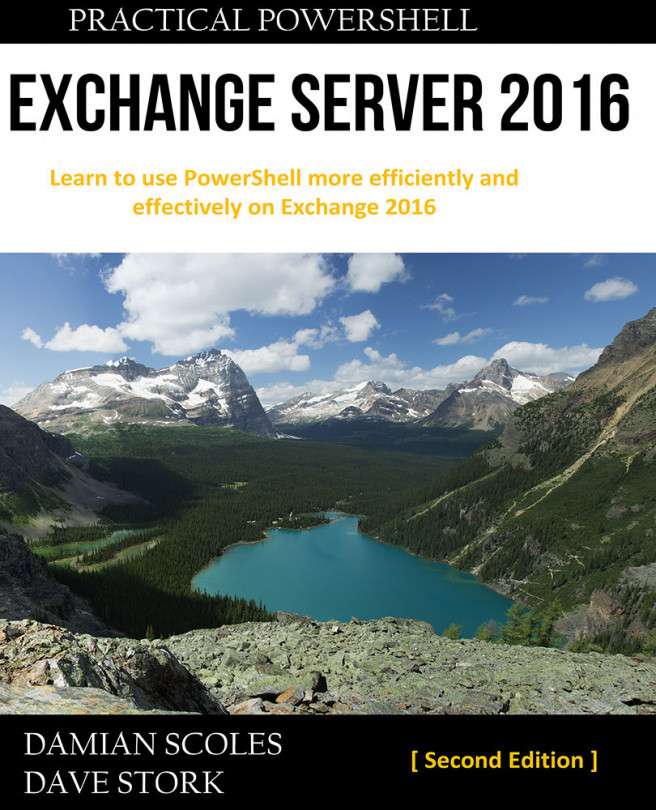In large environments, maintaining receive connectors across multiple servers can be hard work. Imagine an organization with dozens of Exchange servers, each with a receive connector that allows applications or devices to relay emails. If we are lucky, all connectors will have the same list of IPs, which makes them easier to manage. However, if the organization is geographically dispersed, this might not be the case. When troubleshooting mail flow issues, it might be required to check if a particular application's IP address is configured in any receive connector. If all connectors are configured identically, this can easily be done using the EAC, but if they are not or if we want to check all connectors (including default ones), PowerShell is the way to go.
In this recipe, we will see how we can easily check if a particular...