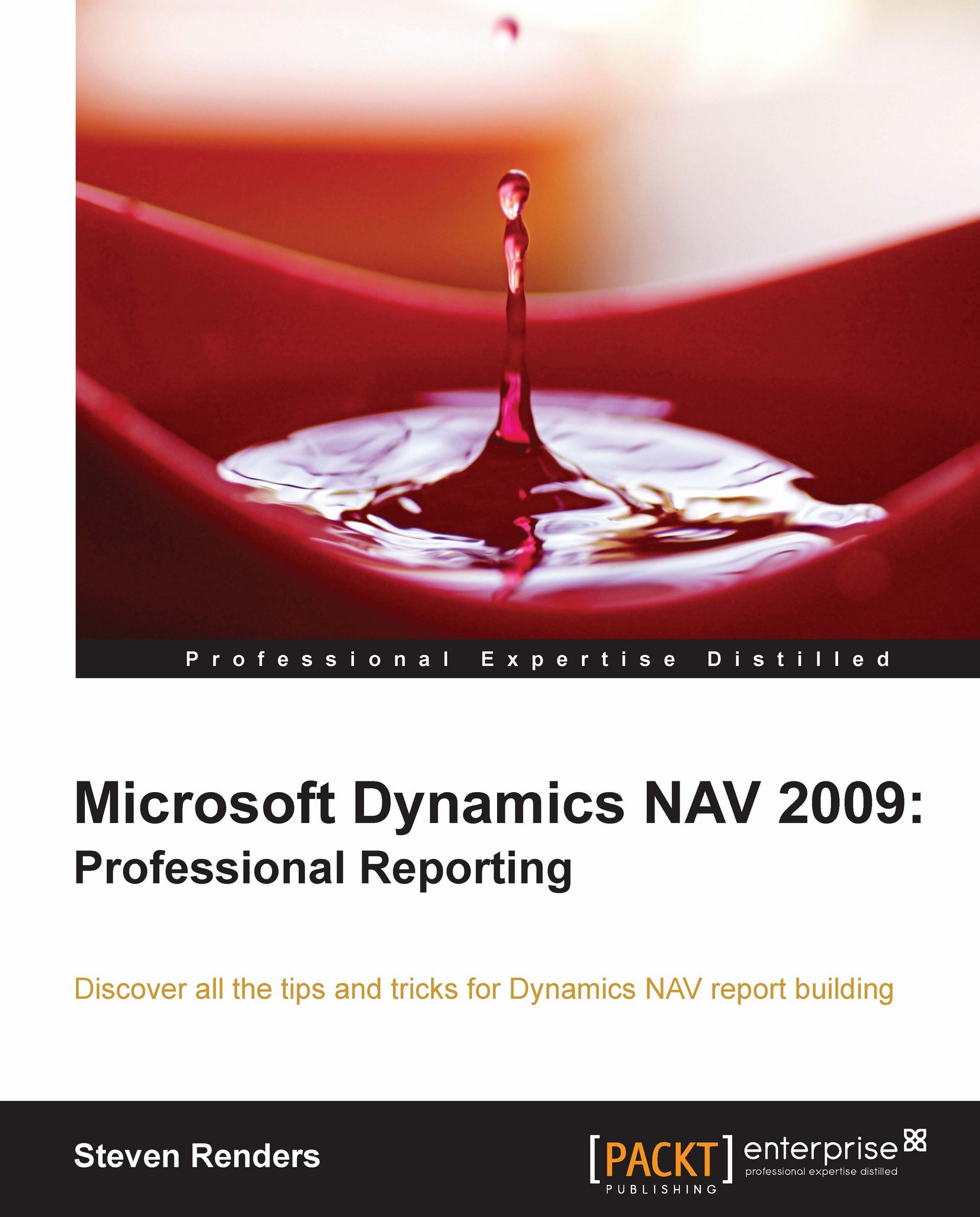Excel Data Mining Add In
Now that we have our Dynamics NAV data available in Excel, we can go a step further. Wouldn't it be great to be able to apply data mining to our ERP data? But, doesn't that require a complex setup and a data mining model in analysis services? Those kinds of projects take weeks or months to implement and are much too complex for us 'simple' users, or maybe not?
Well, Microsoft has created a free add in for Excel: Microsoft Office Excel Data mining Add In.
You can download it here: http://www.microsoft.com/download/en/details.aspx?id=22187
The add in requires an Analysis Services instance it can connect to, to create and store the data mining data. This can be a local Analysis Services instance or one on a server.
Once installed, you get an extra ribbon in Excel called Data Mining:

You can use this ribbon on the data you have in Excel, to discover key influencers, categories, exceptions, forecasting, associations, and so on. An example could be an export of customers...