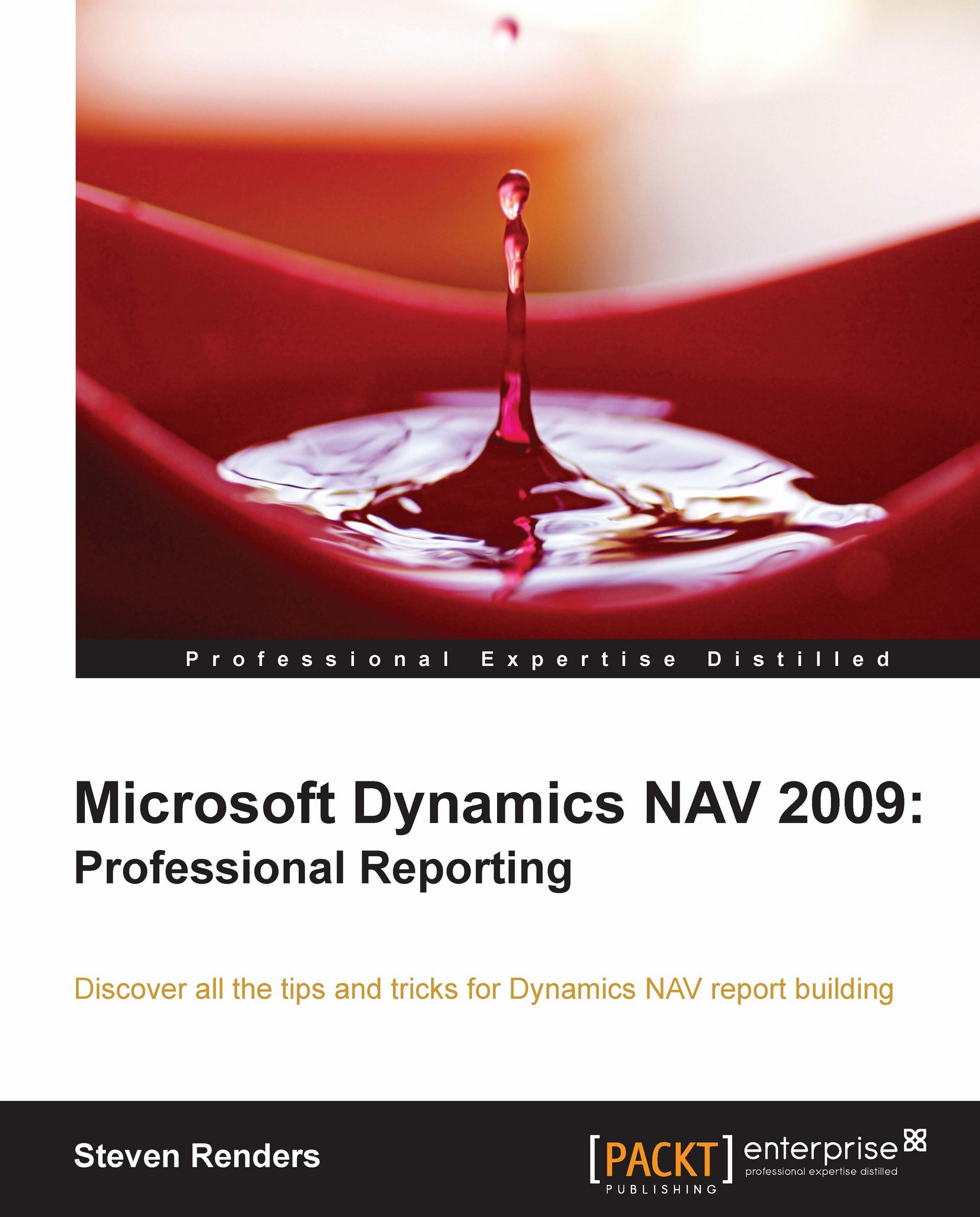Summary
In this chapter we have seen how the enhanced layout for document reports is full of workarounds. We went into detail on the most important workarounds, understood how and why they are required and explored alternative solutions. An important point to remember about this part is that it can take a lot of time and effort to implement these workarounds and the only added value is so a report behaves the same in the Role Tailored client as in the Classic client. Right now, a Classic report also runs in the Role Tailored client, so reports do not have to be converted into RDLC. But in the next release of Dynamics NAV, the Classic client and Classic report layout (sections) will disappear, and so you will have to create an enhanced layout.
Top X reports are a classic request in BI and we have seen how to create and implement those kinds of requirements in Dynamics NAV. An important aspect to keep in mind here would be performance.
This chapter also demonstrates how to use the report wizard...