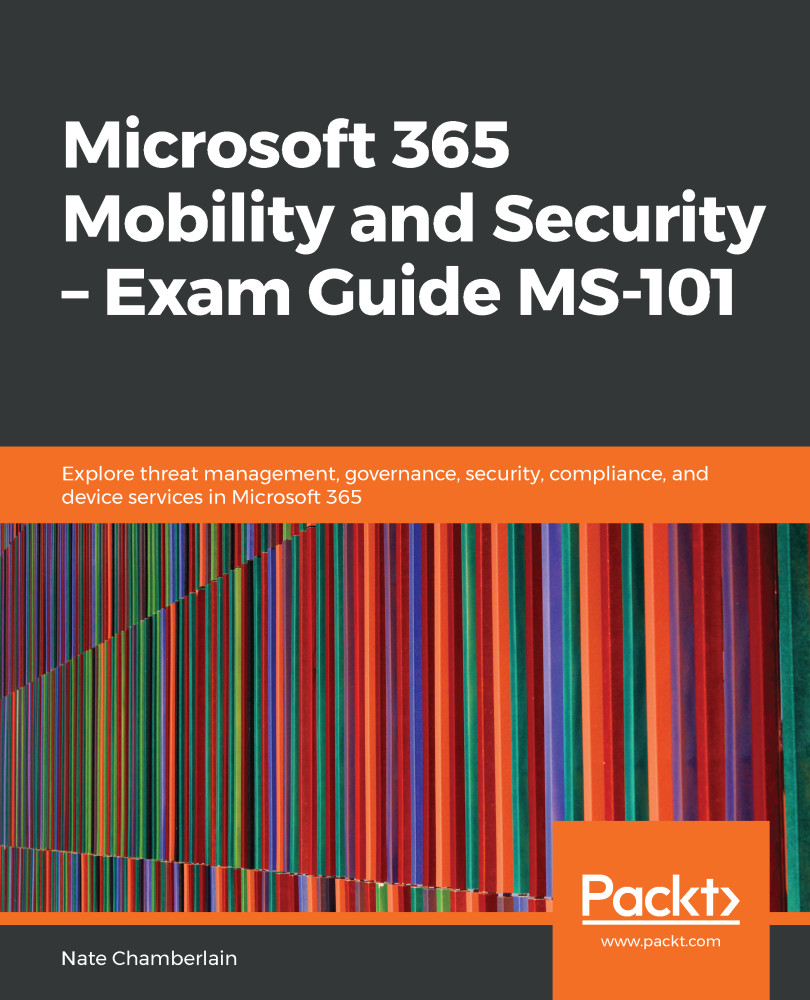Out of the box, AIP comes with labels ready to use. You should customize these to suit your needs and add your own for employees to use. You'll find these in the AIP portal (portal.azure.com | search for Azure Information Protection | Labels). A best practice is to keep the number of labels you create and share with users to a minimum and to use language your users will understand intuitively as they assign the labels that are available to them to content.
As shown in the following screenshot, you can see Label Display Name (as a user will see it in their client and web applications) and each label's usage (in policy, just marking, or also protection).

So, if we want to apply a Do Not Forward protection to the Highly Confidential label, we'd follow these steps:
- Select the Highly Confidential label.
- Under Set permissions for...