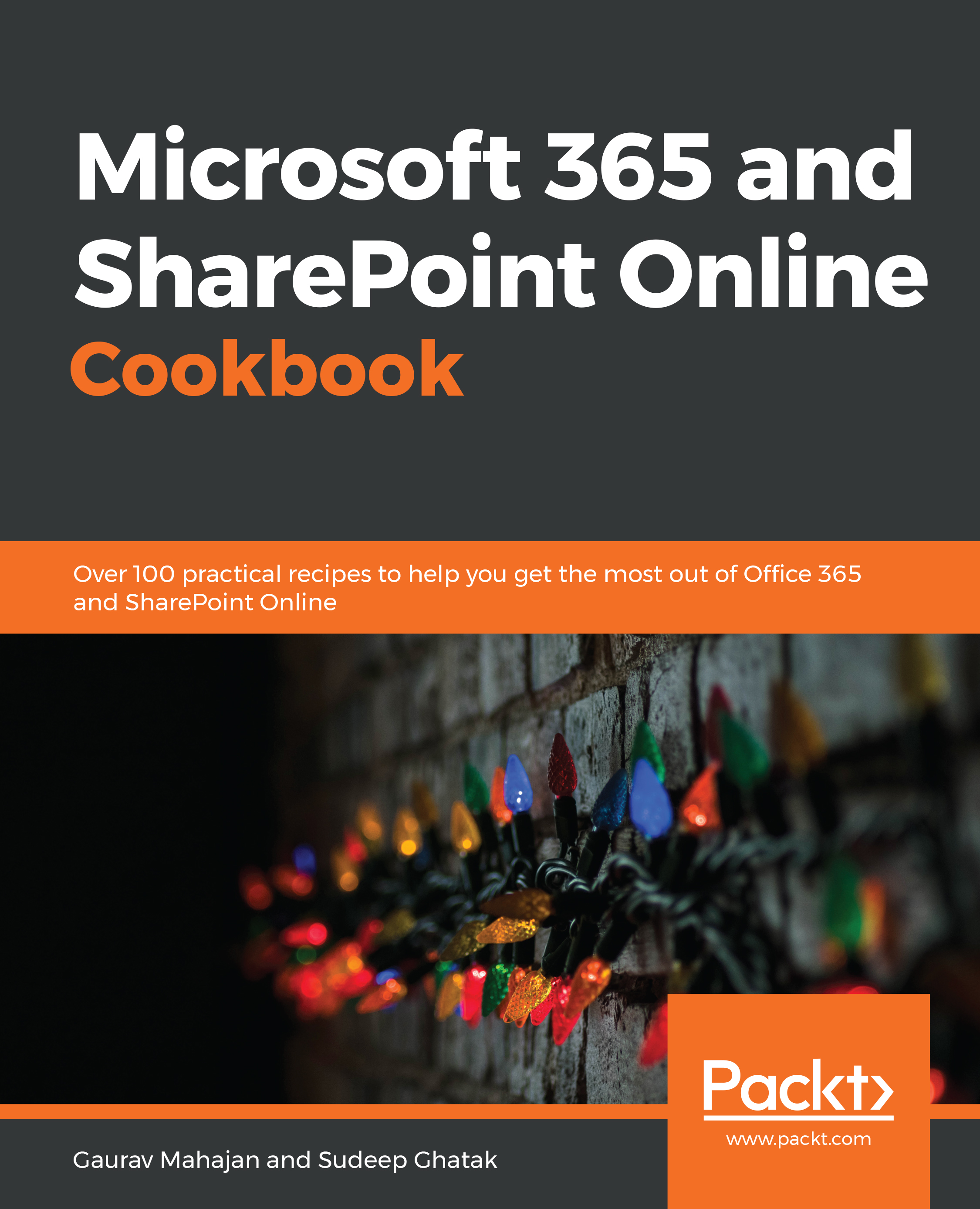Co-authoring is two or more people working on a document at the same time.Co-authoring in Office not only enables multiple people to simultaneously work on the same document but also lets them see each other's changes in real time. You can co-author MS Word, PowerPoint, Excel, or OneNote files that are stored in SharePoint Online or OneDrive. The following screenshot shows an example of co-authoring:

In the example shown in the preceding screenshot, a user, Alex, is making changes to a Word document. As shown in the screenshot, another user, Megan Bowen, is simultaneously editing the same document. Alex can see that Megan is editing the document by way of her image showing up in the top right corner of the document (illustrated by the rectangle marked number 1). Further, Alex can also see the changes that Megan is currently making in real time by way of a cursor that shows the initials of her name...