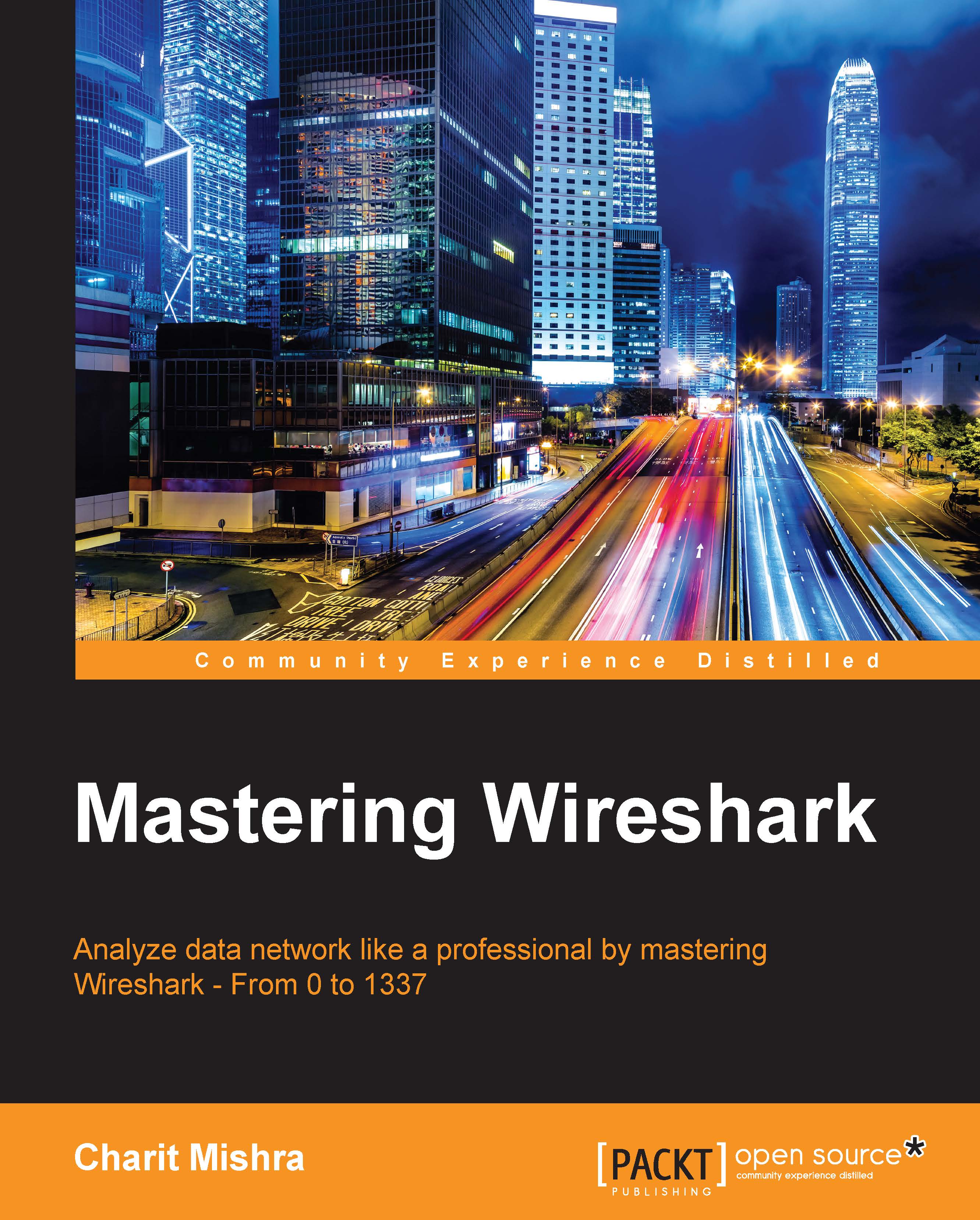TCP streams
This is one of the features that you might have used very often so far, and I suppose the story will be same for all IT professionals using Wireshark as a utility. The gist of the tool definitely will remain the same in the next version, which is going to come in the future; however, there are some new things that I would like to emphasize. To view the TCP stream window, the process remains the same as usual. Right-click on the list pane area and choose Follow by hovering your mouse over it, which will the present available different streams. Then, click on TCP Stream options. Refer to the following screenshot to see these steps:

Figure 9.18: Follow TCP streams
Following this will present you with a usual-looking stream window similar to what we have seen in our previous chapters. However, we definitelyhave some new features to discuss, such as the flexibility of moving back and forth between the different TCP/UDP streams available, and the find utility that lets you search in...