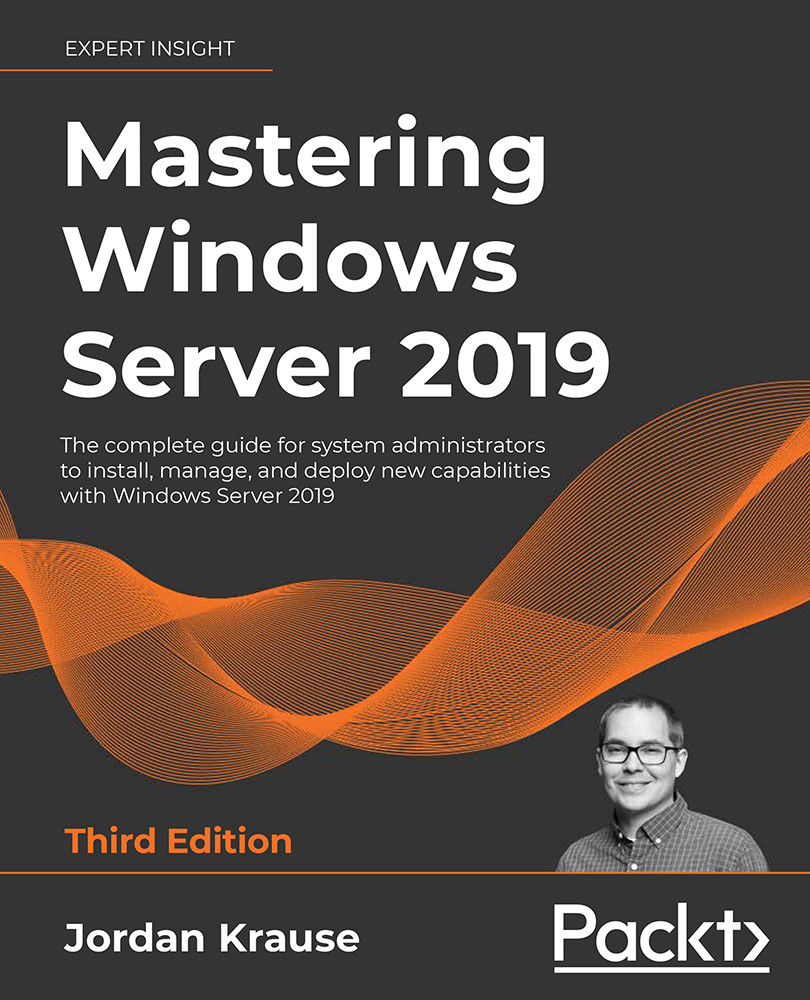Windows Firewall with Advanced Security
When thinking about Windows Server troubleshooting, the firewall is probably not one of the first things that comes to mind. However, the Windows Firewall with Advanced Security console can be a very friendly tool for identifying and resolving issues that crop up related to networking on our servers. While reading this book, you have already been given instructions on some of the most important things that you can do within WFAS. We discussed the three different firewall profiles and the fact that each individual NIC on a server could be utilizing a different firewall profile. This knowledge really comes into play within a corporate domain environment. When servers are running inside your network and can contact a domain controller, their NICs that are connected to that network should always self-assign the Domain firewall profile. This is important because the firewall rules you expect to be in place while that server is inside the network...