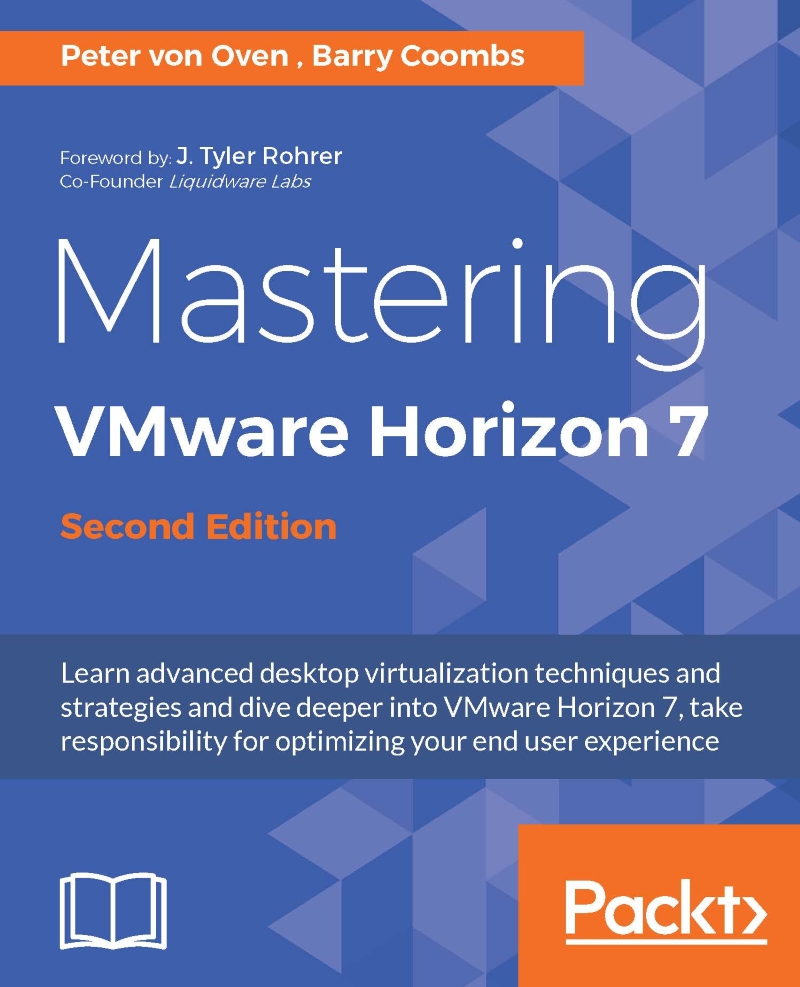Upgrading the View Connection Server
You are now in a position to upgrade all the View connection servers within your infrastructure.
Before you begin the upgrade
There are a couple of prerequisites you need to have completed before starting the upgrade of the View connection server:
Check the prerequisites with the VMware Horizon View installation guide to ensure all components to be upgraded meet the minimum requirements for resources, operating system, and so on.
If your View connection server is installed on a virtual machine, snapshot the virtual machine. Please note, if you need to recover this snapshot, you will first need to uninstall any replicated connection servers before reverting the master to the snapshot.
Ensure your documentation is up to date, including pool configuration, global configuration settings, IP addresses, batch files, SQL credentials for the event database, and load balancer configuration.
Use the
vdmexport.execommand line utility to back up the existing configuration...