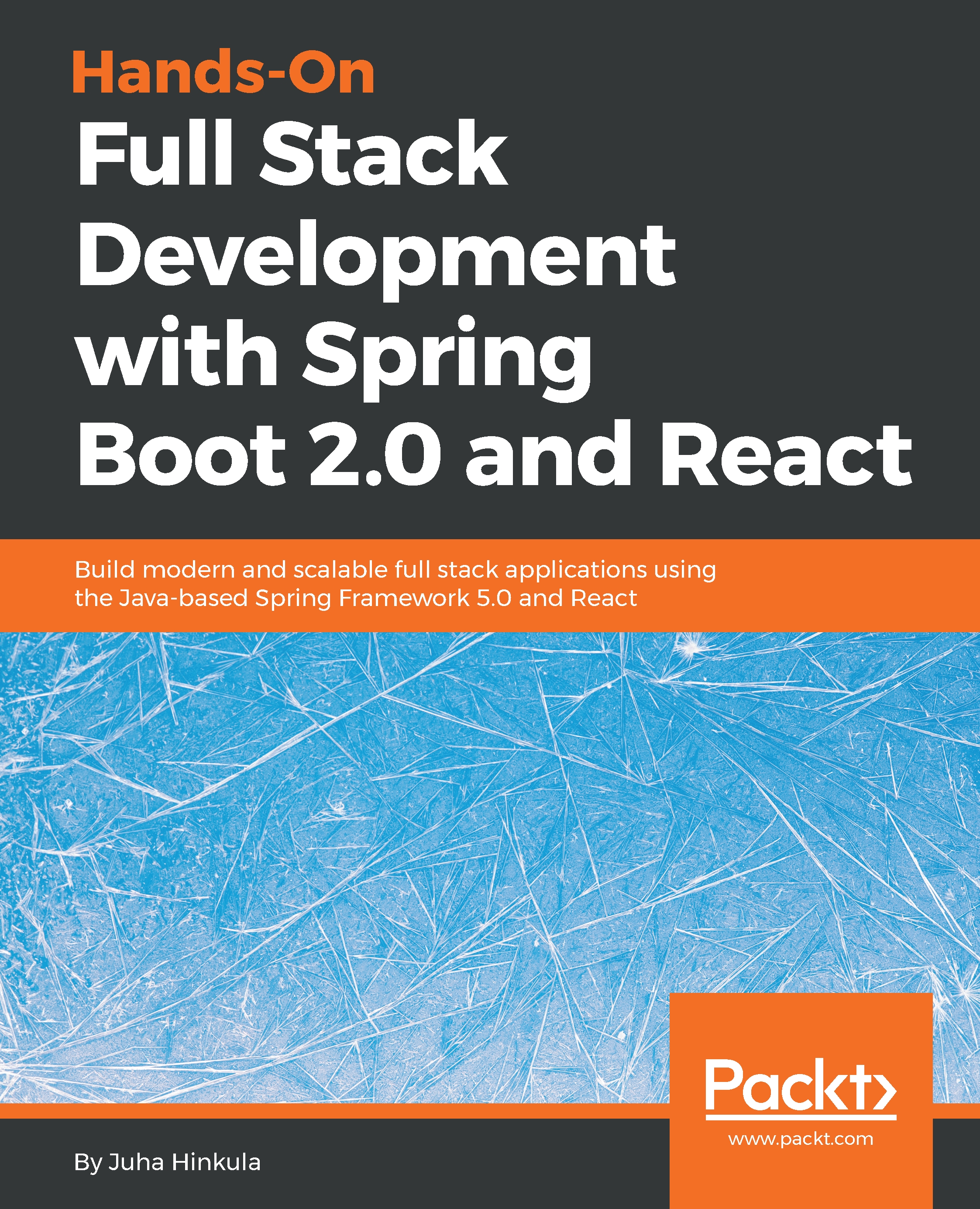In my opinion, Spring Boot is like a cooked meal waiting to be eaten. In terms of Spring application development, Spring applications typically require a lot of setup. Suppose you are working with JPA. You need DataSource, TransactionManager, EntityManagerFactory, and so on. If you are working with a web MVC application, you need WebApplicationInitializer/web.xml, ContextLoaderListener, and DispatcherServlet. If you are working on an MVC application using JPA, you would need all of these. But much of this is predictable. Spring Boot can do most of this setup for you.
Spring Boot provides a new strategy for application development with the Spring Framework, with minimal fuss. It enables you to focus only on the application's functionality rather than Spring metaconfiguration. Spring Boot requires either minimal or zero configuration in the Spring application.
According to the Spring Boot documentation:
"Spring Boot makes it easy to create stand-alone, production-grade Spring based Applications that you can "just run.""
Spring Boot has changed the way Spring applications are being developed. If you look at the initial versions of the Spring Framework, Spring was a very lightweight and POJO-oriented framework. That means it was decoupled and had less component code, with configurations being set up using XML. As of Spring version 2.5, annotations were introduced, which reduced the XML configurations by using component-scanning. Spring 3.0 came with Java configuration; do note that there was still no escape from configuration. Eventually, with the latest Spring version, component-scanning reduced configuration and Java configuration made it less time-consuming, but Spring still required a lot of configuration.
All these configurations in the Spring application affect the development of actual business functionality. It works as a source of friction in Spring application development. There is no doubt the Spring Framework does much more for us in the area of application development using Java. But if a mistake happened in the configuration level, it required a lot of time to debug and solve it.
Another point of friction is project dependency management. Adding dependencies is very hectic work that gives developers headaches when it comes to deciding what libraries need to be part of the project build. It is even more challenging to identify the versions of depending libraries.
Overall, you can see that configurations, dependency management, and deciding versions of depending libraries consume a lot of the development time of the software engineer. Finally, it reduces the productivity of developers.
Spring Boot has changed all of that, but remember it is not a code generator or an IDE plugin.
Spring Boot has an opinionated view of the Spring application. An opinionated runtime for Spring Projects supports different project types, such as Web and Batch, and it handles most low-level, predictable setup for you.
What is an opinionated runtime? Spring Boot uses sensible defaults, opinions, mostly based on the classpath contents. For example, it sets up a JPA Entity Manager Factory if a JPA implementation is on the classpath. Spring Boot uses a default Spring MVC setup if Spring MVC is on the classpath. Still, everything can be overridden easily, but most of the time there is no need to override anything.
Let's see how Spring Boot simplifies Spring application development.
 United States
United States
 Great Britain
Great Britain
 India
India
 Germany
Germany
 France
France
 Canada
Canada
 Russia
Russia
 Spain
Spain
 Brazil
Brazil
 Australia
Australia
 Singapore
Singapore
 Hungary
Hungary
 Ukraine
Ukraine
 Luxembourg
Luxembourg
 Estonia
Estonia
 Lithuania
Lithuania
 South Korea
South Korea
 Turkey
Turkey
 Switzerland
Switzerland
 Colombia
Colombia
 Taiwan
Taiwan
 Chile
Chile
 Norway
Norway
 Ecuador
Ecuador
 Indonesia
Indonesia
 New Zealand
New Zealand
 Cyprus
Cyprus
 Denmark
Denmark
 Finland
Finland
 Poland
Poland
 Malta
Malta
 Czechia
Czechia
 Austria
Austria
 Sweden
Sweden
 Italy
Italy
 Egypt
Egypt
 Belgium
Belgium
 Portugal
Portugal
 Slovenia
Slovenia
 Ireland
Ireland
 Romania
Romania
 Greece
Greece
 Argentina
Argentina
 Netherlands
Netherlands
 Bulgaria
Bulgaria
 Latvia
Latvia
 South Africa
South Africa
 Malaysia
Malaysia
 Japan
Japan
 Slovakia
Slovakia
 Philippines
Philippines
 Mexico
Mexico
 Thailand
Thailand