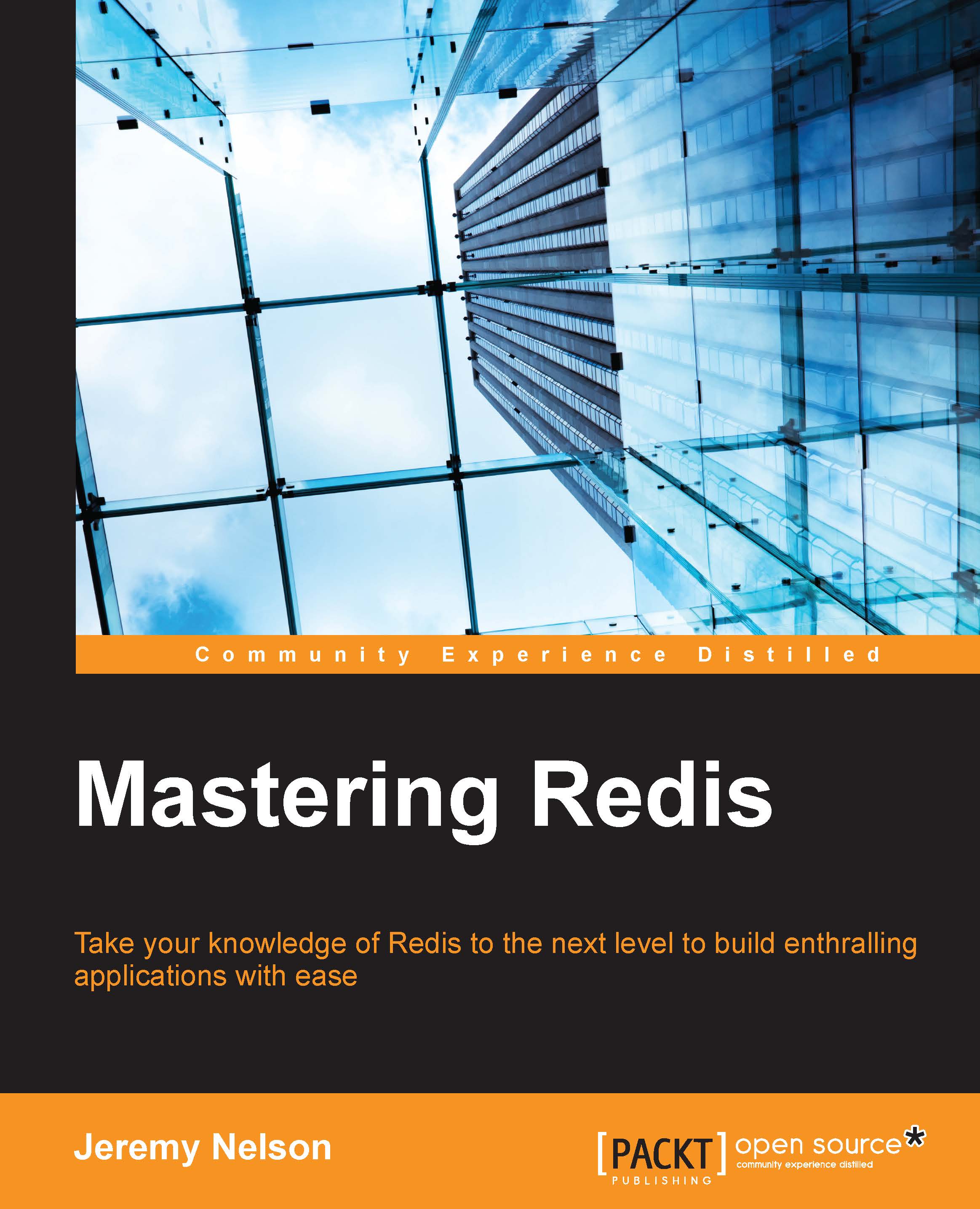Docker basics with Redis
If you are already a Docker user, please skip this section as we will explain the steps to getting starting with Docker by running the official Redis Docker image available at https://hub.docker.com/_/redis/. Depending on your operating system, directions for installing Docker are available at https://docs.docker.com/installation/. For Macintosh and Windows host operating systems, installation of Docker involves the use of the Docker Toolbox lightweight Linux system that has been designed to run Docker container execution on these platforms. Alternatively, you can use a VM manager such as VirtualBox to run a Linux distribution to install and run Docker. To run the Docker daemon on Linux requires a Linux kernel that is newer than version 3.10 and is 64-bits. Docker's goal is to eventually run on a wide range of processors and operating systems with including Window Server 2016.
After you have installed Docker on Linux, you can make your life easier by adding your current...