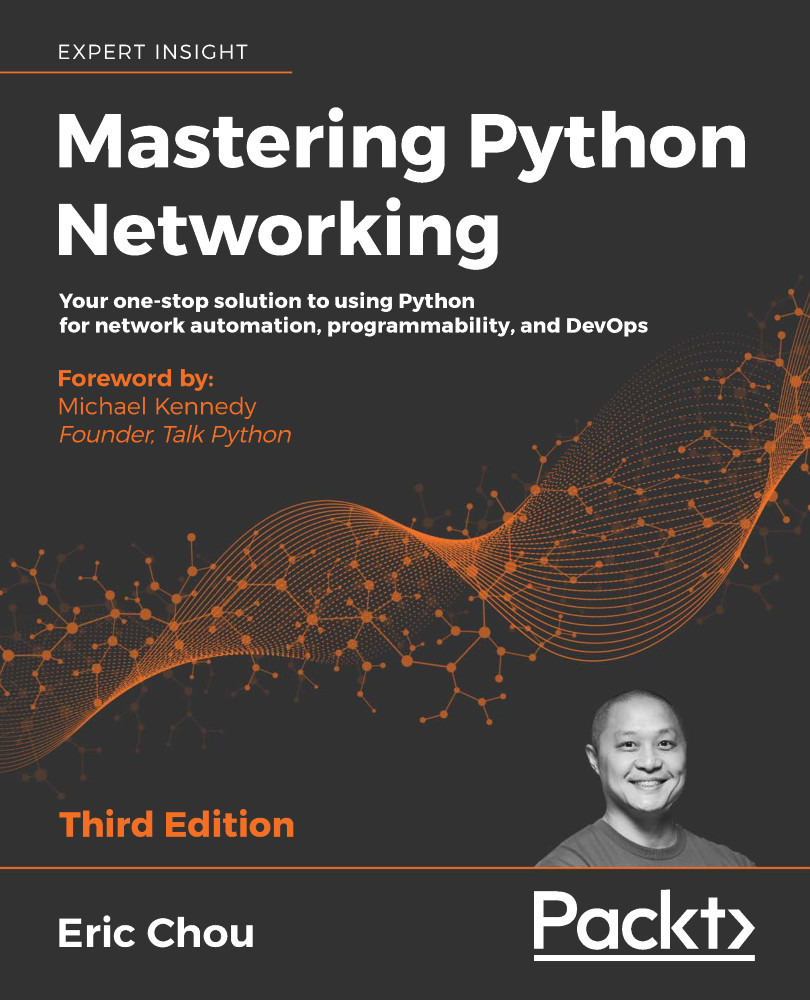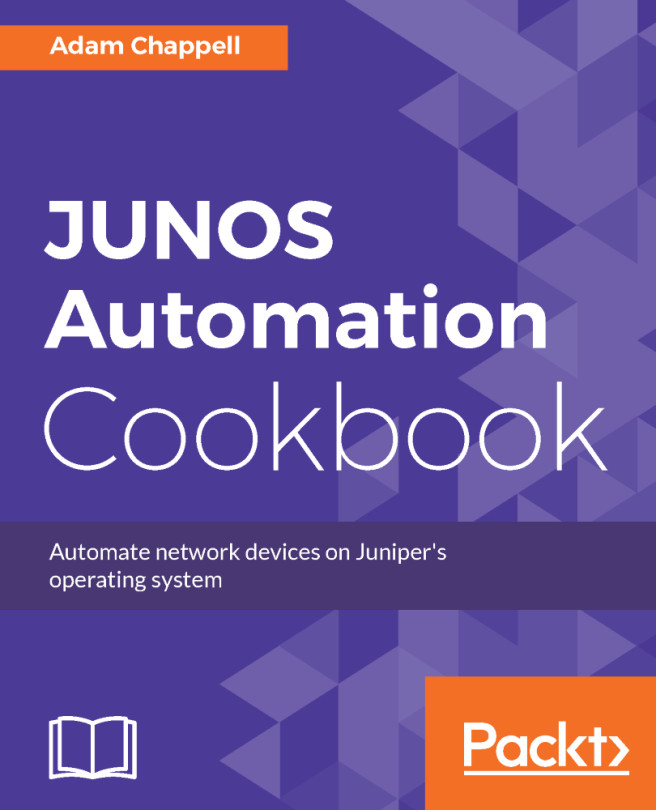Installing Jenkins
For the examples we will use in this chapter, we can install Jenkins on the management host or a separate machine. As indicated in previous chapters, my personal preference is to install it on a separate virtual machine. The virtual machine will have a similar network set up as the management host up to this point, with one interface for the internet connection and another interface for the VMNet2 connection to the VIRL management network.
The Jenkins image and installation instructions per operating system can be found at https://jenkins.io/download/ and https://jenkins.io/doc/book/installing/.
The following are the instructions I used to install Jenkins on the Ubuntu host. Jenkins does not require a lot of hardware power; a single vCPU and 2 GB of RAM is what I have used in the lab. It also requires either Java 8 or 11 to be installed. We will use OpenJDK-11 for our server:
$ sudo apt install openjdk-11-jre-headless
$ java --version
openjdk 11.0.4 2019...