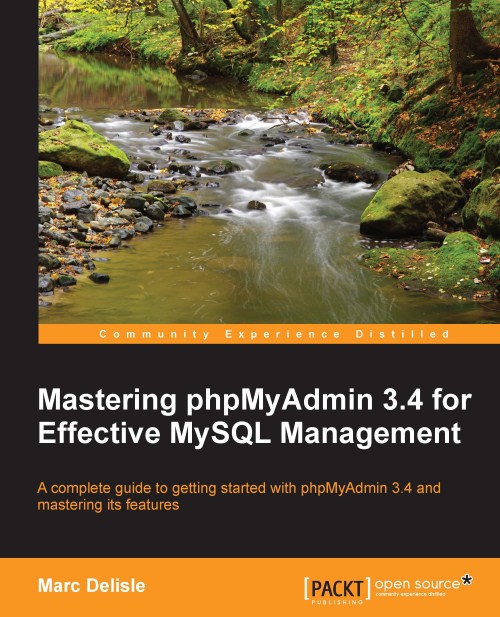Defining relations with the Designer
The Ajax-based Designer offers a visually-driven way of managing relations (both internal and foreign key-based), and defining the display column for each table. It can also act as:
A menu to access the structure of existing tables and to access the table creation page
A PDF schema manager, if we want a PDF schema encompassing all our tables
On the Designer workspace, we can work on the relations for all tables on the same panel. On the other hand, the Relation view shows the relations for only a single table at a time.
We access this feature from the Database view by clicking on the Designer menu tab.
Note
If this menu tab does not appear, it's because we are yet to install the phpMyAdmin configuration storage as described in Chapter 1.
Over viewing the interface
The Designer page contains the main workspace where the tables can be seen. This workspace will dynamically grow and shrink, depending on the position of our tables. The following screenshot demonstrates...