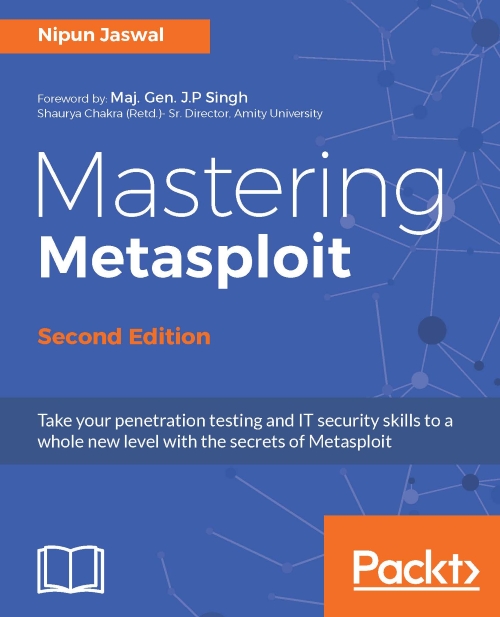Pacing up development using reload, edit and reload_all commands
During the development phase of a module, we may need to test a module several times. Shutting down Metasploit every time while making changes to the new module is a tedious, tiresome, and time-consuming task. There must be a mechanism to make the module development an easy, short, and fun task. Fortunately, Metasploit provides the reload, edit, and reload_all commands, which make the life of module developers comparatively easy. We can edit any Metasploit module on the fly using the edit command and reload the edited module using the reload command without shutting down Metasploit. If changes are made in multiple modules, we can use the reload_all command to reload all Metasploit modules at once.
Let's look at an example:

In the preceding screenshot, we are editing the freefloatftp_user.rb exploit from the exploit/windows/ftp directory because we issued the edit command. We changed the payload size from 444 to 448 and saved...