Altering proportions
So now that you know how to manipulate the individual bits of the pose and character models, what happens if you need a reference for a character whose body type doesn't fit the standard? Maybe it's a child character, or a really skinny one. There are three different controls for the proportions of your model, so worry not!
Start off with a pose model in a blank canvas. The one pictured here is the Well, Well pose. Now take a look at the bottom editing bar under your model's feet. The three icons on the right are the ones that we'll be focusing on for this section.

The first icon, the one that looks like two pictures of a person stacked on top of each other, is for quick editing. The middle icon let's us get a little bit more in depth, and the third icon is very in-depth! Lets take a look at the simple commands first. Click on the first icon and this screen will come up.
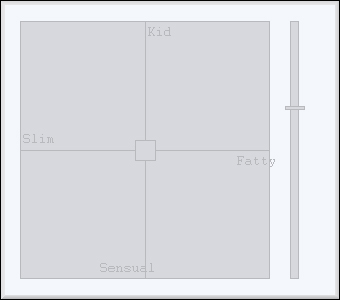
The slider on the right dictates the height of the model. Dragging the rectangle further down will make...































































