Making a custom pencil tool
In the following section we're going to make a pencil tool to use for sketching. It will give you a traditional pencil look, just like the following screenshot:

In order to make any custom tool, the process to start is going to be the same. Since we're going to create a pencil in this exercise, click on the pencil tool in your Manga Studio toolbox (so that when we're done, our custom pencil will show up as a sub tool for us here, rather than being somewhere else, like the inking or painting tools). At the top of your tools menu is the icon to open the Sub tool menu, to which the arrow in the following screenshot points:

Click on it and then select Create custom sub tool from the menu.
The following dialog box will come up:
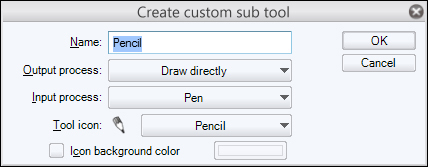
Enter a Name text for your new tool. In this case we'll go with Sketching Pencil. The Output process dropdown tells Manga Studio what you want this tool to do. For most of these, we'll be using Draw directly, because we want to make marks on a layer...
































































