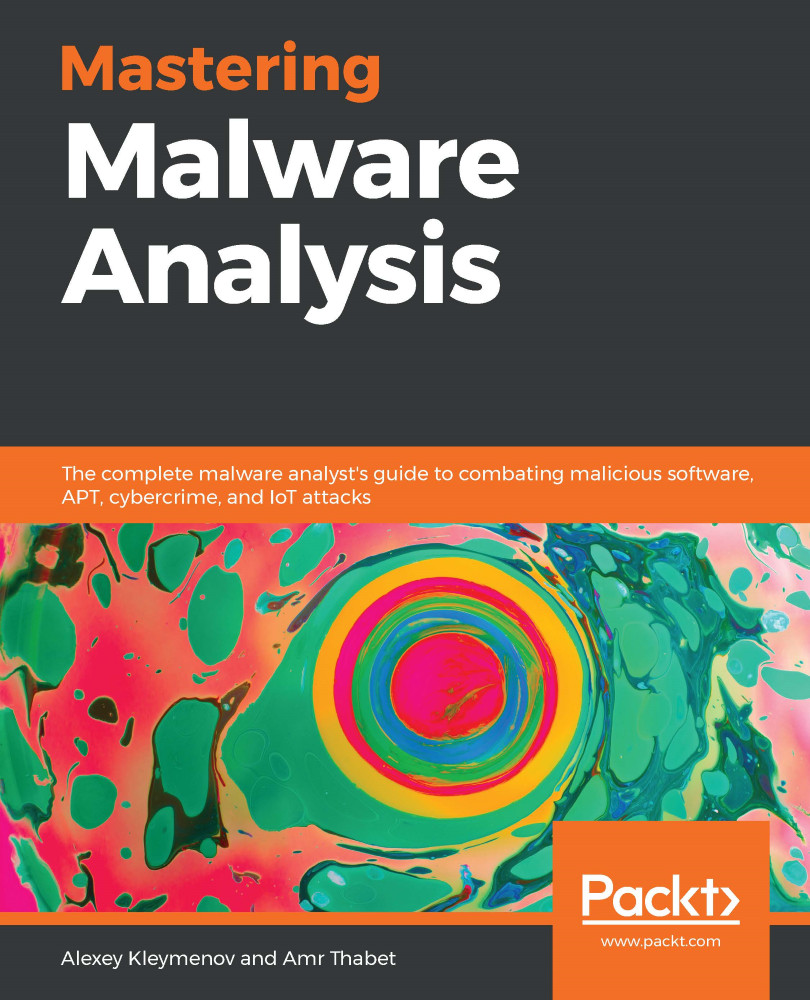Now, let's talk about tips and tricks that aim to facilitate dynamic analysis in IDA:
- In order to debug samples in IDA, make sure that the sample has an executable file extension (for example, .exe); otherwise the IDA will refuse to execute it, saying that the file does not exist.
- Older versions of IDA don't have the Local Windows debugger option available for x64 samples. However, it is possible to use the Remote Windows debugger option together with the win64_remotex64.exe server application located in the IDA's dbgsrv folder. It is possible to run it on the same machine if necessary and make them interact with each other via localhost using the Debugger | Process options... option.
- The graph view only shows graphs for recognized or created functions. It is possible to quickly switch between text and graph views using the Space hotkey. When debugging starts, the Graph overview window in the graph view may disappear, but it can be restored by selecting...