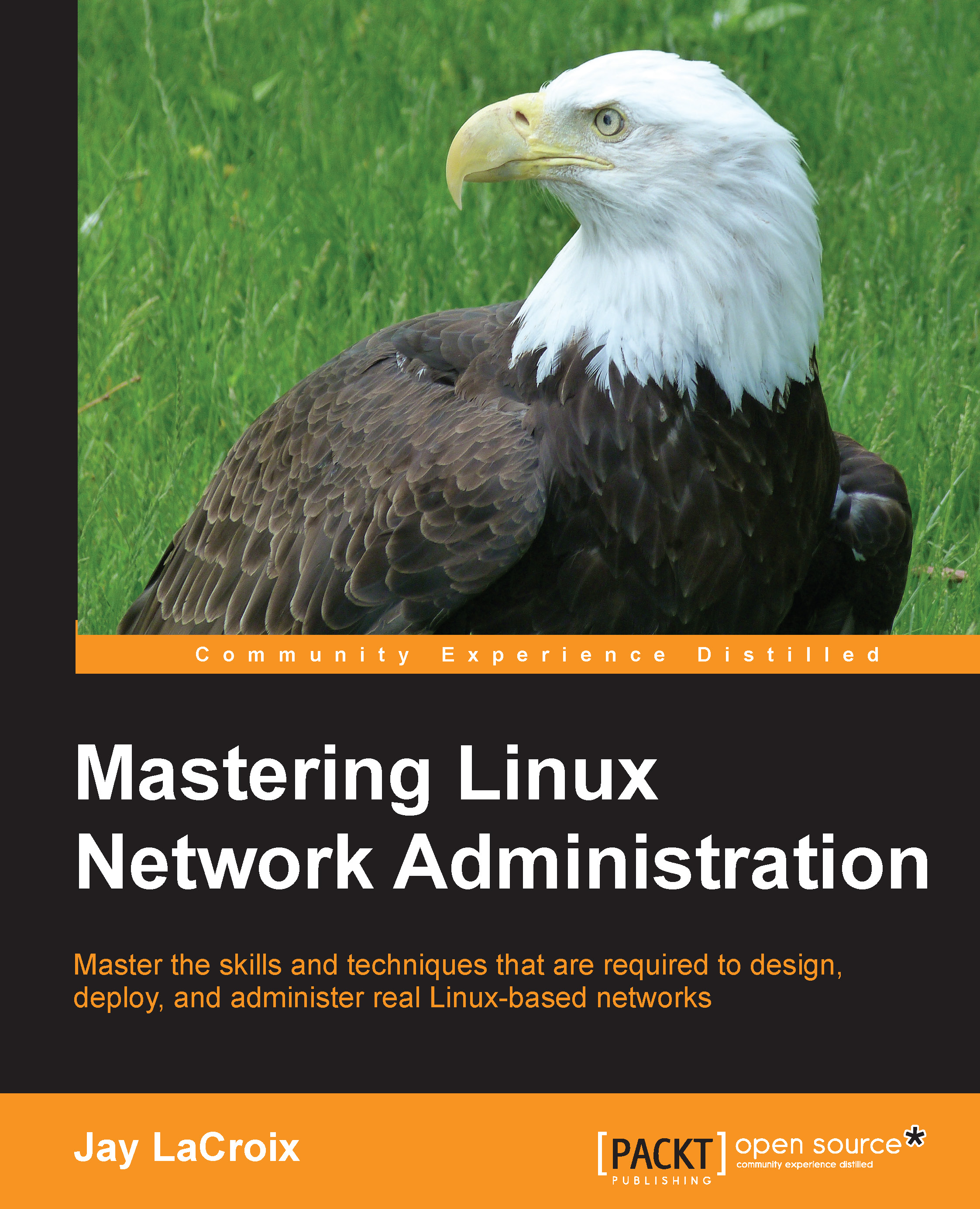Installing and configuring OpenSSH
OpenSSH comes in two pieces, the client application and the server application. It's likely that the client application is installed by default in your distribution. The client allows you to connect to other nodes via SSH, but having the client alone doesn't allow others to connect to you. If you want to access a machine via SSH, that machine must also have the SSH server application installed. Your chosen distribution may have the server application installed by default, but most don't. This is due to security—unless you absolutely need to have an application running and listening for connections, it should be absent. The fewer applications, the smaller the attack surface someone could use against you.
In Debian, SSH server is an option during the installation process. If selected, the server application of SSH will be present and will start by default. To check whether the SSH server package is installed on a Debian system, execute the following command...