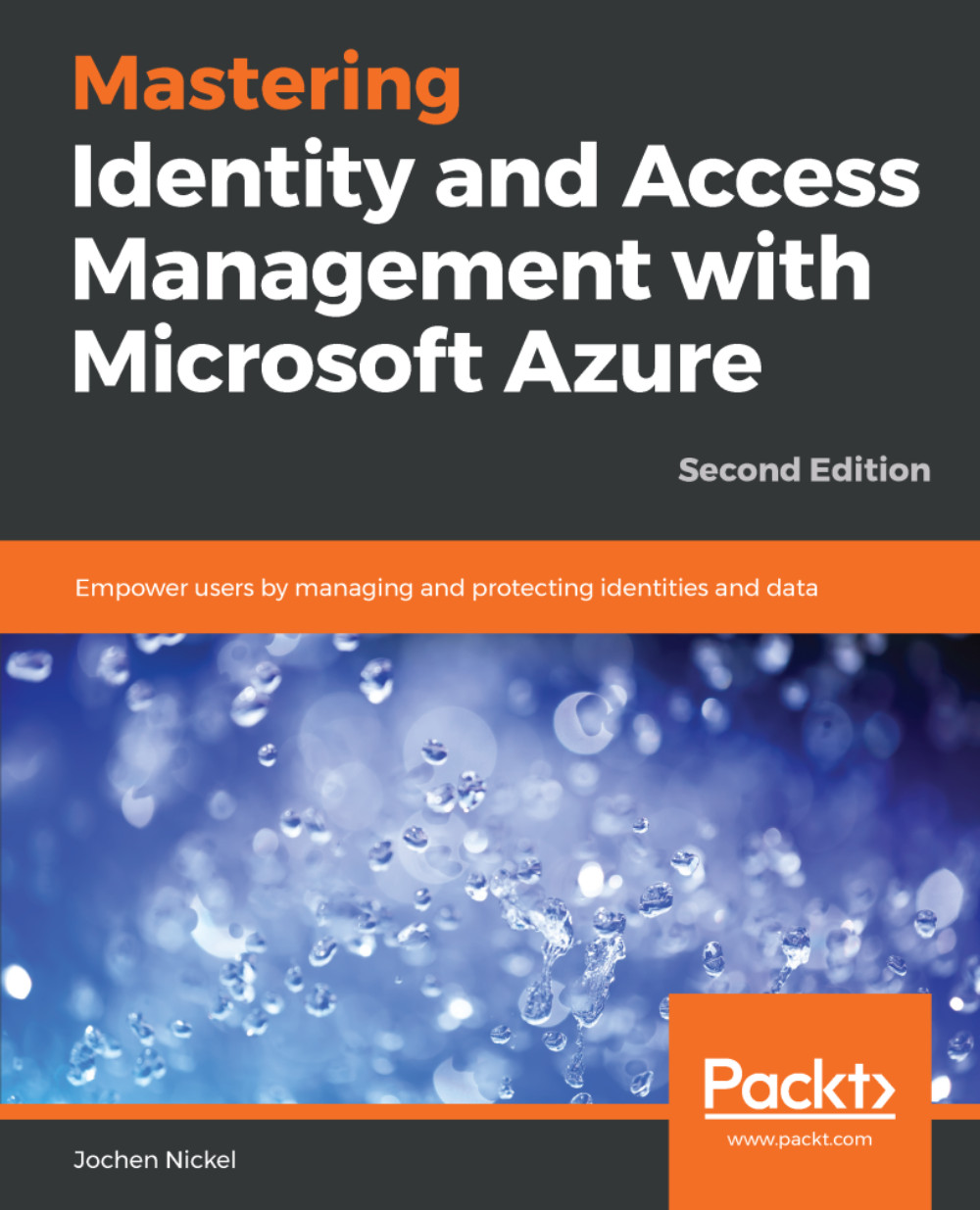PowerShell provides you managing capabilities for Azure Information Protection. In special, to handle custom classification and protection solutions you need to be able to use PowerShell to solve your challenges like, labeling and protecting files on a file share or single computer. With the following cmdlets you have the basic toolset to do the most administrative tasks with PowerShell. We used the cmdlets for example for providing a monitoring solution of a single folder and labeling and encrypting the files in the folder based on keywords. With the following commands, you can start to explore more about Azure Information Protection's capabilities and technology:
- Import-Module AzureInformationProtection
- Get-AIPFileStatus: Used to identify all files with a specific label
- Set-AIPFileClassification: Used to inspect file contents...