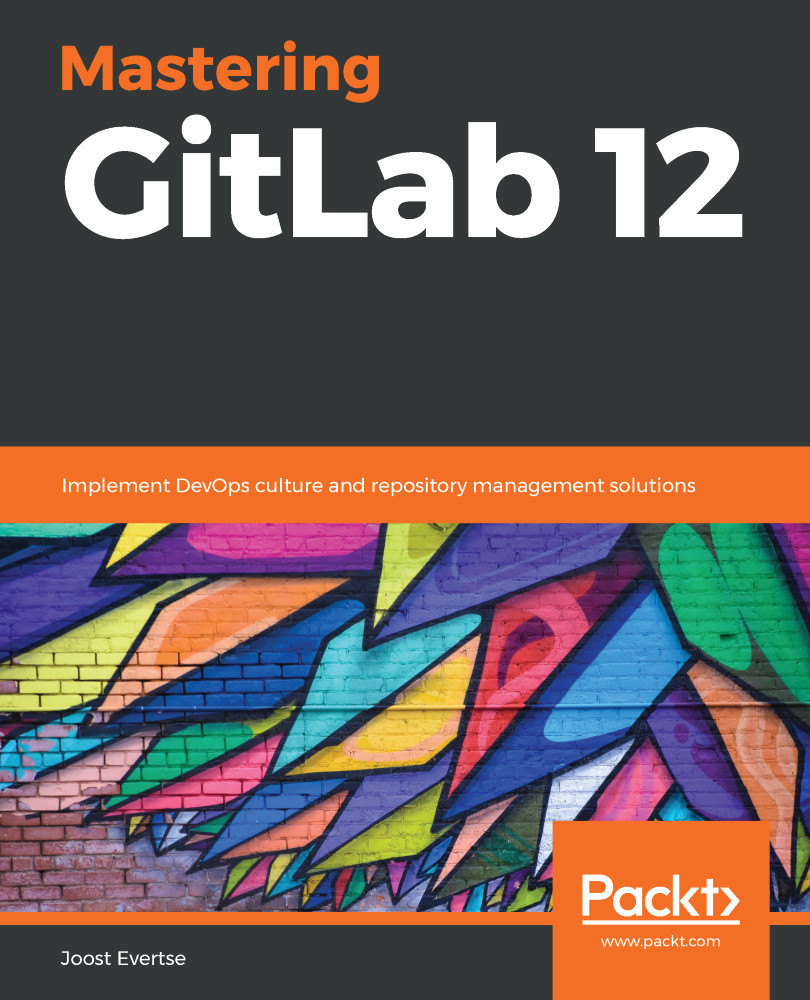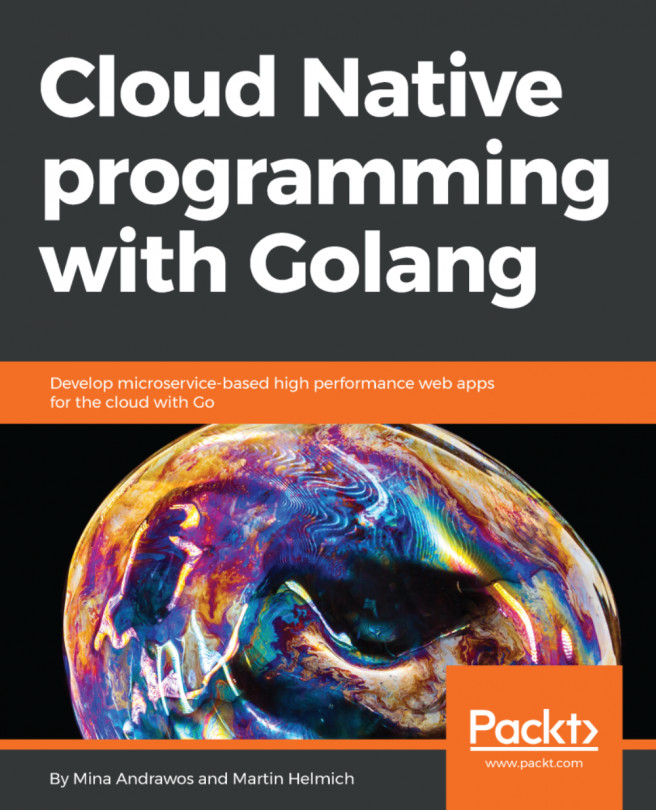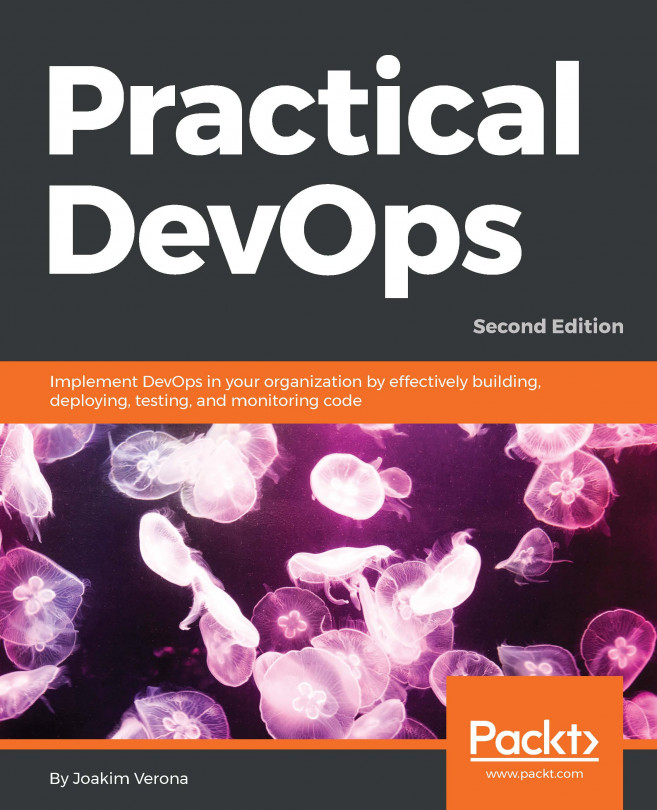Joost Evertse is an all-round professional with over 20 years of experience in IT in the financial and telecom sectors. He has worked for big and small organizations and has lived in different worlds, including Unix, Oracle, Java, and Windows. Creating order from chaos has been a big focus during his system-engineering years. After 10 years of system administration, he moved into software development and started using CI/CD tools, including GitLab.nnAt the end of 2016, he started at a significant financial company in the GitLab team, shifting his focus more toward the entire CI/CD pipeline, with the mission of making the CI/CD platform more stable and highly available. His team eventually migrated GitLab to a private cloud and improved release cycles.
Read more