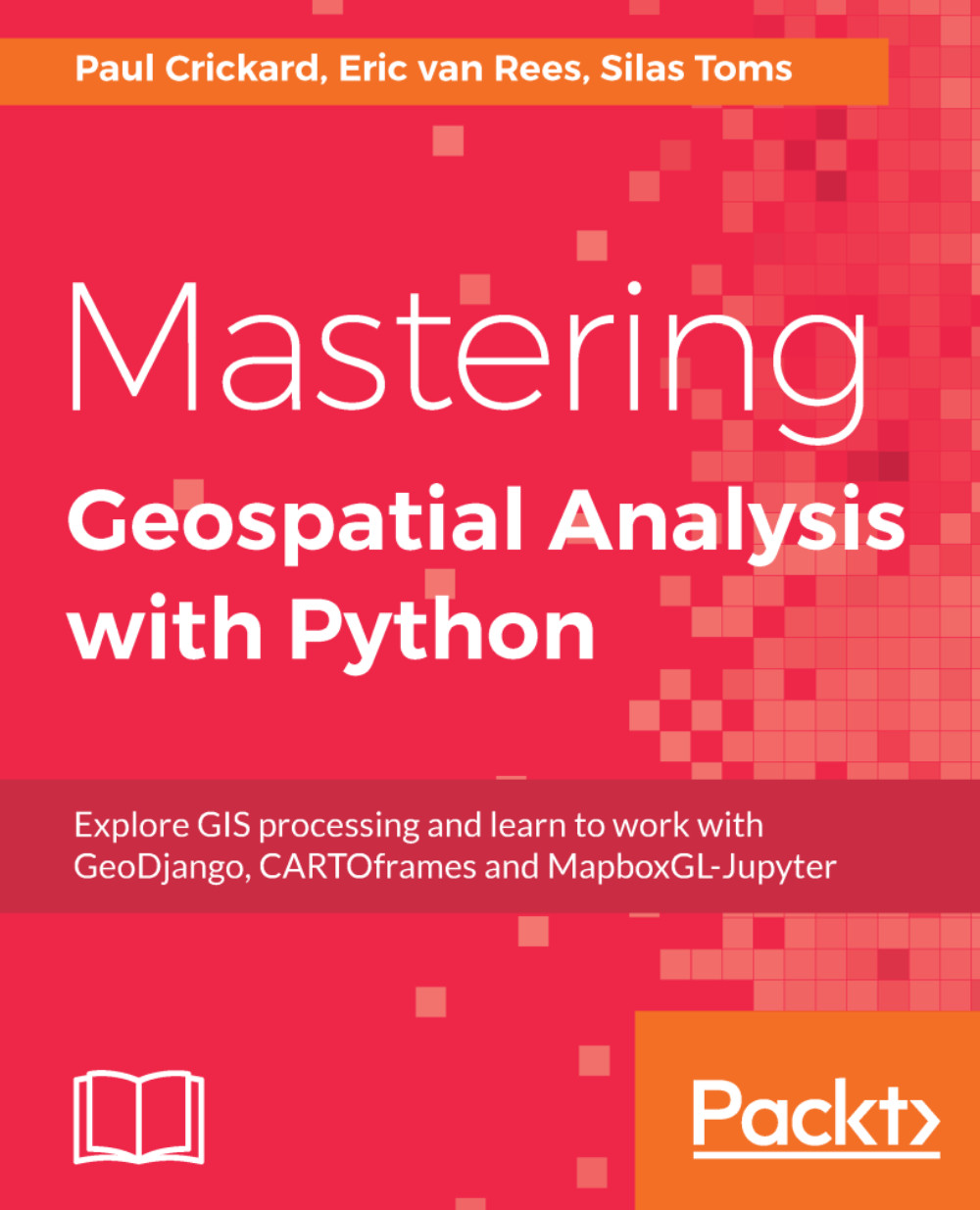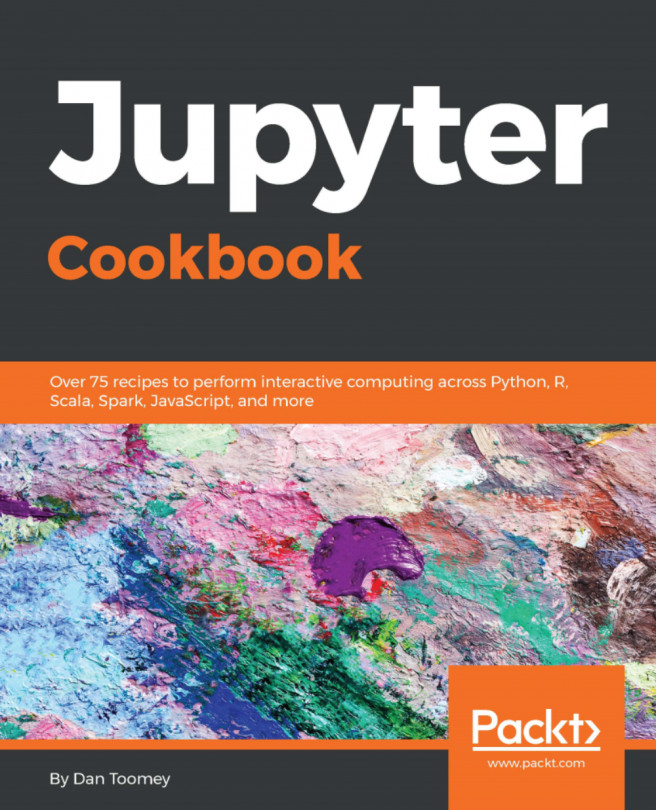This book has introduced you to using Python from the command line, in a Jupyter Notebook, and in an IDE to perform geospatial tasks. While these three tools will allow you to accomplish your tasks, there are many times when work needs to be done using desktop GIS software.
QGIS, a popular open source GIS application, provides desktop GIS functionality with the ability to work in a Python console and the ability to write toolboxes and plugins using Python. In this chapter, you will learn how to manipulate desktop GIS data using Python and how to automate these tasks using toolboxes and plugins.
In this chapter, you will learn how to:
- Load and save layers
- Create layers from API data sources
- Add, edit, and delete features
- Select specific features
- Call geoprocessing functions
- Write geoprocessing toolboxes
- Write plugins