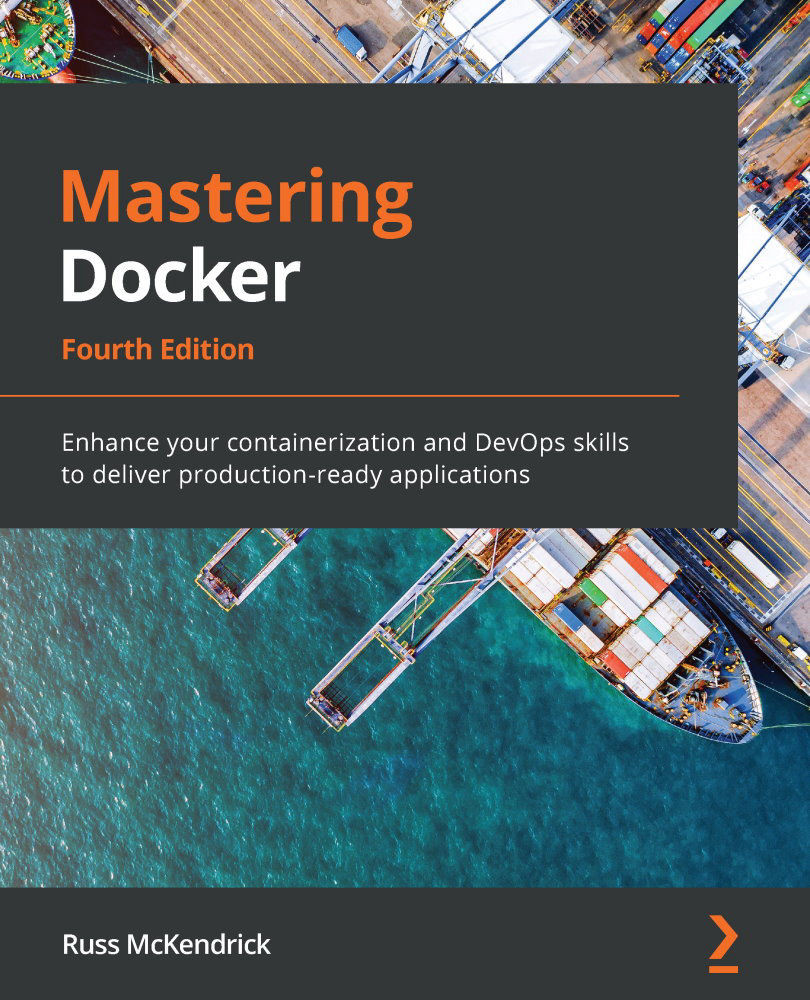Understanding Docker Hub
Although we were introduced to Docker Hub in the previous two chapters, we haven't interacted with it much other than when using the docker image pull command to download remote images.
In this section, we will focus on Docker Hub, which has both a freely available option, where you can only host publicly accessible images, and also a subscription option, which allows you to host your own private images. We will focus on the web aspect of Docker Hub and the management you can do there.
The home page, which can be found at https://hub.docker.com, contains a Sign-Up form and, at the top-right, an option to Sign in. The odds are that if you have been dabbling with Docker, then you already have a Docker ID. If you don't, use the Sign-Up form on the home page to create one. If you already have a Docker ID, then simply click Sign in.
Once logged in, you will be presented with the main Dashboard.
The Docker Hub Dashboard
After logging in to...