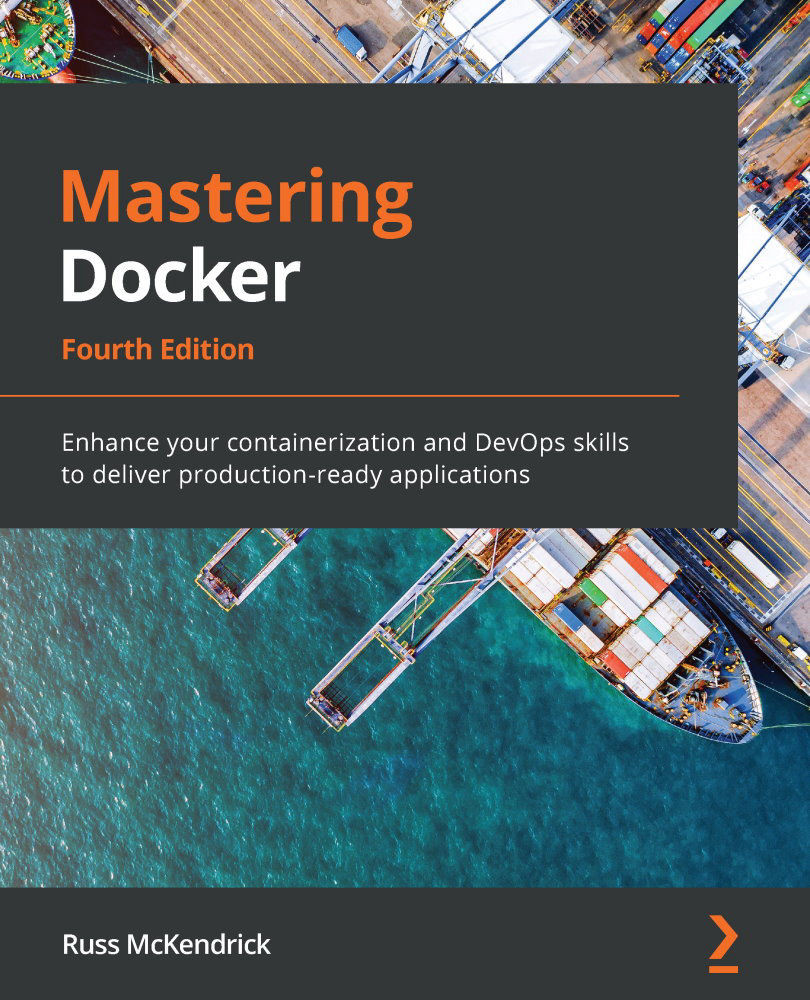Google Kubernetes Engine (GKE)
The GKE, as you may have already guessed, is very tightly integrated with Google's Cloud platform. Rather than going into more detail on how Kubernetes started off life at Google, let's dive straight in and launch a cluster.
Going ahead, I am assuming that you already have a Google Cloud account and a project with billing enabled.
Launching a cluster using the web portal
Once you are logged into https://console.cloud.google.com/, enter Kubernetes into the search box at the top of the page and select Kubernetes Engine. If you don't have the service enabled for your project, it will automatically be enabled, and after a few seconds, you will be presented with a page that looks like the following:
Figure 13.14 – The Kubernetes page in the Google Cloud web portal
Again, as you might have already guessed, the first step to launching the cluster is to click on the Create cluster button. You will then be...