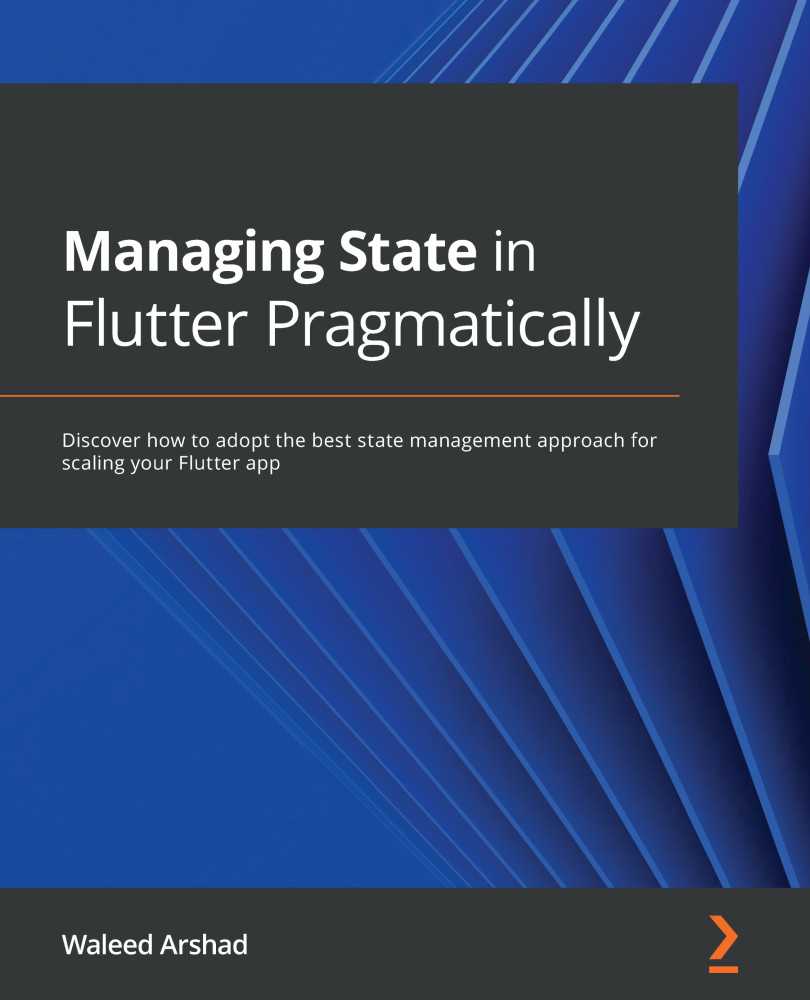To get the most out of this book
You will need Flutter installed on your system. Complete installation steps can be found at https://flutter.dev/docs/get-started/install.

You will also need Android Studio installed on your computer in order to test and run for Android. If you are using a Mac and you wish to build for iOS, you will have to install Xcode as well. You can use Android Studio as your IDE for Flutter development, but it is suggested you use VSCode or IntelliJ IDEA as they are recommended IDEs by the Flutter community.
Running and testing will require a real device or a simulator installed on your computer. If you don't want to test Flutter apps on your mobile device, it will be mandatory to install a simulator on your system. For Android, you can simply download and install the simulator through Android Studio (this is for all types of platforms, that is, macOS, Windows, Linux). For building on iOS, you will automatically get a simulator application when you install Xcode on your Mac.
If you are using the digital version of this book, we advise you to type the code yourself or access the code from the book's GitHub repository (a link is available in the next section). Doing so will help you avoid any potential errors related to the copying and pasting of code.