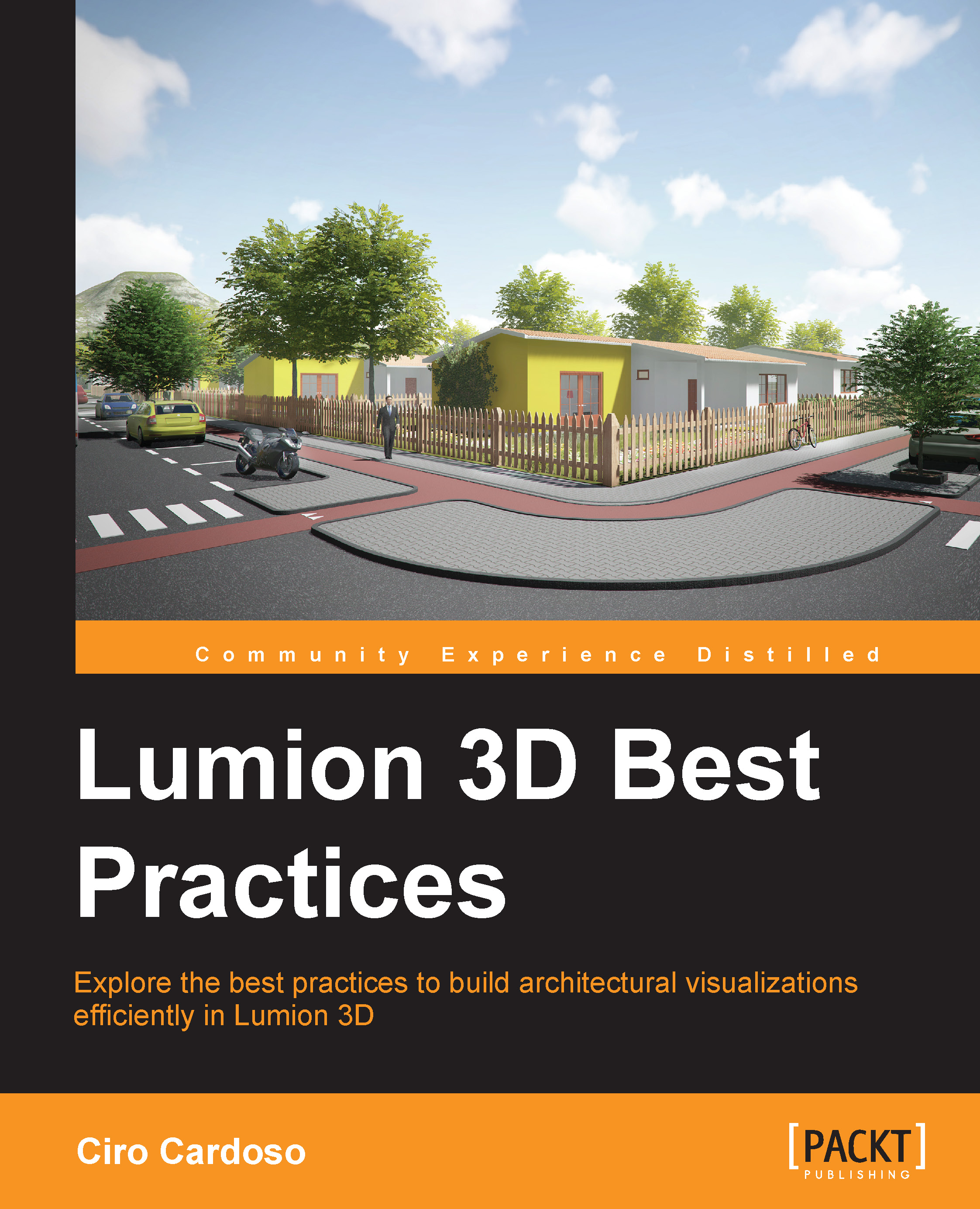Practical ways to use the render passes
Before we even start, the question that arises is: what do you need to work with render passes? If you are working with still images, an image editor like Photoshop or GIMP is more than enough to handle this task. But when working with all those frames, you need a way to transform and convert them into a video.
A good solution is using the amazingly powerful Fusion7 developed by Blackmagic Design. This is a very robust and professional application that is free to use.
Note
Blackmagic design provides two versions. The free version is called Fusion 7. The paid version is called Fusion 7 Studio and contains a few more features that are not that necessary for this kind of work.
You can find more information here:
However, we will try to keep these next sections software agnostic in order to suit everyone. The concept is explained here and certainly by knowing the tools provided you can easily achieve the same result.