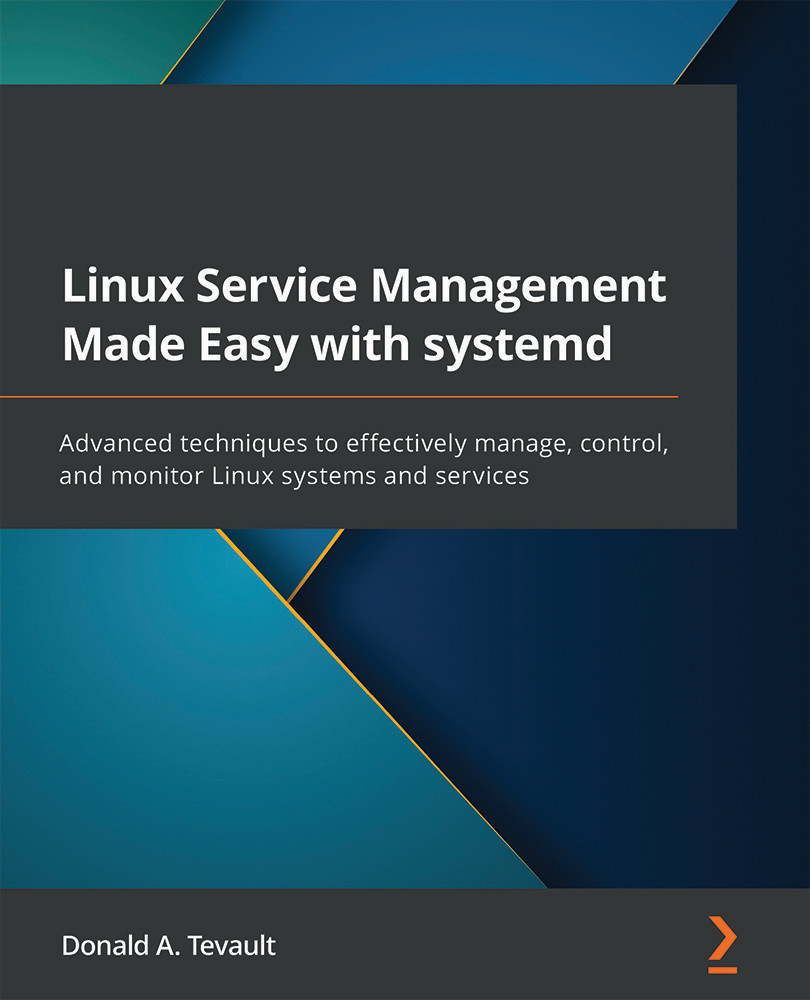Temporarily changing the target
You can also change from one target to another without changing the default. This can come in handy for a few reasons. For example, let's say that you're setting up a gaming computer with an Nvidia graphics card. Now, if all you want to do with your Linux computer is just surf the web or do normal office work, the open source Nvidia drivers that come with your Linux distro work fine. For gaming though, the open source drivers might not give you the gaming performance that you really crave. To get around that, you'll go to the Nvidia website and download their proprietary driver. The first step in the installation procedure is to drop the machine out of graphical mode, into text mode. To do that with systemd, we'll use the systemctl isolate option, like this:
[donnie@localhost ~]$ sudo systemctl isolate multi-user
This will shut down the graphics server and bring you back to a text-mode login prompt: