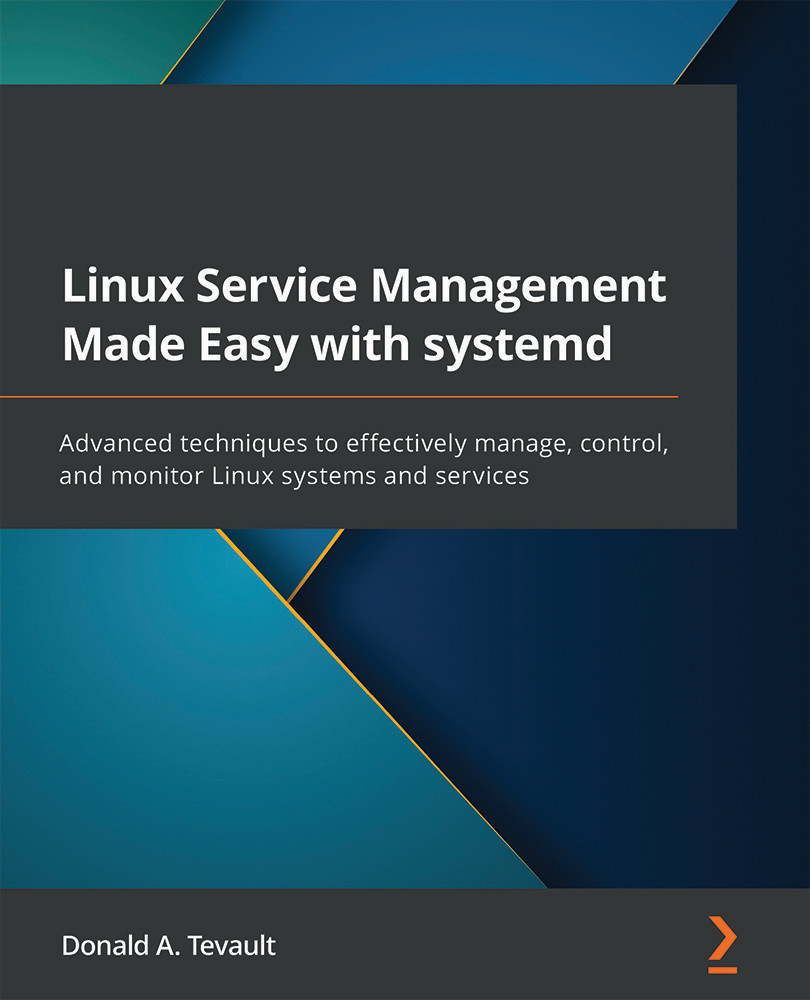Shutting down with systemctl
Shutting down a systemd system is really easy, but there are a few options that you might not know about. Let's start with the basic command to shut down and power off a machine, which looks like this:
donnie@ubuntu20-04:~$ sudo systemctl poweroff
So, what exactly is happening here? If you open the systemctl man page and scroll down to the poweroff item, you'll see that this command starts poweroff.target, which looks like this:
[Unit] Description=Power-Off Documentation=man:systemd.special(7) DefaultDependencies=no Requires=systemd-poweroff.service After=systemd-poweroff.service AllowIsolate=yes JobTimeoutSec=30min JobTimeoutAction=poweroff-force [Install] Alias=ctrl-alt-del.target
In the [Unit] section, you see that this requires systemd-poweroff.service, which means that this service will now get started. At the bottom of the [Unit] section, you will see two new parameters. The JobTimeoutSec=30min line gives systemd plenty of time...