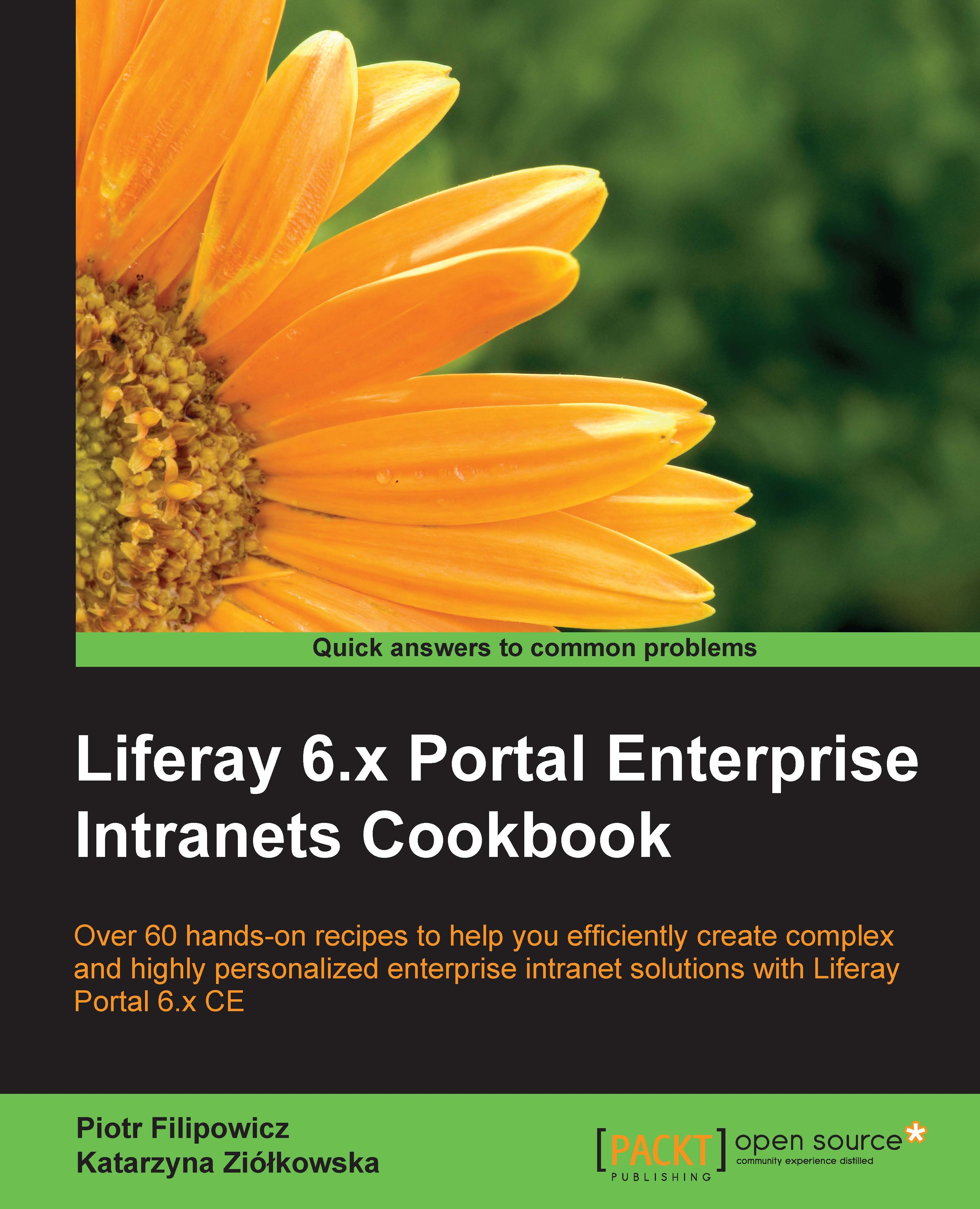Creating and customizing private and public pages for the site
As was mentioned earlier, there are two groups of pages within a site: public pages and private pages. Each page in a group is a part of a separate tree-like structure, reflecting levels in the website's information architecture. Pages in a tree can differ, depending on their purpose and origin. The page could be just a place where the information arranged in portlets is shown. It can provide a range of tools for users who manage the content of the website. It is also possible to add a page that is the link to another page of the same or a separate site. In addition, pages can be created as empty pages, copies of already existing ones, or can be based on defined templates.
Getting ready
To step through this recipe, you have to create a site first (for more information how to create a site, refer to the Creating an organization and a standalone site recipe).
How to do it…
The following recipe will illustrate how to create...