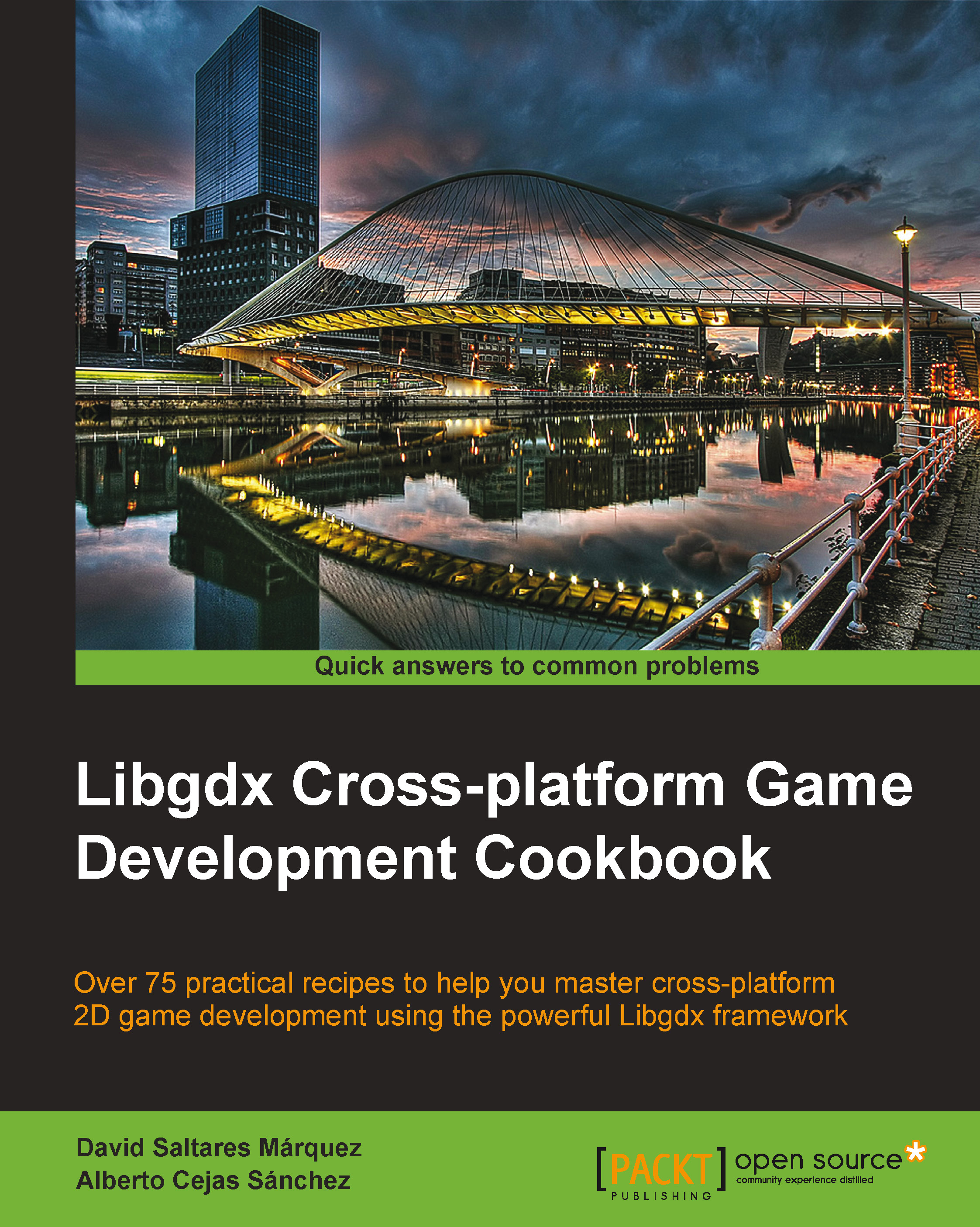Creating a basic menu screen using tables
Until now, this chapter's recipes have been oriented to cover an enormous cut in the Scene2D API. From now on, you will find real cases to put the already explained concepts into practice with a few additional extras.
Almost every game has a main menu screen to allow the player to flow across the application. As it works as a facade, it must be neat so as not to give a bad first impression.
A very simple menu example will be explained in this recipe, but it can really serve you as a quick template to customize your own menu in a few minutes. To maintain chapter cohesion, it will make use of actions and some selected widgets.
Getting ready
This recipe is not an exception, so please import the sample projects into your Eclipse workspace. The source code for this recipe lives in the MainMenuSample.java file. It is a good idea to tweak that code at the same time that you learn the upcoming new concepts.
How to do it…
The content of this sample is now described...