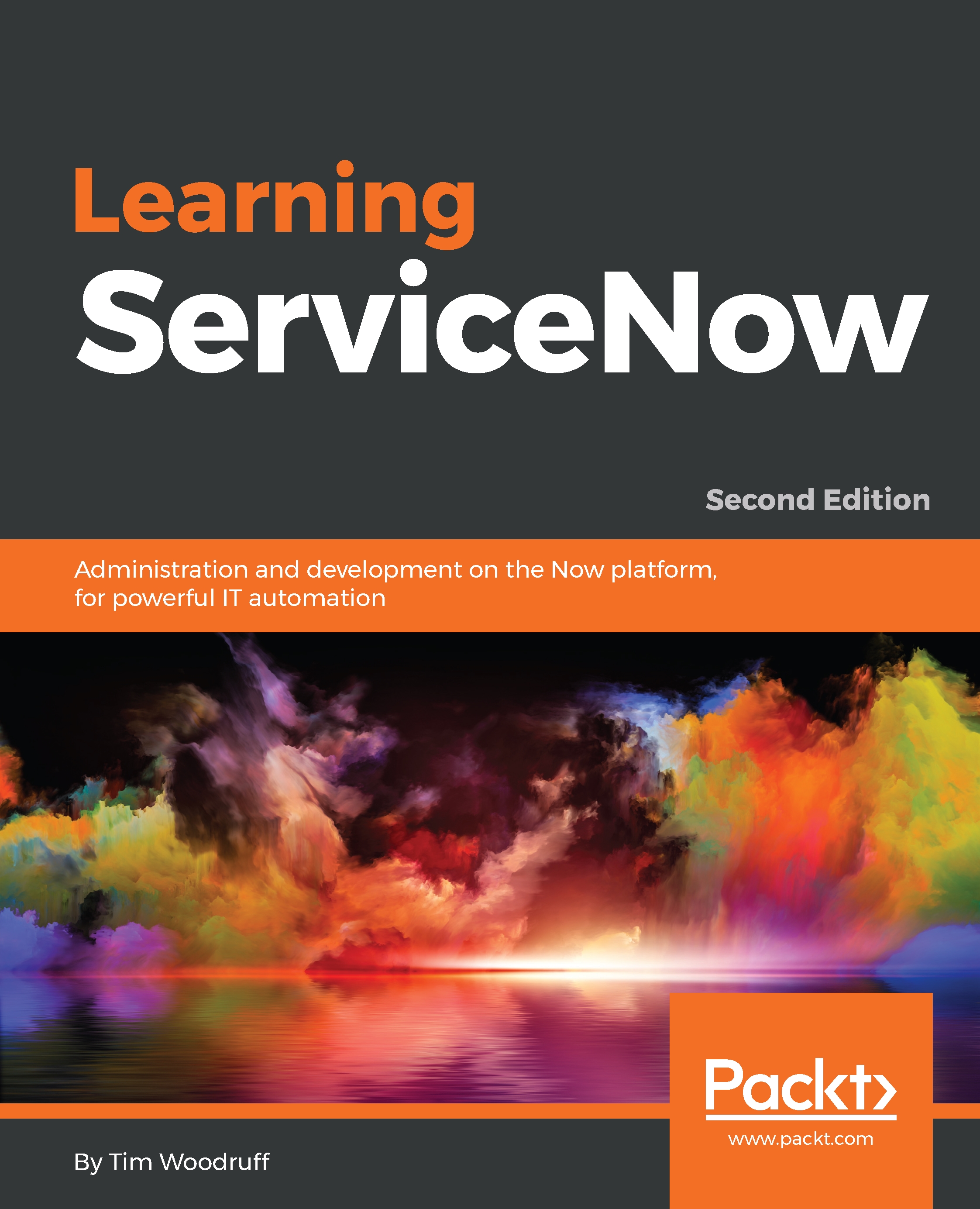Aesthetic changes
Our widget displays the proper information, but it looks a bit out of place on this page, and the style isn't consistent with everything else. Let's make a few changes to help standardize the view.
Using the Widget Context Menu (Ctrl + right click on the widget), select Widget in Form Modal.
If you cannot access the Widget Context Menu, you can either make edits by navigating to the widget record, or open the widget in the Widget Editor. However, since we've commented out the defaults, no data will show in the widget preview when using the editor.
By using predefined bootstrap class names, we can make some modifications easily. Alter the body HTML template to look like this:
<div class="panel panel-default">
<div class="war-number panel-heading">
{{data.number}}
</div>
<div class="panel-body list-group">
<div class="meeting-info list-group-item" ng-repeat="appointment in data.appointments">
<h4>
{{appointment...