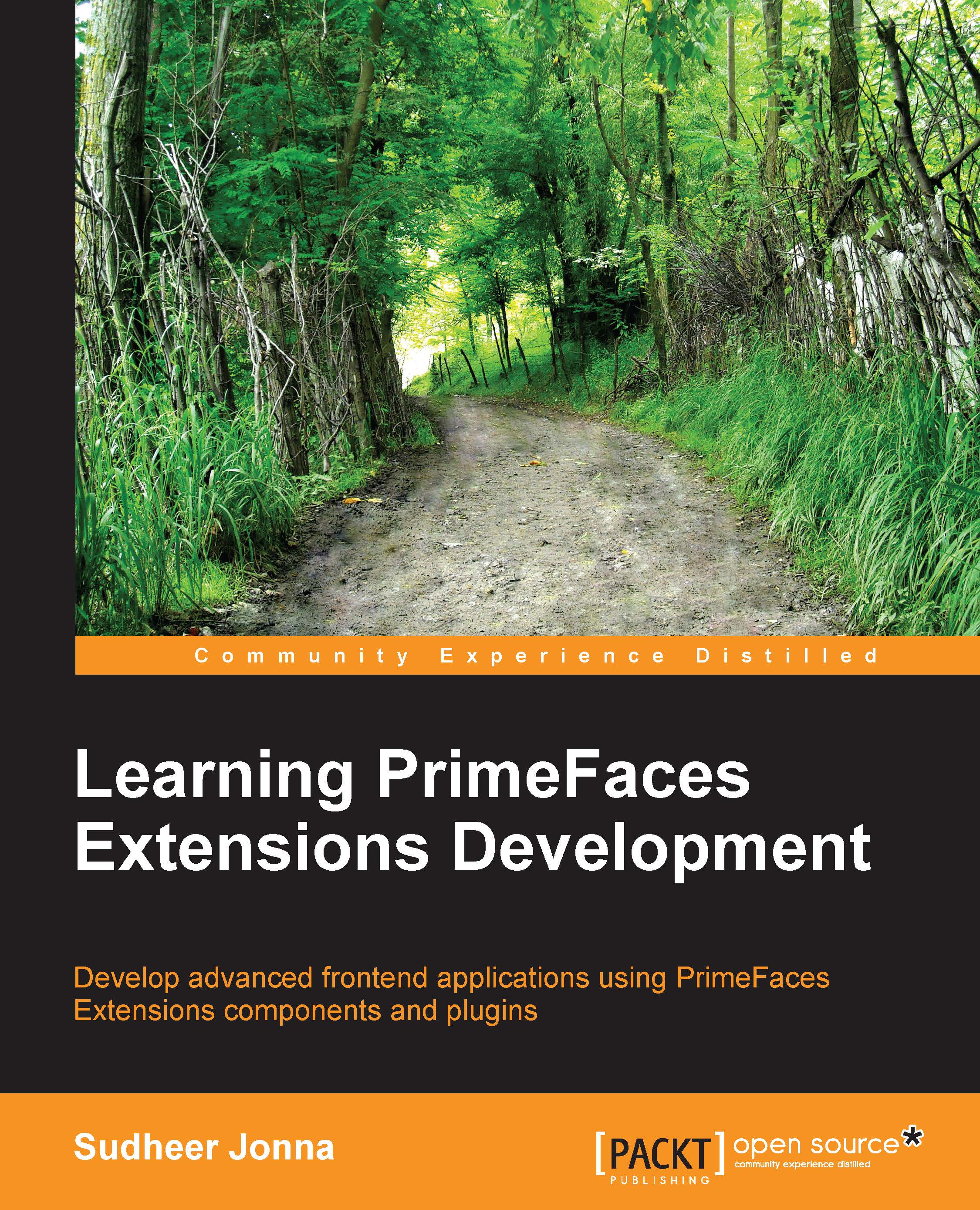Index
A
- add event / How to perform editable events in the user interface
- advanced forms
- creating, autoSubmit feature used / Advanced forms
- Ajax behavior support
- using, with Spotlight component / Ajax behavior support
- AjaxErrorHandler component
- about / The Ajax error handling component and its usage
- AjaxErrorHandler component features
- customized messages / Customized messages
- custom styles / Custom styles and layout definition
- custom layout definition / Custom styles and layout definition
- applying, in JobHub application / JobHub in action
- aspectRati attribute / Exploring the ImageAreaSelect widget
- assignableParam component
- used, for assigning JavaScript parameters to bean property / AssignableParam
- assignableParam component features
- applying, in JobHub application / JobHub in action
- authHide attribute / Exploring the ImageAreaSelect widget
- autoNumeric jQuery plugin / Understanding the InputNumber component
- autoShown mode
- used, for controlling tooltips behaviour / The JavaScript widget functions and the autoShown mode
- autoShown property / The JavaScript widget functions and the autoShown mode
- autoSubmit feature
- used, for advanced forms creating / Advanced forms
B
- bean property
- converting, to JSON with JsonConverter / JSON to bean property conversions using JsonConverter, Using JsonConverter with ViewParams
- block() method / Common usages
- BlockUI component
- about / BlockUI
- client-side widget methods / BlockUI
- features / BlockUI
- BlockUI component features
- common usages / Common usages
- page blocking / The autoshown mode and page blocking
- auto-shown mode / The autoshown mode and page blocking
- non-centered message, displaying / The noncentered messages and auto-unblock
- auto-unblock feature / The noncentered messages and auto-unblock
- using, example / JobHub in action
C
- callback functions
- advanced TimePicker component, creating with / Advanced usage with events and callback functions
- cellFontColor attribute / Customized format for dataTable export
- cellFontSize attribute / Customized format for dataTable export
- cellFontStyle attribute / Customized format for dataTable export
- change event / How to perform editable events in the user interface
- CKEditor
- about / CKEditor
- creating / CKEditor
- toolbar component, customizing / CKEditor
- applying, in JobHub application / JobHub in action
- client-side API
- TimeLine editable events, manipulating / The client-side API
- client-side management
- using, for full-page layout / The full-page layout and client-side management
- ClientBehaviour components
- about / Exploring the ClientBehaviour components
- applying, in JobHub applications / Applying the ClientBehaviour component
- CodeMirror
- about / CodeMirror
- creating / CodeMirror
- working / CodeMirror
- common functions
- about / Introducing common functions
- common utility components
- ClientBehaviour components / Exploring the ClientBehaviour components
- converter components / Understanding commonly used converter components, Using JsonConverter with remoteCommand, Using JsonConverter with ViewParams, Locale converter
- components
- using with SelectDetailLevel component, for navigation / Understanding the MasterDetail component and its various features
- configurable options/attributes
- used, for creating TimeLine component / Common basic usages
- selectable / Common basic usages
- unselectable / Common basic usages
- zoomable / Common basic usages
- movable / Common basic usages
- eventStyle / Common basic usages
- axisOnTop / Common basic usages
- showCurrentTime / Common basic usages
- showNavigation / Common basic usages
- Container ClientID feature
- used, for component accessing in JavaScript code / Container Client ID and access controls with VisitCallbacks
- converter components
- about / Understanding commonly used converter components
- JsonConverter / JSON to bean property conversions using JsonConverter, Using JsonConverter with remoteCommand, Using JsonConverter with ViewParams
- locale converter / Locale converter
- custom content
- adding, between layout panes / Custom content between layout panes, IFrame objects in layout panes
- custom exporter, fully controlled
- about / Understanding and implementing fully controlled custom exporter
- implementing / Understanding and implementing fully controlled custom exporter
- implementing, example / JobHub in action
- customized format feature
- about / Customized format for dataTable export
- supporeted attributes / Customized format for dataTable export
- working / Customized format for dataTable export
- customized format feature attributes
- facetBackground / Customized format for dataTable export
- facetFontSize / Customized format for dataTable export
- facetFontColor / Customized format for dataTable export
- facetFontStyle / Customized format for dataTable export
- cellFontSize / Customized format for dataTable export
- cellFontColor / Customized format for dataTable export
- cellFontStyle / Customized format for dataTable export
- fontName / Customized format for dataTable export
- orientation / Customized format for dataTable export
- customized messages
- creating / Customized messages
- custom layout definition
- creating / Custom styles and layout definition
- custom styles
- creating / Custom styles and layout definition
D
- DataList export feature / DataList export
- datasetPadding attribute / Multiple table export
- DataTable column alignments feature
- working / DataTable column alignments
- dataTable export
- customized format feature / Customized format for dataTable export
- Data URI concept
- used, for optimized image loading / Optimized image loading using the Data URIs' concept, How the conversion works?
- delete event / How to perform editable events in the user interface
- dial controls
- creating / Dial controls
- drag-and-drop feature, TimeLine
- using / Drag-and-drop items, Internationalization support
- Dynaform component
- using, for dynamic forms creation / Working with advanced dynamic forms and editor components, DynaForm
- features / DynaForm
- creating / DynaForm
- advanced forms, creating with autoSubmit feature / Advanced forms
- Container ClientID feature / Container Client ID and access controls with VisitCallbacks
- controls, visiting with VisitCallbacks feature / VisitCallbacks
- Dynaform component, advanced
- model, creating in server-side Java code / Model creation in the server-side Java code
- Dynaform component features
- using, in JobHub application / JobHub in action
- Dynamic columns export feature / Dynamic column export
- dynamic forms
- creating, in FluidGrid component / Creating dynamic forms, JobHub in action
E
- editable attribute / Editable events with the client-side and server-side APIs
- Editable table export feature
- working / Editable table export
- edit event / How to perform editable events in the user interface
- element layout
- server-side state management, using / The element layout and server-side management
- EL functions
- about / Introducing common functions
- EmployersList screen
- layout features / JobHub in action
- escapeSelector utility
- about / Understanding the escapeSelector utility
- events
- advanced TimePicker component, creating with / Advanced usage with events and callback functions
- execute attribute / Dial controls
- expandable table export feature / Expandable table export
- exporter component
- about / Introducing exporter components and its features
- features / Introducing exporter components and its features
- exporter component features
- multiple tables export / Multiple table export
- Grouping table export / Grouping table export
- SubTable export / SubTable export
- Editable table export / Editable table export
- customized format / Customized format for dataTable export
- expandable table export / Expandable table export
- dynamic columns export / Dynamic column export
- DataTable column alignments / DataTable column alignments
- dataList export / DataList export
- using, example / JobHub in action
F
- facetBackground attribute / Customized format for dataTable export
- facetFontColor attribute / Customized format for dataTable export
- facetFontSize attribute / Customized format for dataTable export
- facetFontStyle attribute / Customized format for dataTable export
- FluidGrid cascading component
- about / Explaining the FluidGrid cascading component and its features
- features / Explaining the FluidGrid cascading component and its features
- FluidGrid cascading component features
- FluidGrid with static items, creating / Static items
- FluidGrid with dynamic items, creating / Dynamic items
- stamped elements, creating / Stamped elements within layout and widget functions, Widget functions
- dynamic forms, creating / Creating dynamic forms, JobHub in action
- using, example / JobHub in action
- fontName attribute / Customized format for dataTable export
- full-page layout
- client-side management, using for / The full-page layout and client-side management
G
- Google compiler closure plugin
- about / The Maven resource optimizer plugin and its features
- grouping events
- creating / Grouping and events that can be merged
- Grouping table export feature
- working / Grouping table export
H
- Handles attribute / Exploring the ImageAreaSelect widget
- HelloWorld application
- creating, PrimeFaces Extensions used / Creating a HelloWorld application using PrimeFaces Extensions
I
- I18N
- supported, by TimePicker component / Internationalization support
- supported, by TimeLine component / Internationalization support
- iframe objects
- using, in layout panes / IFrame objects in layout panes
- image
- optimized loading, Data URI concept / Optimized image loading using the Data URIs' concept, How the conversion works?
- ImageAreaSelect widget
- using / Exploring the ImageAreaSelect widget
- ImageAreaSelect widget attributes
- authHide / Exploring the ImageAreaSelect widget
- aspectRatio / Exploring the ImageAreaSelect widget
- Handles / Exploring the ImageAreaSelect widget
- Movable / Exploring the ImageAreaSelect widget
- Persistent / Exploring the ImageAreaSelect widget
- Resizable / Exploring the ImageAreaSelect widget
- keyboardSupport / Exploring the ImageAreaSelect widget
- image components, for image manipulation
- ImageAreaSelect / Working with image components for image manipulation
- ImageRotateAndResize / Working with image components for image manipulation
- ImageRotateAndResize widget
- using / Understanding the ImageRotateAndResize widget
- ImageRotateAndResize widget functions
- rotateLeft / Understanding the ImageRotateAndResize widget
- rotateRight / Understanding the ImageRotateAndResize widget
- resize / Understanding the ImageRotateAndResize widget
- scale / Understanding the ImageRotateAndResize widget
- restoreDefaults() / Understanding the ImageRotateAndResize widget
- importConstants utility
- about / Understanding the importConstants utility
- importEnum utility
- about / Understanding the importEnum utility
- infinite scrolling
- about / Infinite scrolling
- input components
- about / The commonly used input components and their features
- InputNumber component / Understanding the InputNumber component, JobHub in action
- KeyFilter component / Exploring the KeyFilter component to restrict input data, testFunction, JobHub in action
- TriStateCheckbox component / TriStateCheckbox and TriStateManyCheckbox, JobHub in action
- TriStateManyCheckbox component / TriStateCheckbox and TriStateManyCheckbox, JobHub in action
- InputNumber component
- about / Understanding the InputNumber component
- features / Understanding the InputNumber component
- InputNumber component features
- common usage / Common usage
- validations / Validations, conversions, and rounding methods
- conversions / Validations, conversions, and rounding methods
- rounding methods / Validations, conversions, and rounding methods
- applying, in JobHub application / JobHub in action
J
- JavaScript API support
- using, with Spotlight component / JavaScript API support
- JavaScript widget functions
- used, for controlling tooltips behaviour / The JavaScript widget functions and the autoShown mode
- Job Category options / JobHub in action
- JobHub application
- about / The JobHub application
- user types / The JobHub application
- requirements / The JobHub application
- design / The JobHub application
- InputNumber component features, applying / JobHub in action
- KeyFilter component features, applying / JobHub in action
- TriStateCheckox component features, applying / JobHub in action
- TriStateManyCheckbox component features, applying / JobHub in action
- tooltip features, applying in / JobHub in action
- Dynaform component features, using in / JobHub in action
- CKEditor, applying in / JobHub in action
- JobHub applications
- ClientBehaviour component, applying / Applying the ClientBehaviour component
- JsonConverter component, applying / The JsonConverter component
- JobHub application users
- JobSeeker / The JobHub application
- Employer / The JobHub application
- Admin / The JobHub application
- JSON
- converting, to bean property with JsonConverter / JSON to bean property conversions using JsonConverter, Using JsonConverter with ViewParams
- JsonConverter
- used, for converting JSON to bean property / JSON to bean property conversions using JsonConverter
- using, with remoteCommand / Using JsonConverter with remoteCommand
- using, with ViewParams / Using JsonConverter with ViewParams, Locale converter
- applying, in JobHub applications / The JsonConverter component
K
- keyboardSupport attribute / Exploring the ImageAreaSelect widget
- KeyFilter component
- used, for restricting input data / Exploring the KeyFilter component to restrict input data
- predefined mask values / Predefined mask values
- regularExpressions use case / regularExpressions
- testFunction use case / testFunction
- applying, in JobHub application / JobHub in action
L
- labelDisabled attribute / Level-by-level basic navigations
- layout categories
- full page layout / Layout categories
- element layout / Layout categories
- layout component-based pages
- creating / Creating pages based on the layout component and understanding their features
- features, understanding / Creating pages based on the layout component and understanding their features
- layout component featues
- iframe objects, using in layout panes / IFrame objects in layout panes
- Layout component features
- categorizing / Layout features
- layout component features
- state management / State management
- layout options / Layout options
- layout categories / Layout categories
- element layout, with server-side management / The element layout and server-side management
- full-page layout, with client state management / The full-page layout and client-side management
- layout options, as tag attributes / Layout options as tag attributes, Custom content between layout panes
- custom content, adding between layout panes / Custom content between layout panes
- using, example / JobHub in action
- layout components
- about / Creating pages based on the layout component and understanding their features
- supported events / Creating pages based on the layout component and understanding their features
- features / Layout features
- layout options
- about / Layout options
- as tag attributes / Layout options as tag attributes
- LayoutOptions class / Custom content between layout panes
- layout panes
- custom content, adding between / Custom content between layout panes, IFrame objects in layout panes
- iframe objects, using in / IFrame objects in layout panes
- lazy loading events
- about / Lazy loading events
- using / Lazy loading events
- level-by-level navigations
- using, in MasterDetail component / Level-by-level basic navigations, Wizard-like navigations with forms
- making, forms used / Wizard-like navigations with forms, The MasterDetail view with CRUD operations
- linked TimeLine components
- creating / Linked TimeLine components
- locale converter / Locale converter
M
- mandatory dependencies, Primefaces Extensions
- using, in project / Mandatory dependencies
- masking components
- BlockUI / BlockUI, Common usages, The autoshown mode and page blocking, The noncentered messages and auto-unblock, JobHub in action
- Spotlight / Spotlight, JobHub in action
- mask property / Predefined mask values
- Masonry JavaScript library / Explaining the FluidGrid cascading component and its features
- MasterDetail component
- about / Understanding the MasterDetail component and its various features
- MasterDetailLevel component / Understanding the MasterDetail component and its various features
- SelectDetailLevel component / Understanding the MasterDetail component and its various features
- features / Understanding the MasterDetail component and its various features
- MasterDetail component features
- level-by-level navigations / Level-by-level basic navigations, Wizard-like navigations with forms
- wizard-like navigations with forms / Wizard-like navigations with forms, The MasterDetail view with CRUD operations
- MasterDetail view with CRUD operations / The MasterDetail view with CRUD operations
- using, example / JobHub in action
- MasterDetailLevel component
- about / Understanding the MasterDetail component and its various features
- MasterDetail view
- creating, with CRUD operations / The MasterDetail view with CRUD operations
- Maven resource optimizer plugin
- about / The Maven resource optimizer plugin and its features
- setting up / Setting up and configuring the plugin, Optimized image loading using the Data URIs' concept
- configuring / Setting up and configuring the plugin, Optimized image loading using the Data URIs' concept
- optimized image loading, Data URI concept used / Optimized image loading using the Data URIs' concept, How the conversion works?
- methodParam component
- used, for calling Java method / MethodParam
- methodSignature component
- used, for calling Java method / MethodParam
- model
- creating, in server-side Java code / Model creation in the server-side Java code
- mode property / CodeMirror
- Movable attribute / Exploring the ImageAreaSelect widget
- Multiple tables export feature
- about / Multiple table export
O
- official releases, Primefaces Extensions
- installing / Official releases
- configuring / Official releases
- optional dependencies, Primefaces Extensions
- using, in project / Optional dependencies
- orientation attribute / Customized format for dataTable export
P
- Persistent attribute / Exploring the ImageAreaSelect widget
- Post Title options / JobHub in action
- preloadFactor attribute / Lazy loading events
- Primefaces Extensions
- about / An introduction to PrimeFaces Extensions and its features
- features / An introduction to PrimeFaces Extensions and its features
- installing / Installing and configuring PrimeFaces Extensions, Mandatory dependencies, Optional dependencies
- configuring / Installing and configuring PrimeFaces Extensions, Mandatory dependencies, Optional dependencies
- official releases / Official releases
- snapshot releases / Snapshot releases
- mandatory dependencies / Mandatory dependencies
- optional dependencies / Optional dependencies
- used, for creating HelloWorld application / Creating a HelloWorld application using PrimeFaces Extensions
- commuity support / Community support and a showcase for PrimeFaces Extensions
- showcase / Community support and a showcase for PrimeFaces Extensions
- Home page URL / Community support and a showcase for PrimeFaces Extensions
- Forum URL / Community support and a showcase for PrimeFaces Extensions
- Showcase URL / Community support and a showcase for PrimeFaces Extensions
- GitHub repositories URL / Community support and a showcase for PrimeFaces Extensions
- Issue Tracker URL / Community support and a showcase for PrimeFaces Extensions
- Primefaces Extensions project resources
- working with / Working with PrimeFaces Extensions project resources
Q
- QR codes
- about / Newly added QR codes and their usages
- using / Newly added QR codes and their usages
R
- reached event / Waypoint as a scroll context component and its features
- regEx property / regularExpressions
- remoteCommand
- JsonConverter, using with / Using JsonConverter with remoteCommand
- remoteCommand component
- about / RemoteCommand
- using, with assignableParam component / AssignableParam
- using, with methodSignature component / MethodParam
- using, with methodParam component / MethodParam
- RequestParameterBuilder class / Using JsonConverter with ViewParams
- Resizable attribute / Exploring the ImageAreaSelect widget
- roundMethod attribute / Validations, conversions, and rounding methods
S
- scroll analytics
- using / Scroll analytics
- SelectDetailLevel component
- using, for navigation / Understanding the MasterDetail component and its various features
- select event / How to perform editable events in the user interface
- server-side API
- TimeLine editable events, manipulating / The server-side API
- server-side Java code
- model, creating in / Model creation in the server-side Java code
- server-side state management
- using, for element layout / The element layout and server-side management
- snapshot releases, Primefaces Extensions
- configuring / Snapshot releases
- installing / Snapshot releases
- Spotlight component
- about / Spotlight
- using, with Ajax behavior support / Ajax behavior support
- using, with JavaScript API support / JavaScript API support
- using, example / JobHub in action
- stamped elements
- creating, within layout / Stamped elements within layout and widget functions
- creating, widget functions used / Widget functions, Creating dynamic forms
- state management
- defining / State management
- state property / State management
- sticky elements
- Sticky menu bar / Sticky elements
- back to top link / Sticky elements
- working / Sticky elements
- SubTable export feature
- working / SubTable export
- switch component
- used, for choosing options / Choosing options using the switch component
T
- TimeLine component
- events, managing with / Managing events using the TimeLine component
- features / Managing events using the TimeLine component
- creating, configurable options/attributes used / Common basic usages, Editable events with the client-side and server-side APIs
- supporting, Internationalization / Internationalization support
- TimeLine component features
- basic usages / Common basic usages
- editable events, performing in User interface / How to perform editable events in the user interface
- editable events, manipulating with client-side API / The client-side API
- editable events, manipulating with server-side API / The server-side API
- grouping events / Grouping and events that can be merged, The range limit
- range limit / The range limit
- linked components / Linked TimeLine components, Lazy loading events
- lazy loading events / Lazy loading events
- drag-and-drop / Drag-and-drop items
- using, example / JobHub in action
- TimeLine editable events
- about / How to perform editable events in the user interface
- manipulating, client-side API used / The client-side API
- manipulating, server-side API used / The server-side API
- TimelineLazyLoadEvent attribute / Lazy loading events
- TimePicker component
- about / Understanding the highly configured TimePicker component and its features
- features / Understanding the highly configured TimePicker component and its features
- modes / Common basic usages and widget functions
- selecting, in chronological time range / The time range, JobHub in action
- supporting, Internationalization / Internationalization support
- TimePicker component features
- basic usages / Common basic usages and widget functions
- widget functions / Common basic usages and widget functions
- advanced usage, events and callback functions used / Advanced usage with events and callback functions, The time range, JobHub in action
- using, example / JobHub in action
- tooltip behaviour
- controlling, JavaScript widget functions used / The JavaScript widget functions and the autoShown mode
- controlling, autoShown mode used / The JavaScript widget functions and the autoShown mode
- tooltip features
- customized tooltips / Customized tooltips and mouse tracking
- mouse-tracking feature / Customized tooltips and mouse tracking
- global tooltip feature / Global tooltips
- global limited tooltips feature / Global limited tooltips
- shared tooltips feature / Shared tooltips
- applying, in JobHub application / JobHub in action
- tooltips
- about / Tooltips
- features / Customized tooltips and mouse tracking, Global limited tooltips
- transitive dependency / Mandatory dependencies
- TriStateCheckbox component
- about / TriStateCheckbox and TriStateManyCheckbox
- applying, in JobHub application / JobHub in action
- TriStateManyCheckbox component
- about / TriStateCheckbox and TriStateManyCheckbox
- applying, in JobHub application / JobHub in action
U
- unblock() method / Common usages
- utilities, for easing web development tasks
- importConstants utility / Understanding the importConstants utility
- importEnum utility / Understanding the importEnum utility
- escapeSelector utility / Understanding the escapeSelector utility
- switch component / Choosing options using the switch component
V
- ViewParams
- JsonConverter, using with / Using JsonConverter with ViewParams
- JsonConverter, using, with / Locale converter
- VisitCallbacks feature
- used, for visiting controls in Dynaform component / VisitCallbacks
W
- Waypoint
- about / Waypoint as a scroll context component and its features
- client-side widget methods / Waypoint as a scroll context component and its features
- features / Waypoint as a scroll context component and its features
- Waypoint features
- infinite scrolling / Infinite scrolling
- sticky elements / Sticky elements
- dial controls / Dial controls
- scroll analytics / Scroll analytics
- using, example / JobHub in action
- widget functions
- stamp() / Widget functions
- unstamp() / Widget functions
Y
- YUI compressor plugin
- about / The Maven resource optimizer plugin and its features