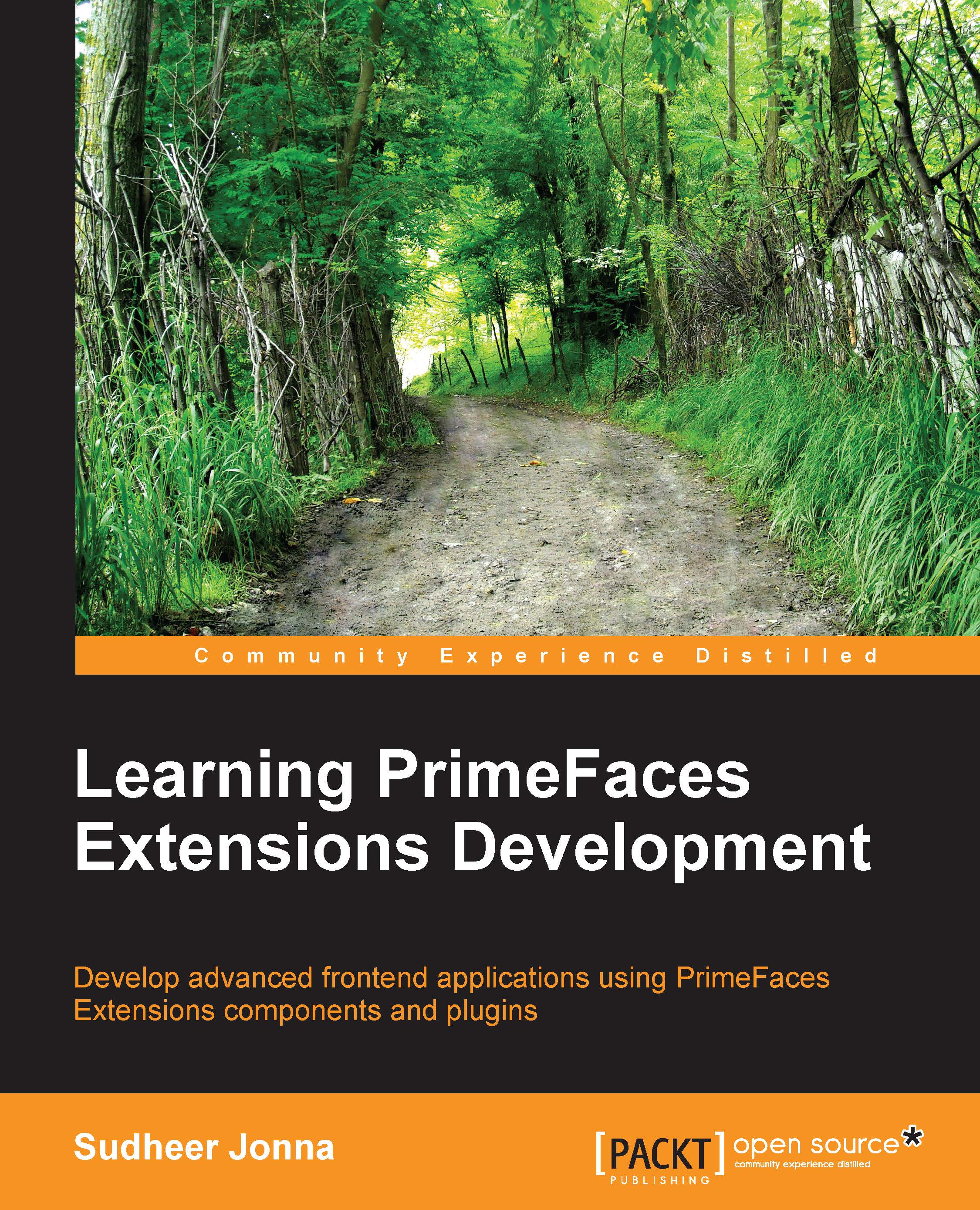Introducing the JobHub application, requirements, and design
In this section, we will discuss the design and functionality of the JobHub application and the implementation of the JobHub application to clearly explain the enhanced PrimeFaces Extension components.
The JobHub application
The JobHub application is a job portal-like application where jobseekers can read job posts and apply for the jobs they are interested in; these jobs are posted by various employers all over the world.
The JobHub application provides a role-based access control security mechanism with the following three types of users:
JobSeeker
Employer Representative
Administrator
To make the login process easier for the preceding roles, both the username and password values are configured as the same value. The user IDs for these roles are jobseeker, employer, and admin respectively.
Based on each user role, each type of user will have a different action or flow in the JobHub application. This is explained with the help of UML...