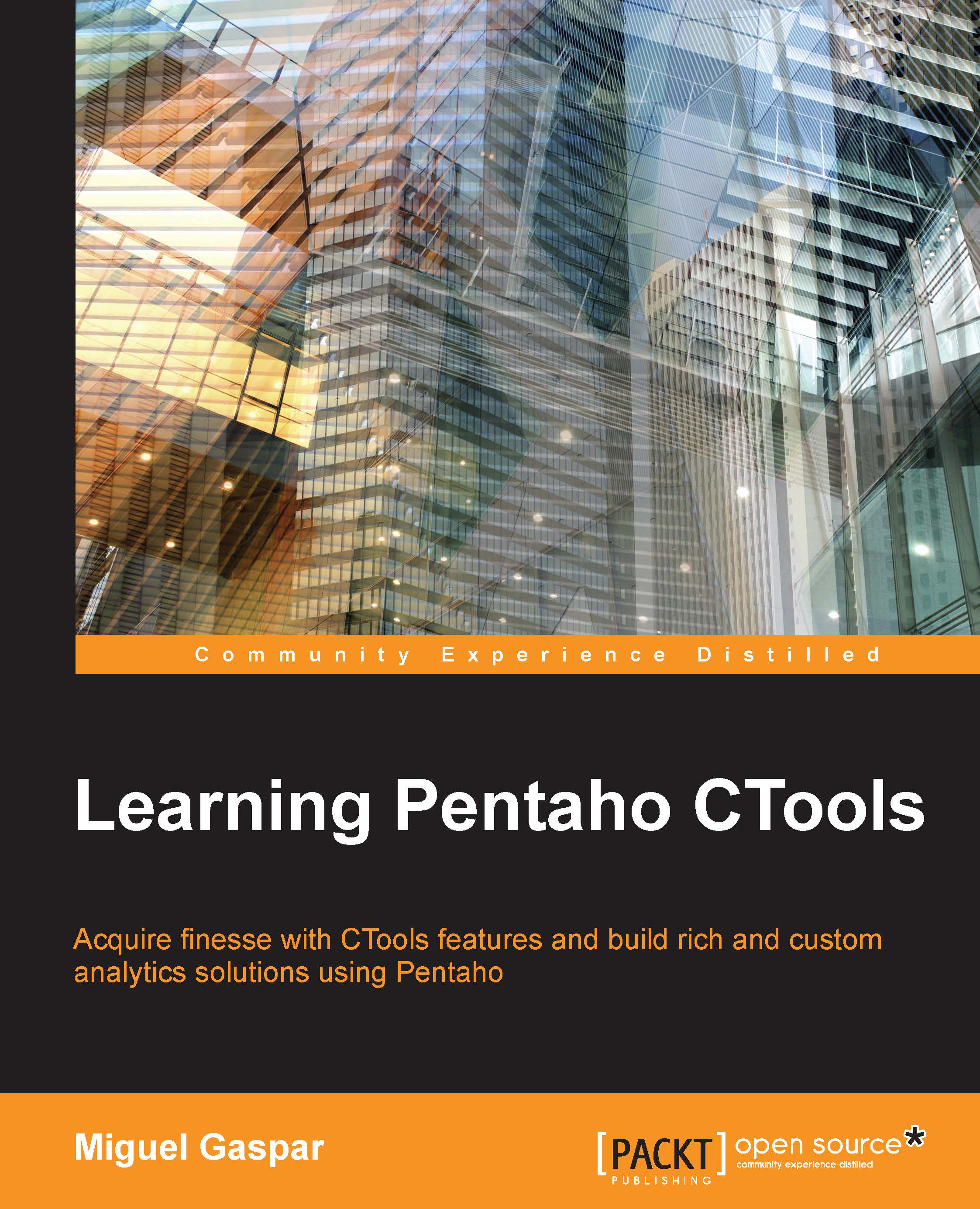A brief introduction to CDE
CDE is a graphical interface tool where you can create your dashboard. Using CDE, you are able to decrease the development time, because CDE will generate the CDF code for you. But how does this work? The dashboard file is created on the client side and saved to the server side. When we later request that dashboard, we are making the request to the server which will deliver to the client side as an HTML page. This HTML page will not only include all the libraries needed for the execution of the dashboard, but will also provide the code for the dashboard. As soon as the browser, on the client side, has the HTML page, it will make the request to get all the libraries or JavaScript and CSS files that are needed or included by the developer in the dashboard. The server will return the files to the browser, and the web page that in turn is the dashboard, can begin executing.
When rendering the components, the dashboard, or to be more precise, the components, will...