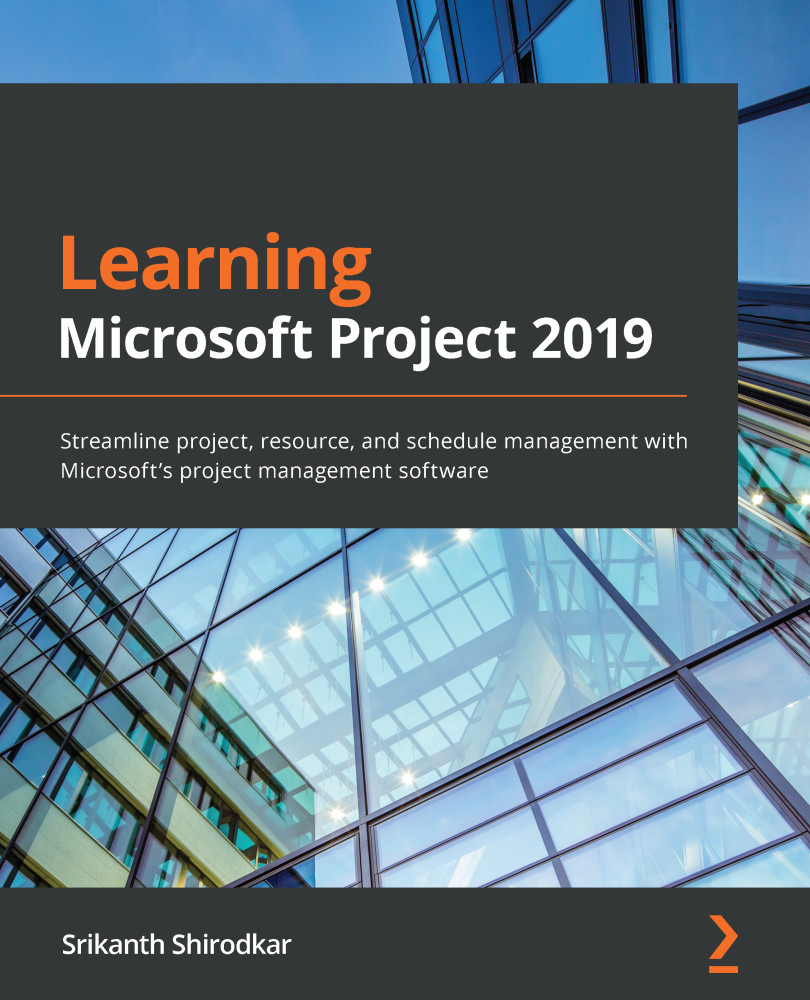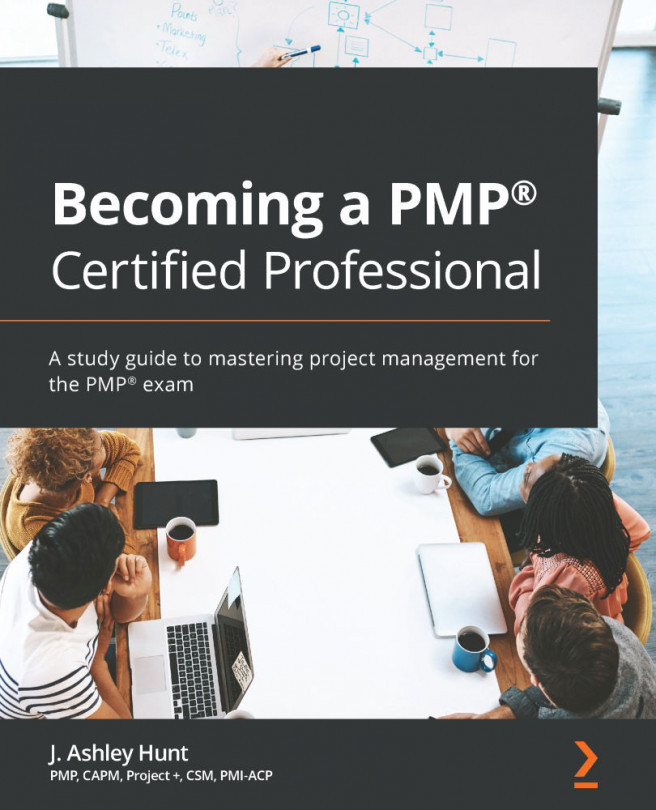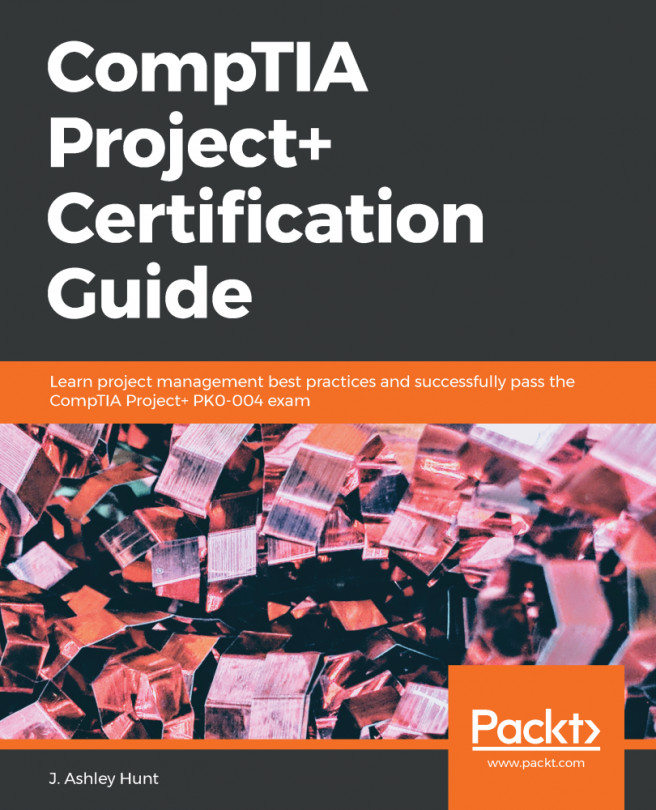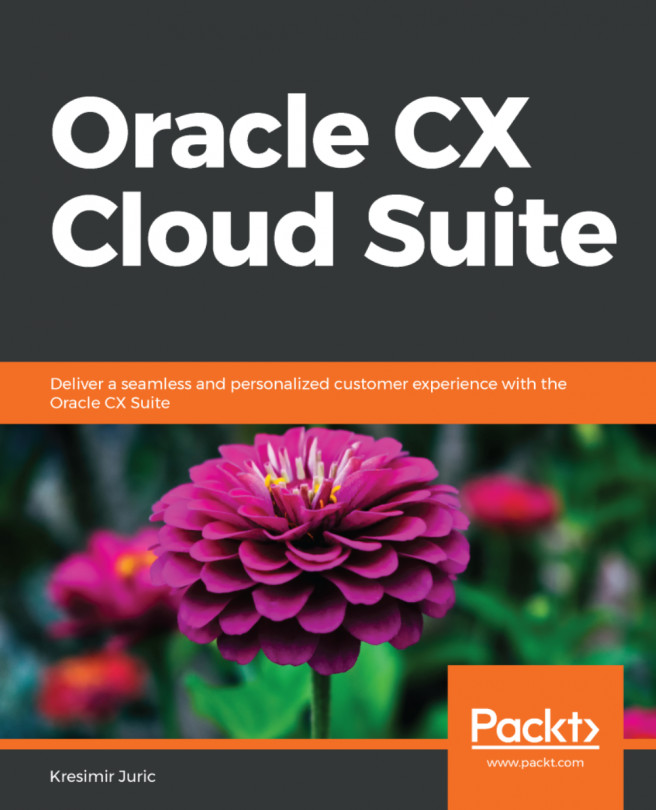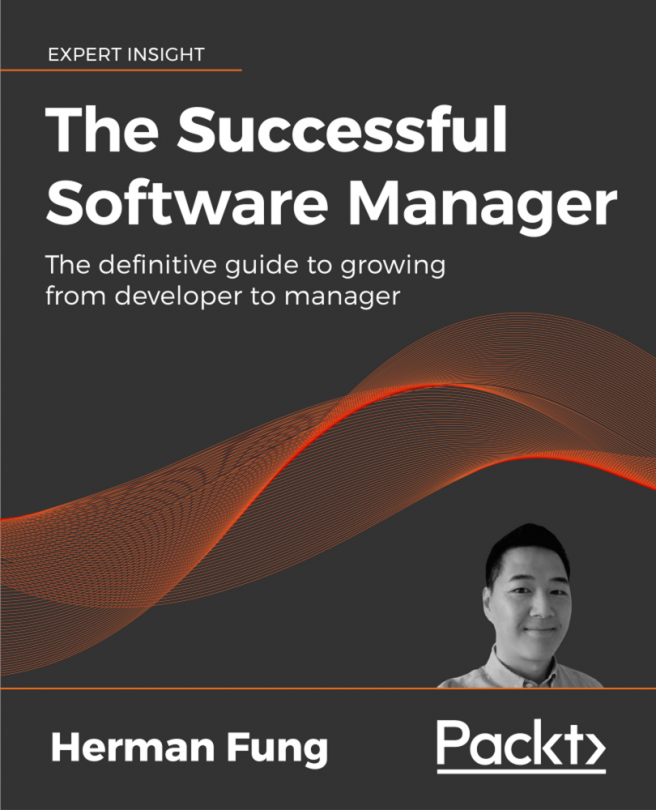Scheduling with MS Project – a deeper understanding
Exactly as in Chapter 2, Fundamentals of Microsoft Project, fire up your Project application and create a new blank project. But before we proceed further with building the schedule, there are a couple of important configuration aspects that we will now learn about.
Project Information and Project Options
Select the Project tab from the main ribbon menu. Locate the button called Project Information. In the following reference screenshot, you will see this button highlighted with a red box.
When you click on this button, a dialog box will open called Project Information:
Figure 3.1 – Microsoft Project – the Project Information dialog box
An important aspect of this dialog box is that you can use it to set the start date for the entire project. In the preceding screenshot, I have set the project start date to the next upcoming Monday. For the sake of this exercise, you can also...