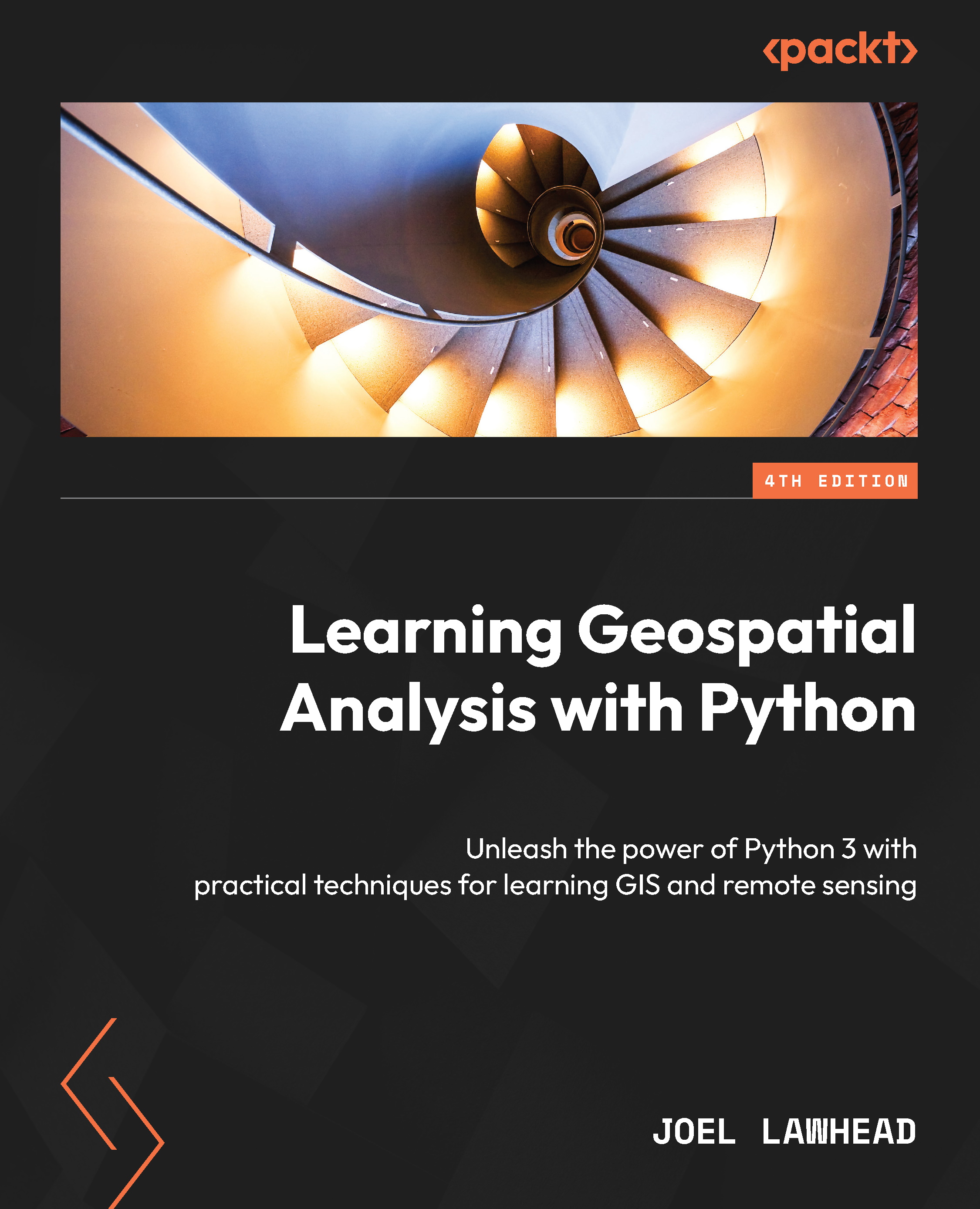What this book covers
Chapter 1, Learning about Geospatial Analysis with Python, introduces geospatial analysis as a way of answering questions about our world. The differences between GIS and remote sensing are explained. Common geospatial analysis processes are demonstrated, using illustrations, basic formulas, pseudo code, and Python.
Chapter 2, Learning about Geospatial Data, explains the major categories of data and several newer formats that are becoming more and more common. Geospatial data comes in many forms. The most challenging part of geospatial analysis is acquiring the data that you need and preparing it for analysis. Familiarity with these data types is essential to understanding geospatial analysis.
Chapter 3, The Geospatial Technology Landscape, tells you about the geospatial technology ecosystem, which consists of thousands of software libraries and packages. This vast array of choices is overwhelming for newcomers to geospatial analysis. The secret to learning geospatial analysis quickly is understanding the handful of libraries and packages that really matter. Most other software is derived from these critical packages. Understanding the hierarchy of geospatial software and how it’s used allows you to quickly understand and evaluate any geospatial tool.
Chapter 4, Geospatial Python Toolbox, introduces software and libraries that form the basis of the book and are used throughout. Python’s role in the geospatial industry is explored – the GIS scripting language, the mash-up glue language, and the full-blown programming language. Code examples are used to teach data editing concepts, and many of the basic geospatial concepts in Chapter 1, Learning about Geospatial Analysis with Python, are also demonstrated in this chapter.
Chapter 5, Python and Geospatial Algorithms, explores the core of geospatial analysis by applying Python to GIS algorithms. You’ll learn essential techniques such as measuring distance, calculating line direction, and understanding coordinate conversion. With hands-on code samples, you’ll be well-equipped to tackle more advanced geospatial challenges by the end of the chapter.
Chapter 6, Creating and Editing GIS Data, focuses on creating and editing GIS data. You’ll learn how to manipulate shapefiles, create images for visualization, and explore geocoding and multiprocessing. By the end of the chapter, you’ll have a robust set of tools for GIS analysis, setting the stage for future topics such as remote sensing and elevation data.
Chapter 7, Python and Remote Sensing, shows you how to work with remote sensing geospatial data. Remote sensing includes some of the most complex and least-documented geospatial operations. This chapter will build a solid core for you and demystify remote sensing using Python.
Chapter 8, Python and Elevation Data, demonstrates the most common uses of elevation data and how to work with its unique properties. Elevation data deserves a chapter all on its own. Elevation data can be contained in almost any geospatial format but is used quite differently from other types of geospatial data.
Chapter 9, Advanced Geospatial Modeling, uses Python to teach you the true power of geospatial technology. Geospatial data editing and processing help us understand the world as it is. The true power of geospatial analysis is modeling. Geospatial models help us predict the future, narrow a vast field of choices down to the best options, and visualize concepts that cannot be directly observed in the natural world.
Chapter 10, Working with Real-Time Data, examines the modern phenomenon of geospatial analysis. A wise geospatial analyst once said, “As soon as a map is created it is obsolete.” Until recently, by the time you collected data about the Earth, processed it, and created a geospatial product, the world it represented had already changed. However, modern geospatial data shatters this notion. Datasets are available over the internet that are up to the minute, or even the second. This data fundamentally changes the way we perform geospatial analysis.
Chapter 11, Putting It All Together, brings together all the skills and techniques you’ve acquired throughout the book to create a GPS route analysis report, similar to reports found in popular fitness apps. You’ll work with nearly 500 lines of Python code to build this comprehensive report, which will include elements such as a route map, elevation profile, and even real-time weather conditions. By the end of the chapter, you’ll have a fully functional GPS reporting tool that can be used for various applications, such as fitness tracking or navigation.