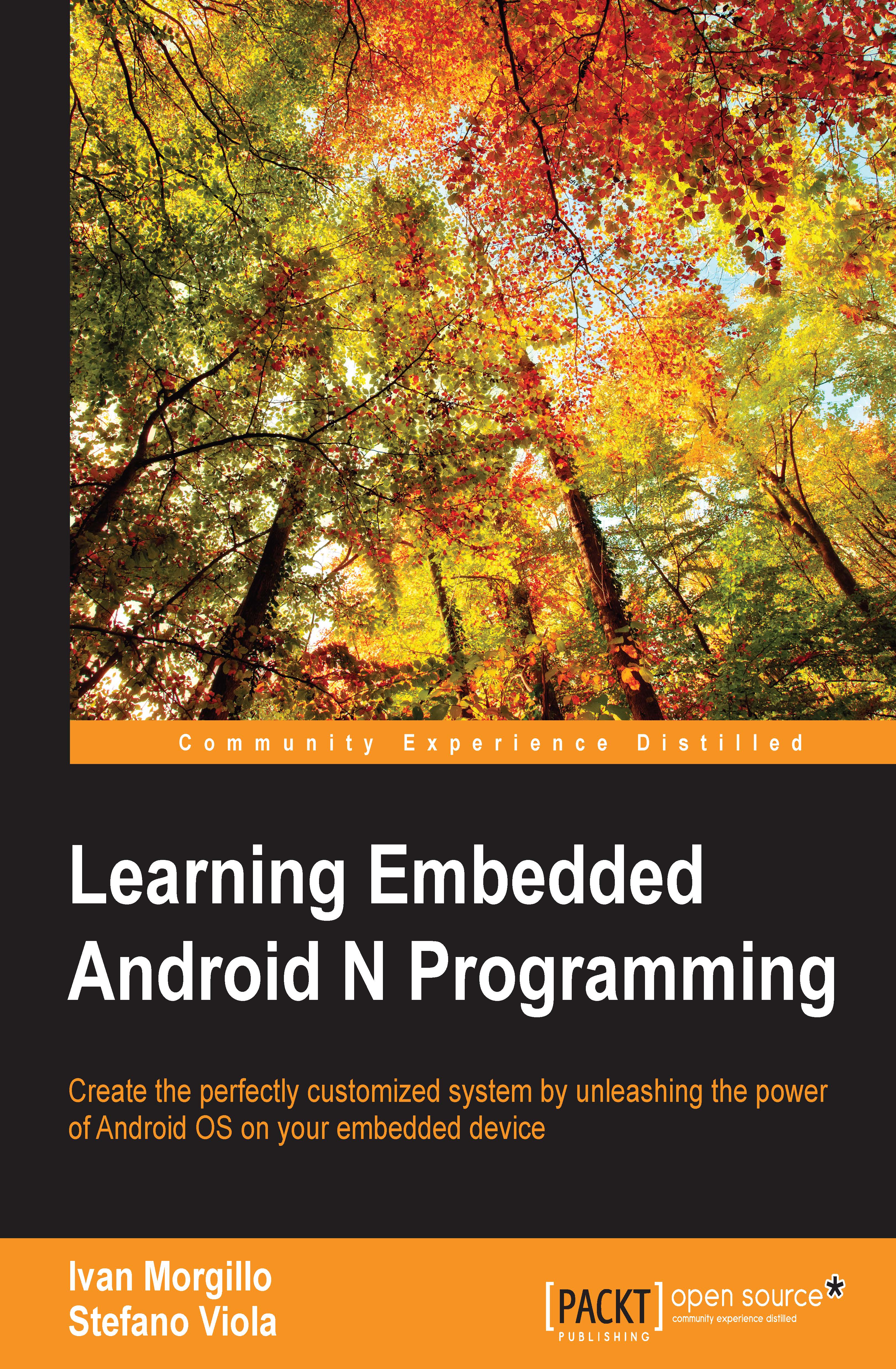From zero to the screenlock
So far we have gathered an incredible amount of information about the architecture, about how to configure the build system, and our PoC device. It's time to create our first image for a real device and use it! We want to keep away all the possible hardware-related issues, so we will target the simplest nonhardware Android device: the Android emulator.
We are going to build the latest available Android Lollipop source code. As we learned, we are going to download it, configure it to target the emulator, build it, and try it on the device.
Setup
Let's set up our WORKING_DIRECTORY and download our precious source code. Open a Terminal and run the following commands:
:$ mkdir WORKING_DIRECTORY :$ cd WORKING_DIRECTORY :$ repo init –u https://android.googlesource.com/platform/manifest -b \ android-5.1.1_r9 :$ repo sync
After the download is completed, we can configure the environment. Let's run:
:$ build/envsetup.sh
This will create all those handy...