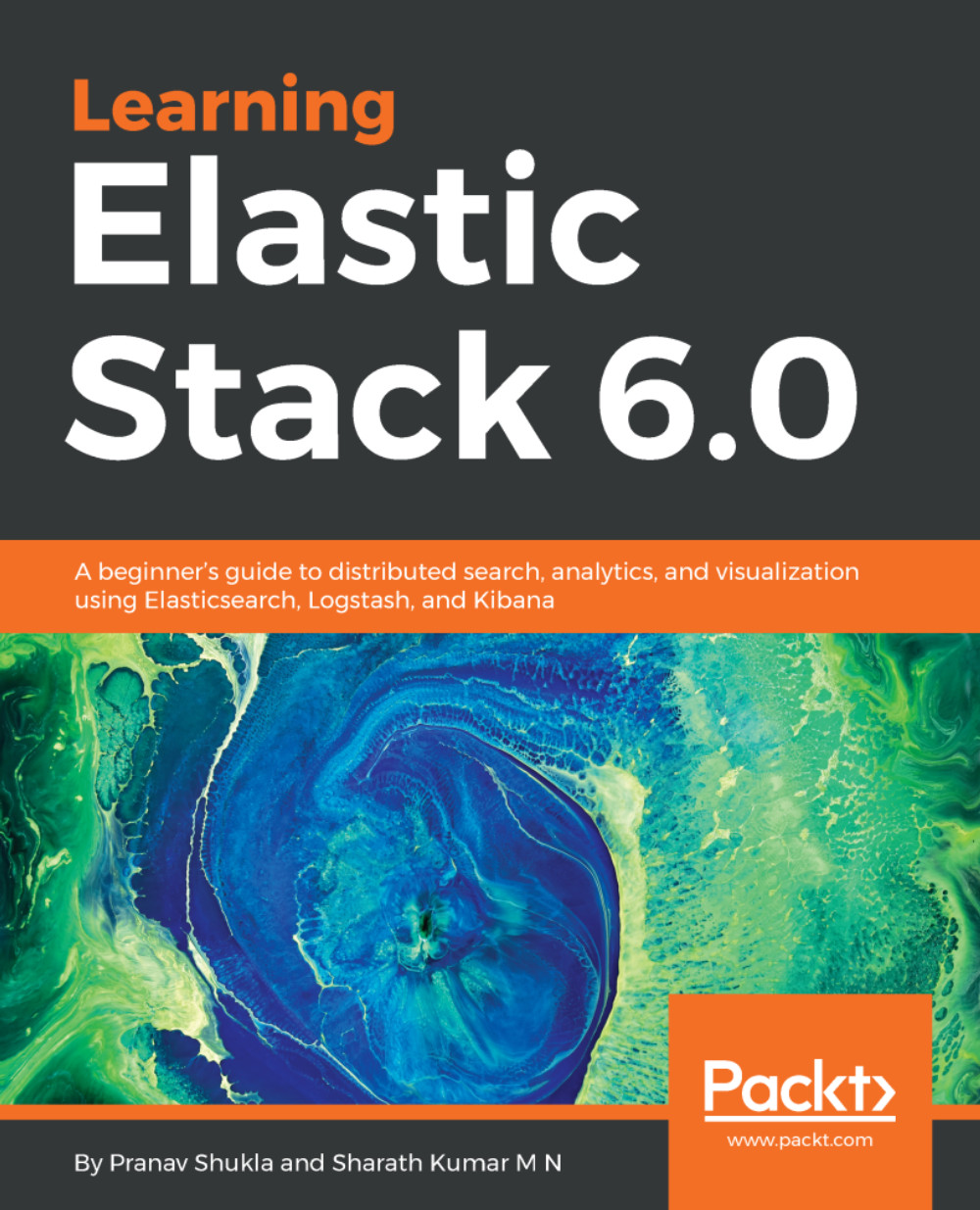Using plugins
Plugins are a way to enhance the functionality of Kibana. All the plugins that are installed will be placed under the $KIBANA_HOME/plugins folder. Elastic, the company behind Kibana, provides many plugins that can be installed, and there are quite a number of public plugins that are not maintained by Elastic which can be installed, too.
Installing plugins
Navigate to KIBANA_HOME and execute the install command, as shown in the following code, to install any plugins. During installation, either the name of the plugin can be given (if it's hosted by Elastic itself), or the URL of the location where the plugin is hosted can be given:
$ KIBANA_HOME>bin/kibana-plugin install <package name or URL>For example, to install x-pack, a plugin developed and maintained by Elastic, execute the following command:
$ KIBANA_HOME>bin/kibana-plugin install x-packTo install a public plugin, for example LogTrail (https://github.com/sivasamyk/logtrail), execute the following command:
$ KIBANA_HOME...