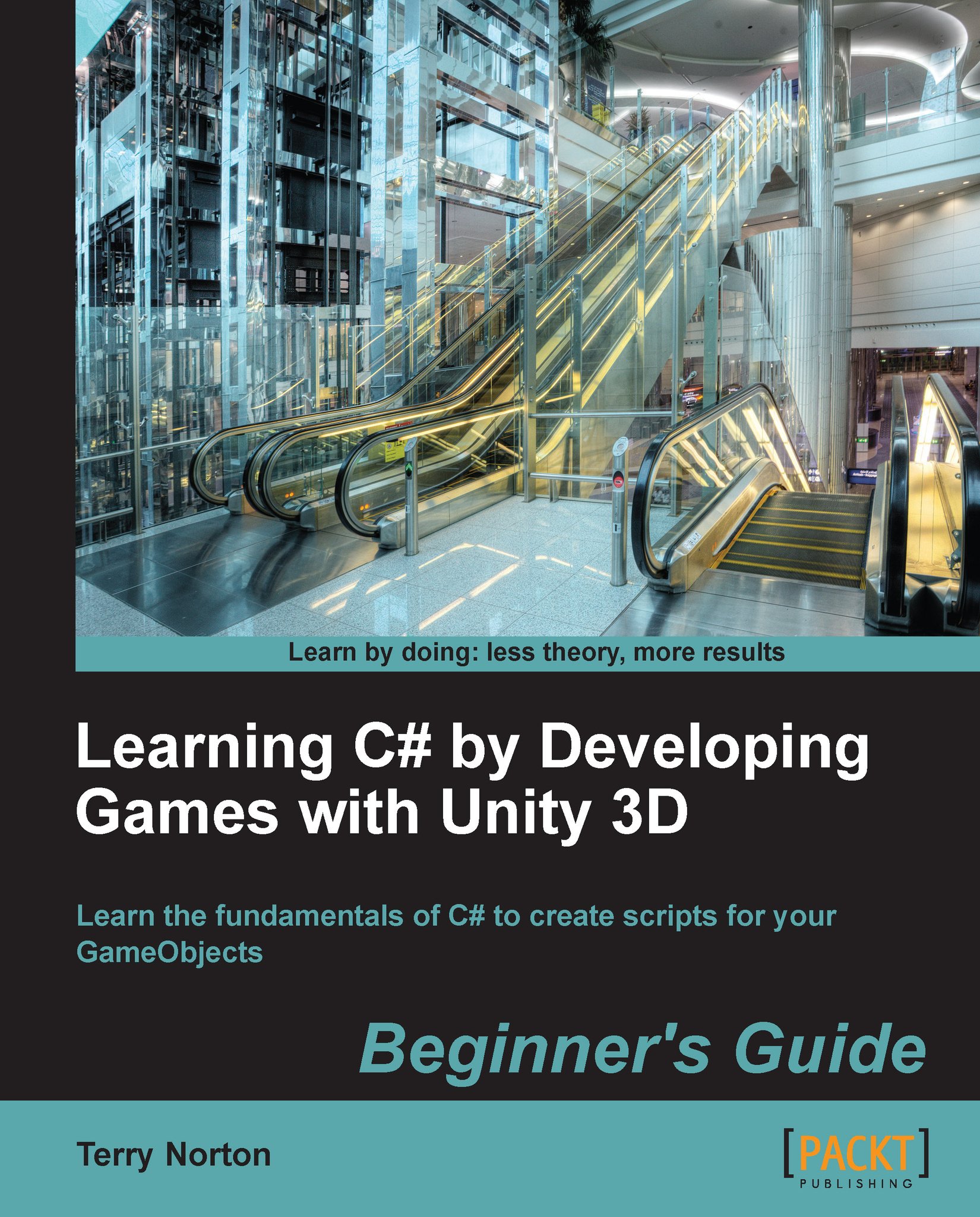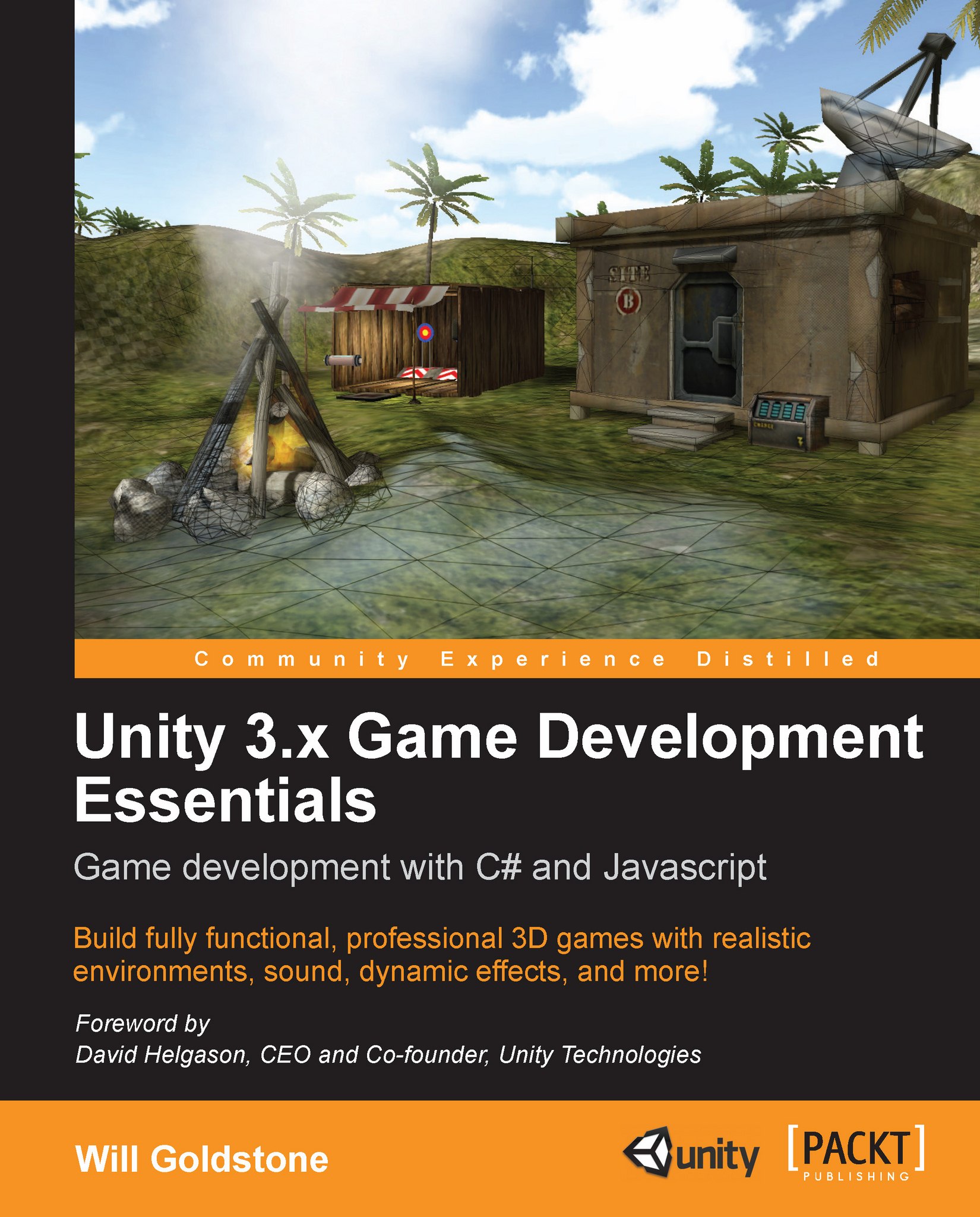Dealing with scriptphobia
You've got Unity up and running, studied the interface, added some GameObjects to the Scene. Now you're ready to have those GameObjects move around, listen, speak, pick up other objects, shoot the bad guys, or anything else you can dream of. So you click on Play, and nothing happens. Well darn it all anyway.
You just learned a big lesson, all those fantastic, highly detailed GameObjects are dumber than a hammer. They don't know anything, and they sure don't know how to do anything.
So you proceed to read the Unity forums, study some scripting tutorials, maybe even copy and paste some scripts to get some action going when you press Play. That's great, but then you realize you don't understand anything in the scripts you've copied. Sure, you probably recognize the words, but you fail to understand what those words do or mean in a script. It feels like gibberish.
You look at the code, your palms get sweaty, and you think to yourself, "Geez, I'll never be able to write scripts!" Perhaps you have scriptphobia: the fear of not being able to write instructions (I made that up). Is that what you have?
The fear that you cannot write down instructions in a coherent manner? You may believe you have this affliction, but you don't. You only think you do.
The basics of writing code are quite simple. In fact, you do things every day that are just like the steps executed in a script. For example, do you know how to interact with other people? How to operate a computer? Do you fret so much about making a baloney sandwich that you have to go to an online forum and ask how to do it?
Of course you don't. In fact, you know these things as "every day routines", or maybe as habits. Think for a moment, do you have to consciously think about these routines you do every day? Probably not. After you do them over and over, they become automatic.
The point is, you do things everyday following sequences of steps. Who created these steps you follow? More than likely you did, which means you've been scripting your whole life. You just never had to write down the steps, for your daily routines, on a piece of paper before doing them. You could write the steps down if you really wanted to, but it takes too much time and there's no need. But you do, in fact, know how to. Well, guess what? To write scripts, you only have to make one small change, start writing down the steps. Not for yourself but for the world you're creating in Unity.
So you see, you are already familiar with the concept of dealing with scripts. Most beginners to Unity easily learn their way around the Unity interface, how to add assets, and work in the Scene and Hierarchy windows. Their primary fear, and roadblock, is their false belief that scripting is too hard to learn.
Relax! You now have this book. I am going to get really basic in the beginning chapters.Call them baby-steps if you want, but you will see that scripting for Unity is similar to doing things you already do everyday. I'm sure you will have many "Ah-Ha" moments as you learn and overcome your unjustified fears and beliefs.
Teaching behaviors to GameObjects
You have Unity because you want to make a game or something interactive. You've filled your game full of dumb GameObjects. What you have to do now is be their teacher. You have to teach them everything they need to know to live in this make-believe world. This the part where you have to write down the instructions so that your GameObjects can be smarter.
Here's a quote from the Unity Manual:
The behavior of GameObjects is controlled by the
Components that are attached to them... Unity allows you to create your own Components using scripts.
Notice that word, behavior. It reminds me of a parent teaching a child proper behavior. This is exactly what we are going to do when we write scripts for our GameObjects, we're teaching them the behaviors we want them to have. The best part is, Unity has provided a big list of all the behaviors we can give to our GameObjects. This list of behaviors is documented in the Scripting Reference.
This means we can pick and chose, from this list of behaviors anything we want a GameObject to do. Unity has done all the hard work of programming all these behaviors for you. All we need to do is use a little code to tie into these behaviors. Did you catch that? Unity has already created the behaviors, all we have to do is supply a little bit of C# code to apply these behaviors to our GameObjects. Now really, how difficult can it be since Unity has already done most of the programming?
 Germany
Germany
 Slovakia
Slovakia
 Canada
Canada
 Brazil
Brazil
 Singapore
Singapore
 Hungary
Hungary
 Philippines
Philippines
 Mexico
Mexico
 Thailand
Thailand
 Ukraine
Ukraine
 Luxembourg
Luxembourg
 Estonia
Estonia
 Lithuania
Lithuania
 Norway
Norway
 Chile
Chile
 United States
United States
 Great Britain
Great Britain
 India
India
 Spain
Spain
 South Korea
South Korea
 Ecuador
Ecuador
 Colombia
Colombia
 Taiwan
Taiwan
 Switzerland
Switzerland
 Indonesia
Indonesia
 Cyprus
Cyprus
 Denmark
Denmark
 Finland
Finland
 Poland
Poland
 Malta
Malta
 Czechia
Czechia
 New Zealand
New Zealand
 Austria
Austria
 Turkey
Turkey
 France
France
 Sweden
Sweden
 Italy
Italy
 Egypt
Egypt
 Belgium
Belgium
 Portugal
Portugal
 Slovenia
Slovenia
 Ireland
Ireland
 Romania
Romania
 Greece
Greece
 Argentina
Argentina
 Malaysia
Malaysia
 South Africa
South Africa
 Netherlands
Netherlands
 Bulgaria
Bulgaria
 Latvia
Latvia
 Australia
Australia
 Japan
Japan
 Russia
Russia