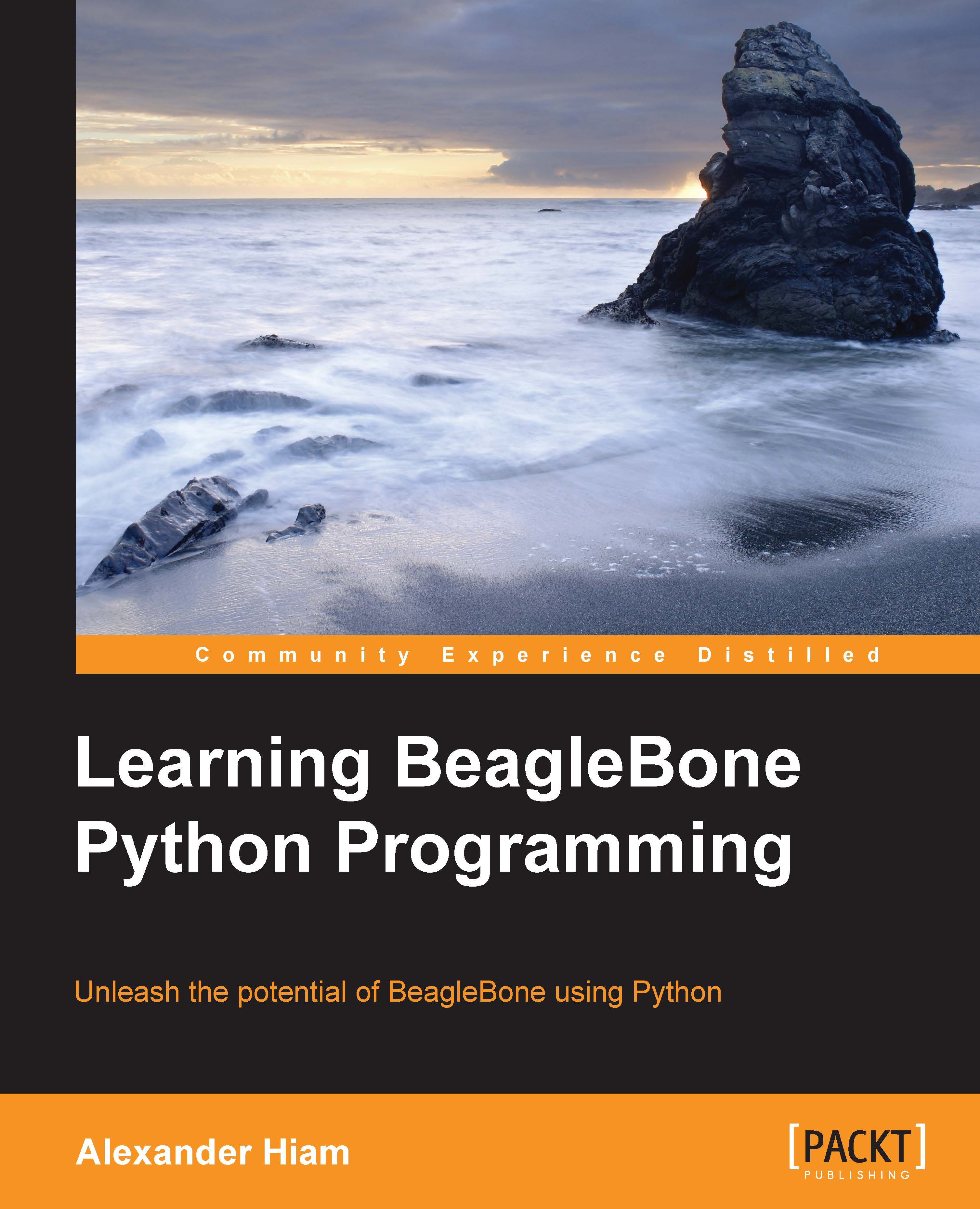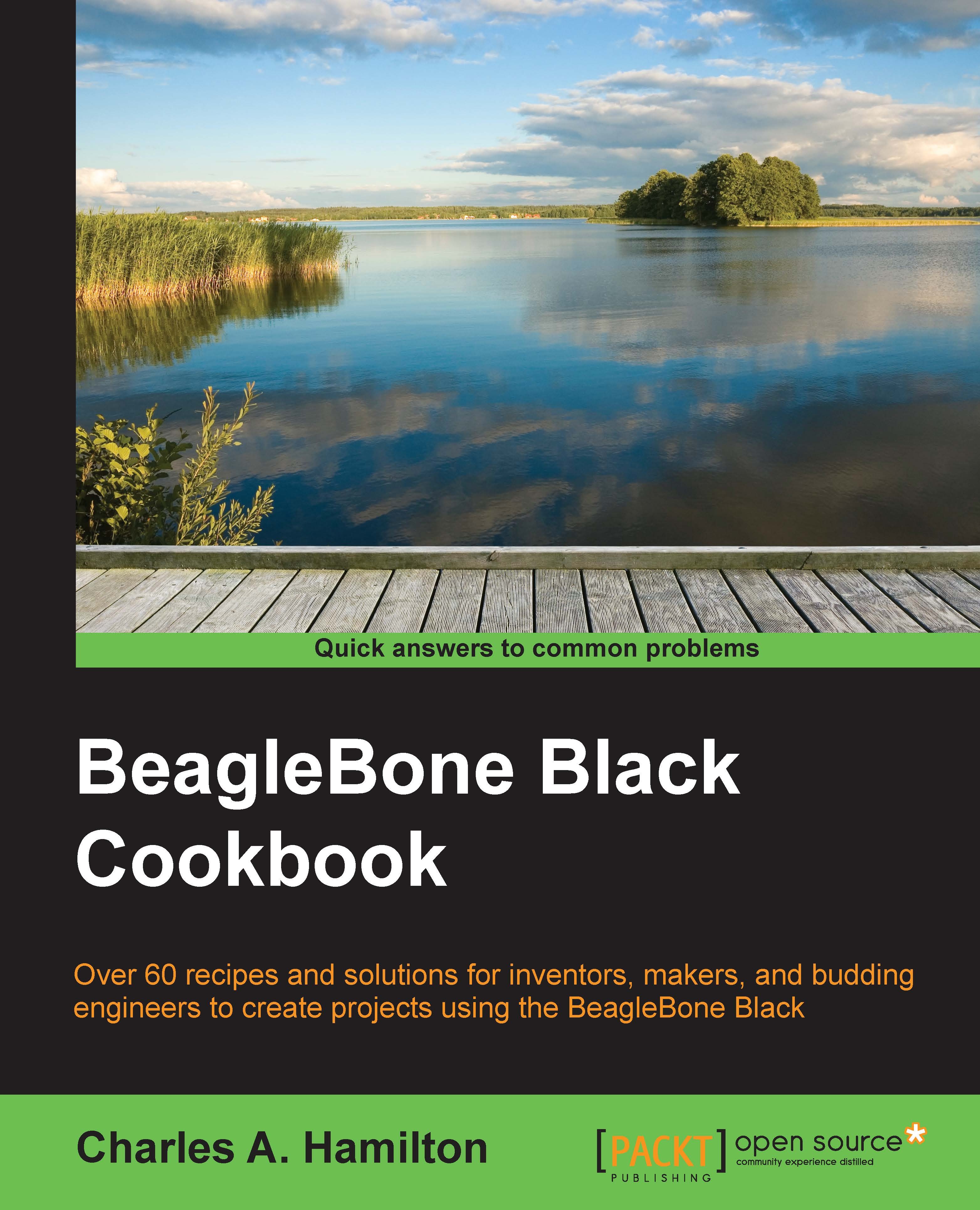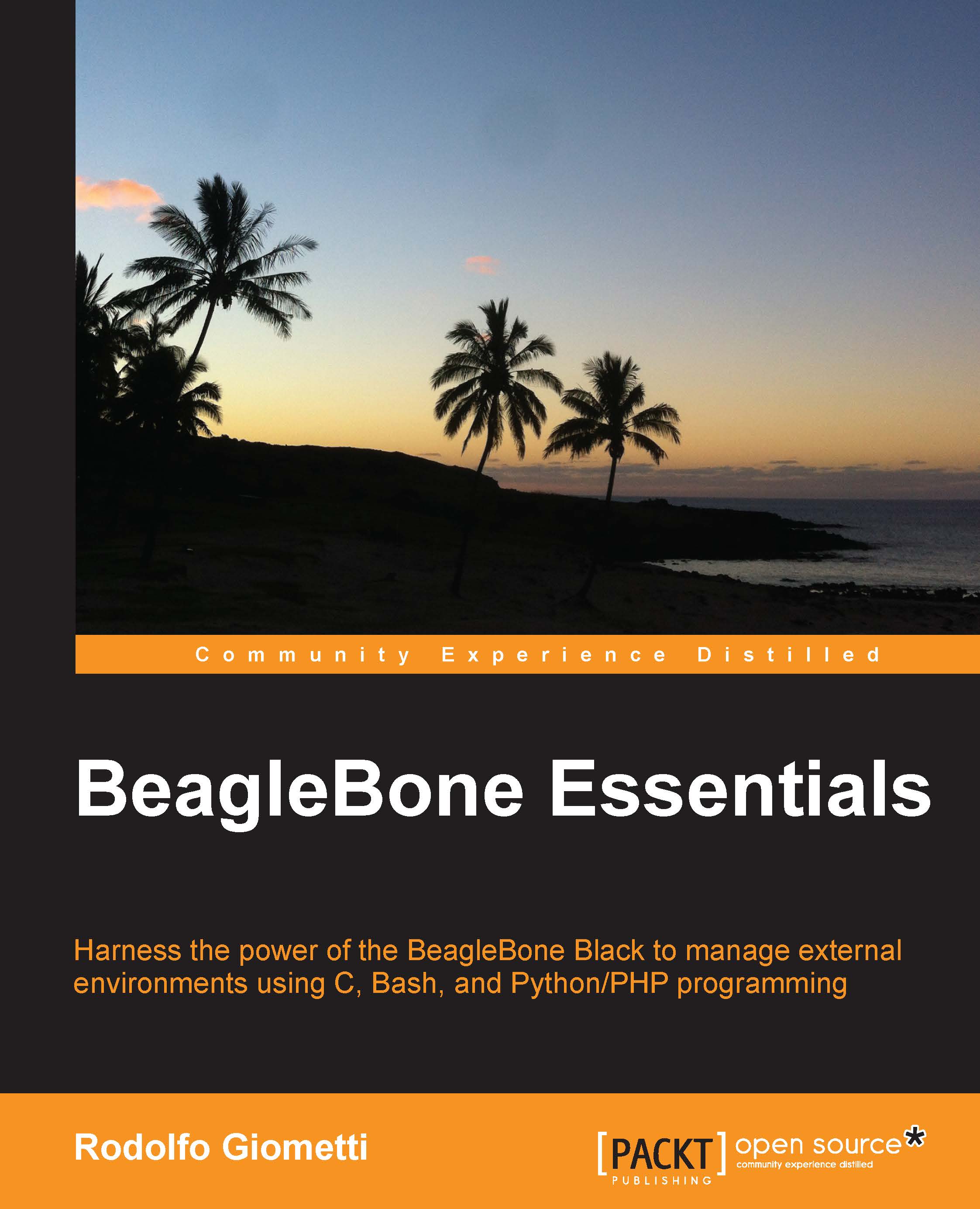Tools and additional hardware
The majority of the demo programs in this book use external hardware that must be purchased separately. Each time a demo program is given, which requires additional parts, they will be listed by part number and/or description. We will do our best to use the most readily available and lowest cost parts. All of the parts used can be purchased from one or more of the following resources:
The circuits in each demo will be assembled using solderless breadboard and jumper wires. Both come in many different shapes and sizes.
Breadboards and jumper wires can be purchased from any of the preceding links, and you'll probably want to start out with one standard-sized breadboard and a jumper wire kit, such as that from Adafruit:
That should provide enough breadboard space and jumper wires to assemble most, if not all, of the demo circuits in this book.
Just like with software, it is inevitable when assembling hardware that things won't always work the first time. There are many tools that can greatly reduce the time it takes to fix these problems. The most useful for the circuits in this book will be a multimeter, which is a tool that measures voltage and current, and often additional properties such as resistance, capacitance, and frequency. Both SparkFun and Adafruit carry very affordable digital multimeters. While these are not high quality measurement tools, they are certainly suitable for these circuits. Though not essential, I would highly recommend having some sort of multimeter on hand when building the circuits in this book.
More helpful than a multimeter for debugging tools such as PWM and serial protocols is an oscilloscope, which shows you a plot of voltage over time to visualize many different signals in a circuit. This is a more expensive tool, and will be less necessary for these circuits. Throughout the book, however, you will see screen captures of an oscilloscope to show various signals, and it should become evident just how helpful they can be. Again, Adafruit and SparkFun carry affordable oscilloscopes.
 United States
United States
 Great Britain
Great Britain
 India
India
 Germany
Germany
 France
France
 Canada
Canada
 Russia
Russia
 Spain
Spain
 Brazil
Brazil
 Australia
Australia
 Singapore
Singapore
 Hungary
Hungary
 Philippines
Philippines
 Mexico
Mexico
 Thailand
Thailand
 Ukraine
Ukraine
 Luxembourg
Luxembourg
 Estonia
Estonia
 Lithuania
Lithuania
 Norway
Norway
 Chile
Chile
 South Korea
South Korea
 Ecuador
Ecuador
 Colombia
Colombia
 Taiwan
Taiwan
 Switzerland
Switzerland
 Indonesia
Indonesia
 Cyprus
Cyprus
 Denmark
Denmark
 Finland
Finland
 Poland
Poland
 Malta
Malta
 Czechia
Czechia
 New Zealand
New Zealand
 Austria
Austria
 Turkey
Turkey
 Sweden
Sweden
 Italy
Italy
 Egypt
Egypt
 Belgium
Belgium
 Portugal
Portugal
 Slovenia
Slovenia
 Ireland
Ireland
 Romania
Romania
 Greece
Greece
 Argentina
Argentina
 Malaysia
Malaysia
 South Africa
South Africa
 Netherlands
Netherlands
 Bulgaria
Bulgaria
 Latvia
Latvia
 Japan
Japan
 Slovakia
Slovakia