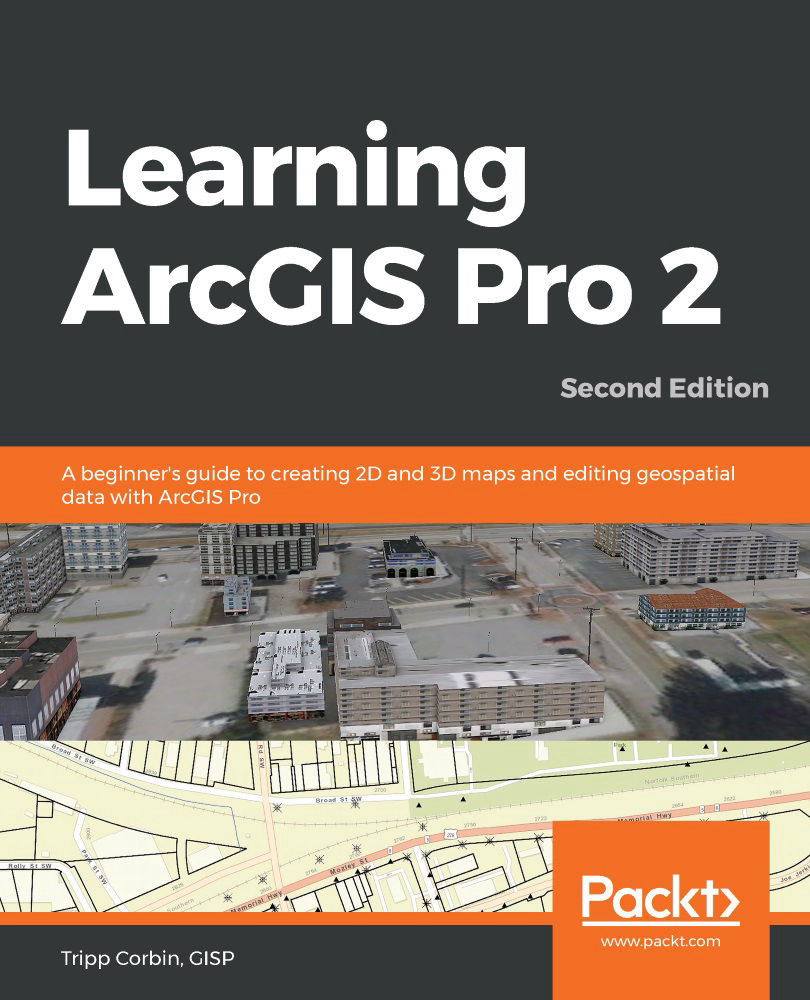The director appreciates your efforts. However, he does not have ArcGIS Pro. So, he has asked if you can export your results to an Excel spreadsheet. This will allow him to easily incorporate your results in his report.
In this step, you will export the results of your efforts to an Excel spreadsheet using tools that can be found in the Conversion toolbox:
- Return to the Toolboxes list in the Geoprocessing pane by clicking on the small arrow surrounded by a circle in the upper left-hand corner of the pane.
- Expand the Conversion Tools toolbox and then expand the Excel toolset.
- Select the Table to Excel script tool. This particular tool is actually a Python Script. The scroll icon located next to the tool name identifies it as such.
- Set Input Table to Street_Centerlines_Dissolve_Name.
- Set the output to C:\Student\IntroArcPro\Chapter10\Ex10B\Street_Lengths_by_Name...