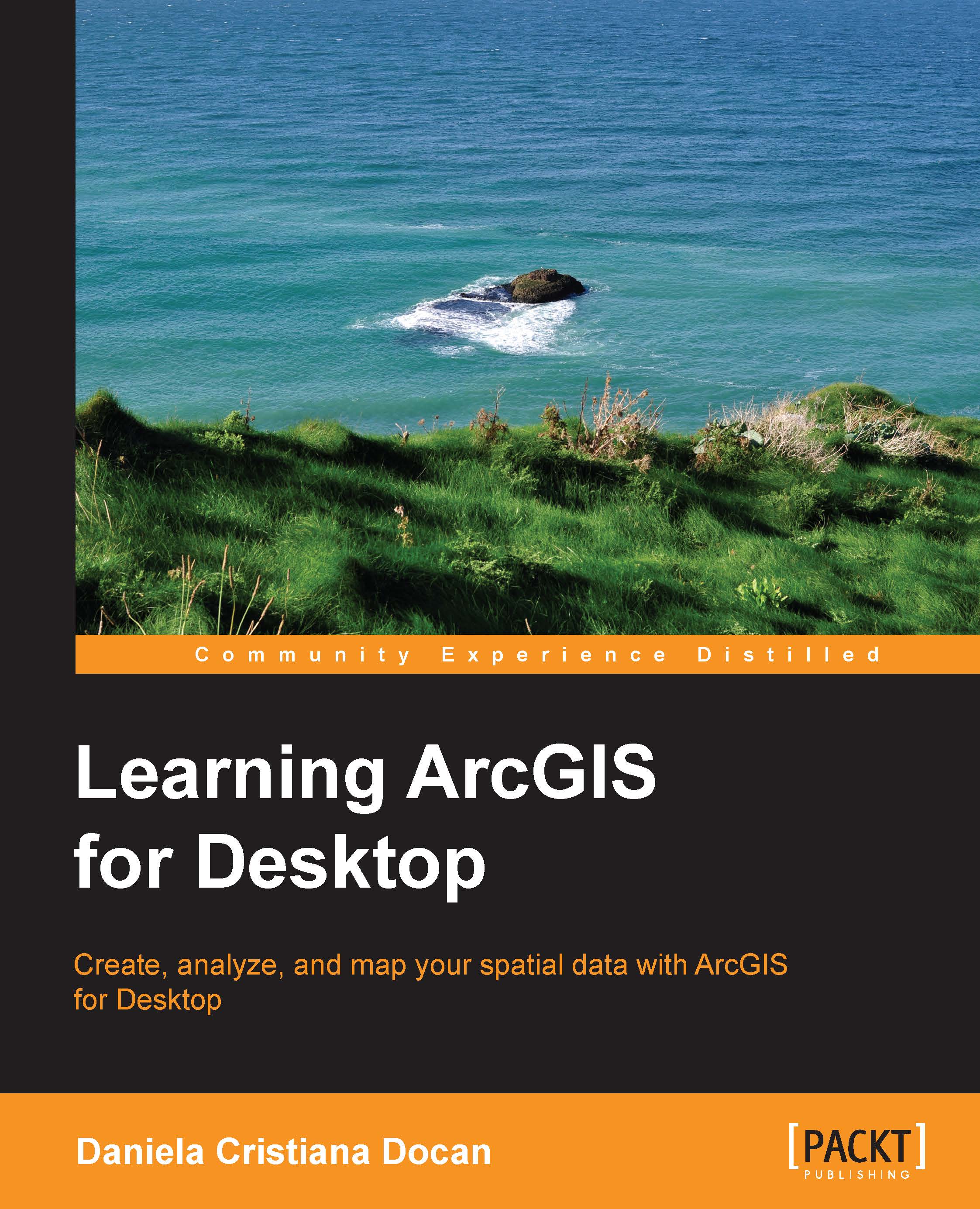What this book covers
Chapter 1, Getting Started with ArcGIS, covers the hardware and software requirements and shows you how to obtain and install a 60-day trial of ArcGIS for Desktop Advanced, single-use version. This chapter introduces you to the main ArcGIS for Desktop applications: ArcCatalog and ArcMap.
Chapter 2, Using Geographic Principles, explains the basic concepts of geographic and projected coordinate systems. You will explore the major categories of map projections using the ArcMap application. Furthermore, you will learn how to use the ArcGIS datum transformations to correctly convert and transform different coordinate reference systems.
Chapter 3, Creating a Geodatabase and Interpreting Metadata, shows you how to organize the spatial datasets acquired from external resources in a file geodatabase. You will also learn how to document your file geodatabase using two metadata standards, ISO19139 and INSPIRE.
Chapter 4, Creating Map Symbology, shows you how to create and customize symbols and labels on a map. You will learn how to display geographic features based on their attributes using symbols to create qualitative and quantitative thematic maps.
Chapter 5, Creating and Editing Data, explains how to create and edit data. You will learn to work with editing tools to create and edit feature shapes and attributes. Also, you will learn how to create point geometry using tabular data.
Chapter 6, Analyzing Geographic Data and Presenting the Results, covers how to plan and perform data analysis. You will learn to prepare and combine the spatial datasets to obtain new information using specific analysis tools. Furthermore, you will learn how to generate a report to present the results of your spatial analysis.
Chapter 7, Working with Geoprocessing Tools and ModelBuilder, describes the advanced tools to automate an analysis workflow. You will gain a deeper understanding of GIS analysis by working with the geoprocessing tools and models.
Chapter 8, Using Spatial Analyst and 3D Analyst, covers how to visualize and analyze vector and raster data using the Spatial Analyst and 3D Analyst extensions. You will learn to perform site selection and a least-cost path analysis using raster data. You will also learn how to create 3D features from 2D features and how to calculate surface area and volume.
Chapter 9, Working with Aerial and Satellite Imagery, explains the image-processing functions. You will learn how to georeference an aerial photograph. You will also use the Image Analysis toolbar to display and extract information from the satellite imagery.
Chapter 10, Designing Maps, describes the main cartographic design principles that are applied in the ArcGIS Map Layout. You will learn to add, customize, and organize map elements in a map layout. Moreover, you will learn how to create a professional poster map using a standard template from the ArcGIS collection of templates.