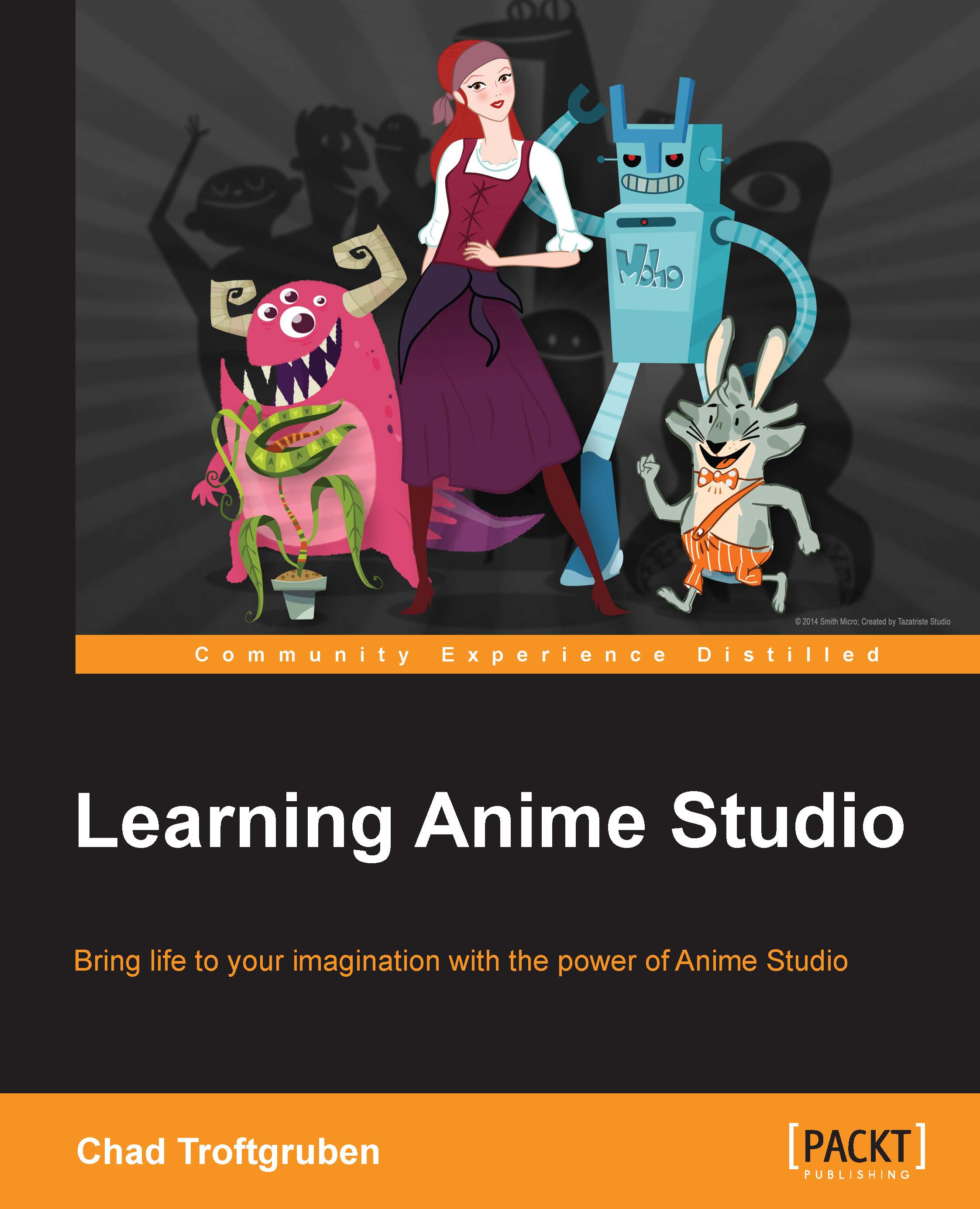Exploring the Draw and Fill tools
As we start working with the drawing tools in this chapter, it would be best for you to have a new document loaded up so that we have room to play around. In order to do that, navigate to File | New. We will also use the example files provided with the book's code bundle.
Your document's dimensions and settings should be set from the previous chapter. New documents always open with a vector layer on the right-hand side Layers Panel, labeled Layer 1. This is perfect for us as all of the drawing tools require a vector layer to be used. We will be discussing the difference in layer types in Chapter 3, Exploring Layers and Timelines.
Some drawing tools have features that can be adjusted at the top of the Anime Studio window. We will refer to this area as the top bar.
The drawing tools are located on the left-hand side of your screen by default. The tools we will be looking at are divided into two panels: Draw and Fill. If you go in order while learning these tools...