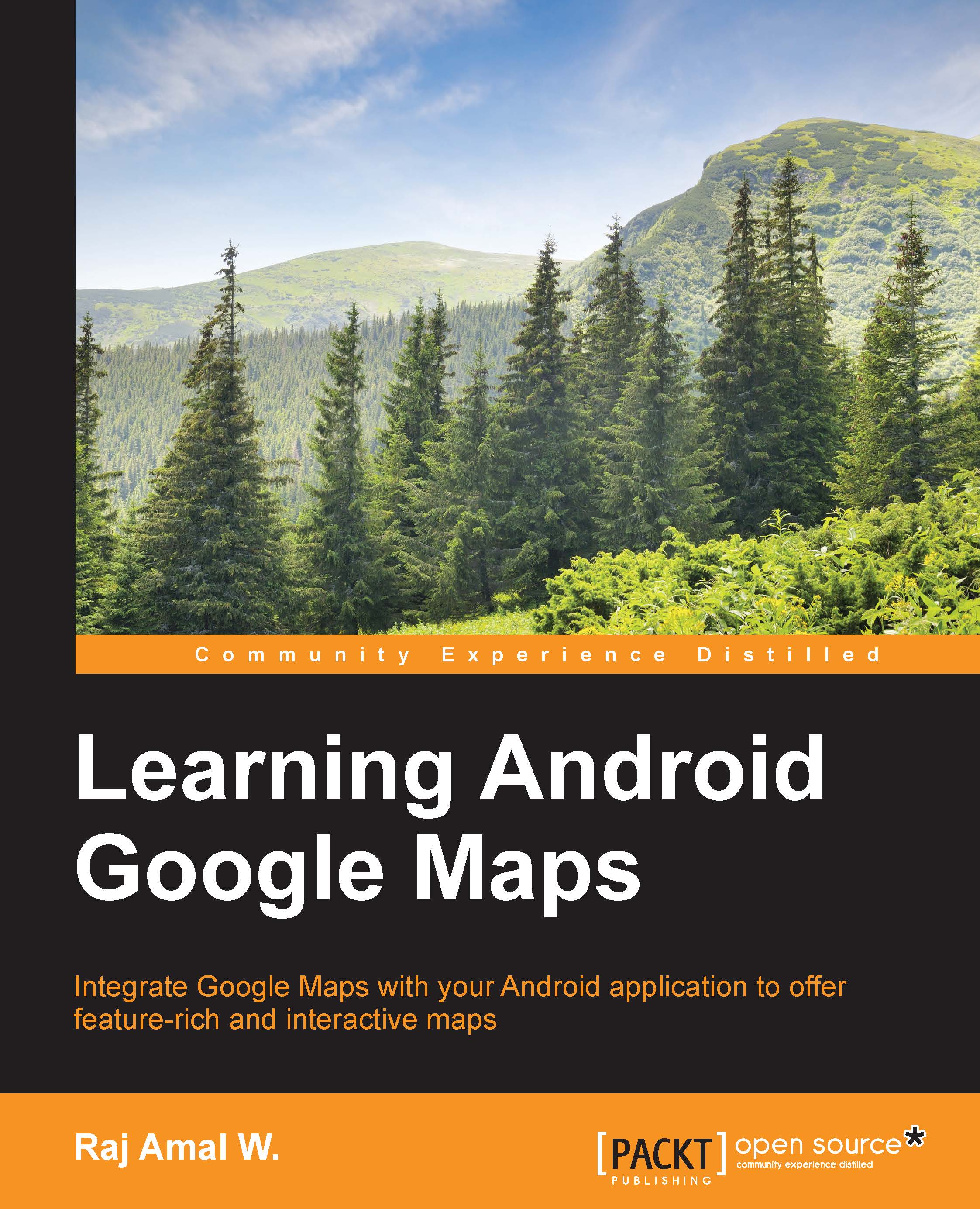Chapter 4. Adding Information to Maps
In the previous chapter, we learned about how to work with different types of maps, and also developed an application that displays the four different types of maps. In this chapter, we are going to learn a bit more about Android Google maps. This chapter delivers a clear idea on how to add additional information to a map using markers, overlays, information windows, and shapes. Now, let's start.
In this chapter, we will cover the following topics:
- Importance of adding information to a map
- Adding information with markers
- Expanding markers with information windows
- Working with shapes
- Using overlays