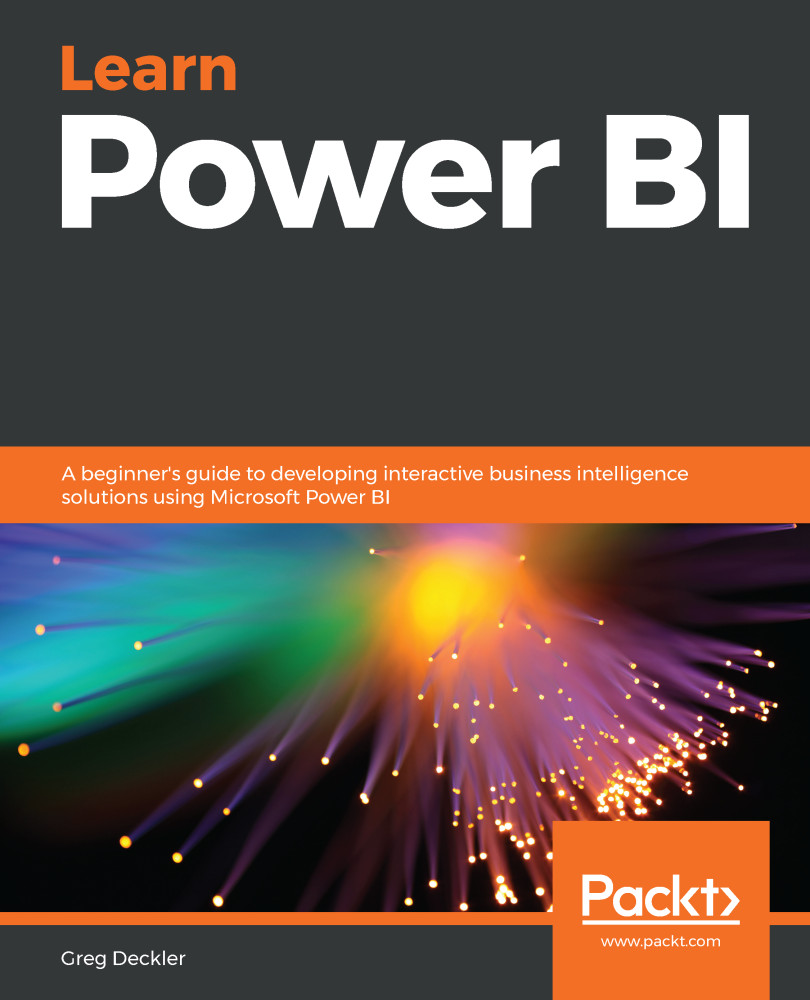The reporting interface within Power BI provides a number of useful functions when viewing reports. Some of these functions are similar to the features within Power BI Desktop, while others are unique to the Service. The functions for reports within the Service can be accessed by using the slim Ribbon bar that appears above your report.
Viewing reports
Sizes
Listed under the View menu in the ribbon are a number of options for controlling the size of the report in relation to the browser window, including the following:
- Fit to page: Fits the report into the overall page's width and height
- Fit to width: Fits the report into the width of the page but not the height
- Actual size: Displays the report at...